PLANET CV3-M1024 User Manual
Page 7
Advertising
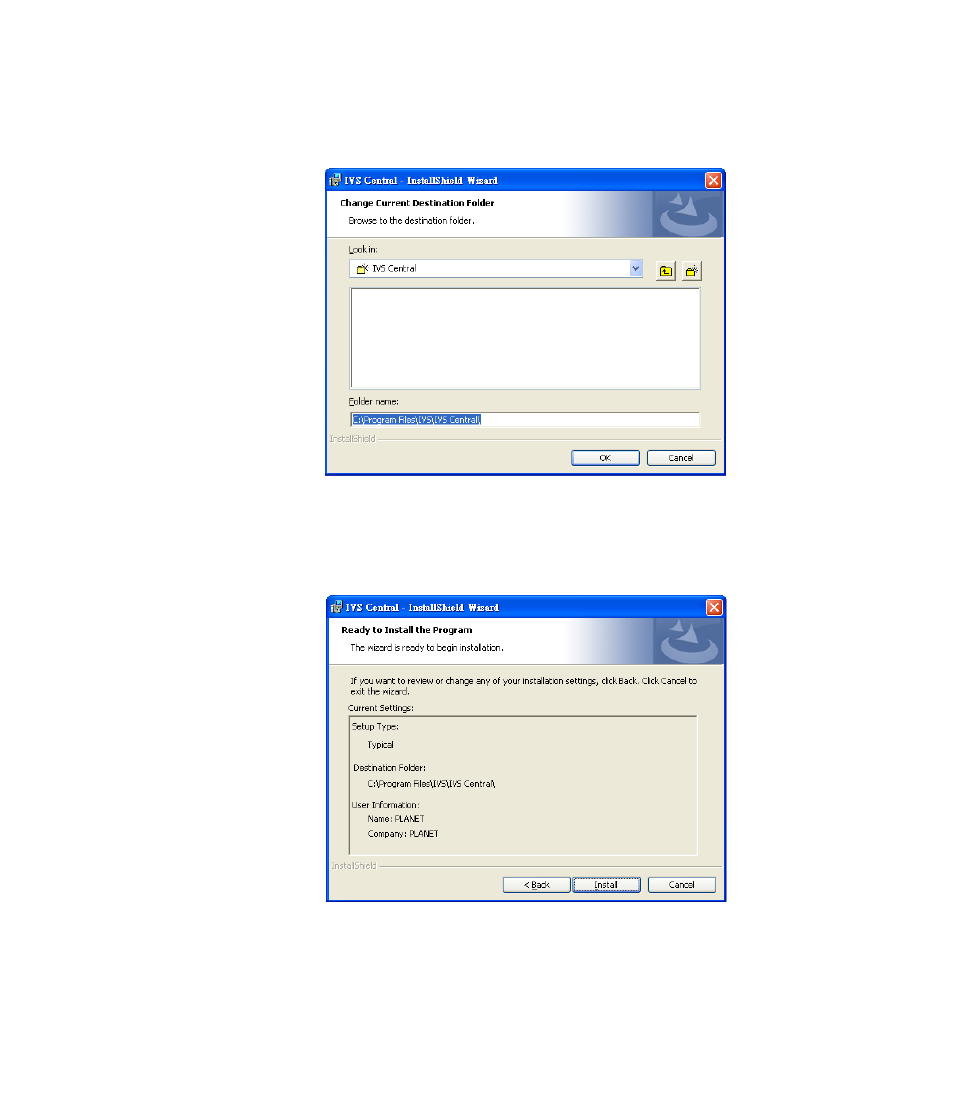
The installer will install the program in a pre-defined directory. You can
accept the default and click “Next” to proceed with the installation. Or you
can press “Change…” to choose which location you will install this
software.
The installer will confirm the installation directory one more time. Click
“Install” to begin installation, or click “Back” to change the installation
directory.
Advertising