PLANET CV3-M1024 User Manual
Page 19
Advertising
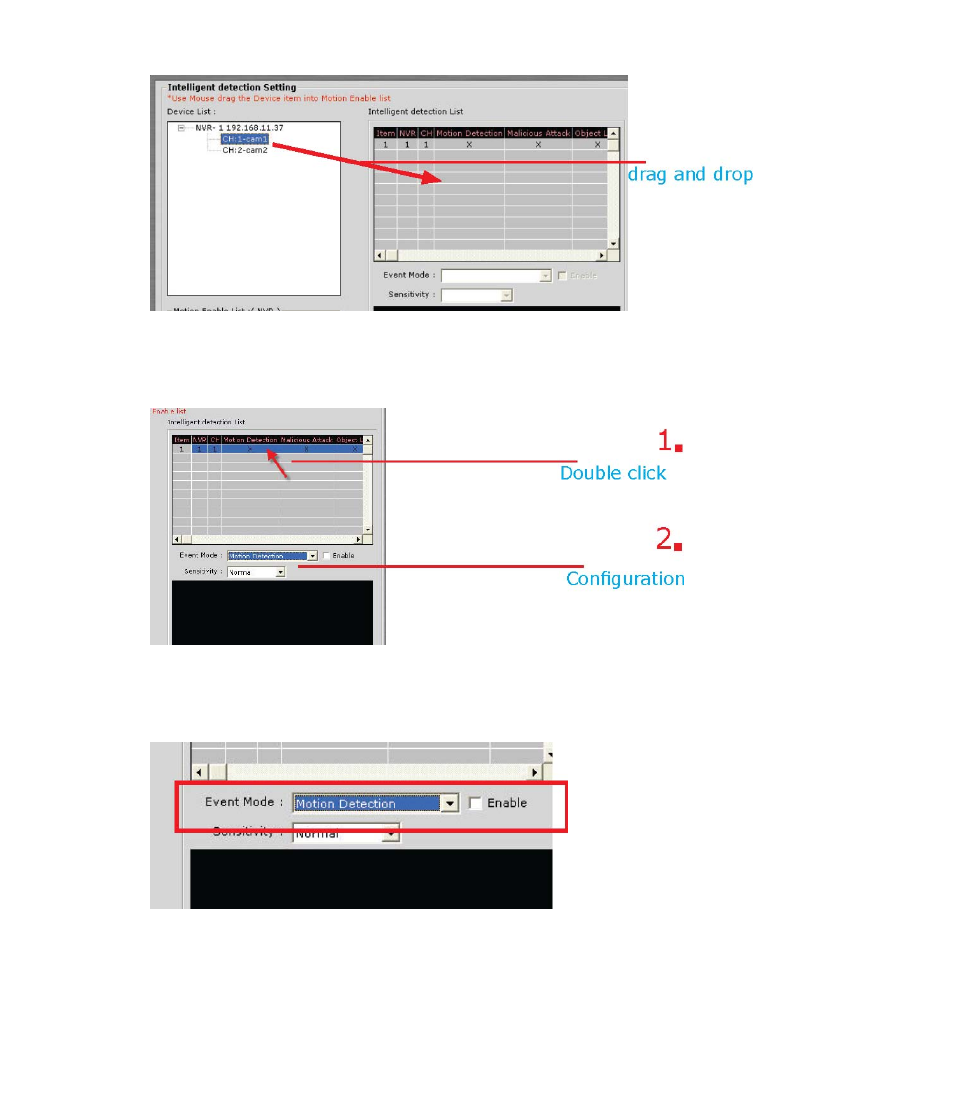
Double click on the desired channel in the “Intelligent Detection List” to
enable configuration:
Finally, select the desired intelligent detection function from the “Event
Mode” drop-down and make sure “Enable” is ticked:
To configure a particular area for motion detection, simply click and
hold down the mouse left button and move diagonally to select a
Advertising