PLANET CV3-M1024 User Manual
Page 44
Advertising
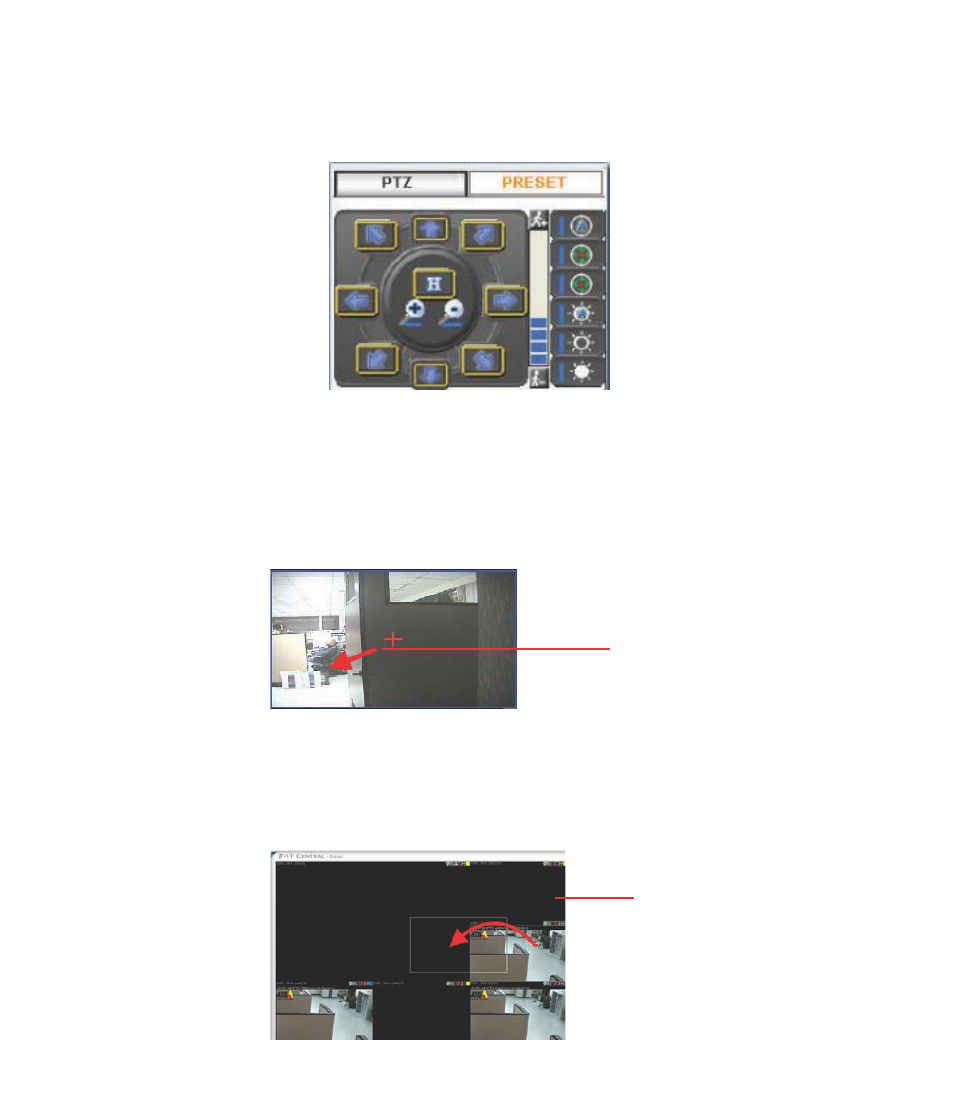
USER’S MANUAL
Using PTZ Control Panel
Once a video is selected for PTZ action
(right-click on a video to
select), you are able to do the PTZ with the PTZ control panel.
Use Mouse-over-video PTZ
You can simply move the mouse onto the video, an arrow and the
crosshair should be displayed. Simply right-click on the video to pan / tilt
the camera. Use the mouse scroll button to scroll down to zoom in and
scroll up to zoom out.
Right-click to pan
and tilt, use
mouse scroll
button to zoom
in/out
Drag and Drop to Relocate Videos
On the live view page, you can simply drag the video to re-arrange its
location or switch location with an- other video.
Drag a video and
drop it to a new
location
Advertising