PLANET CV3-M1024 User Manual
Page 9
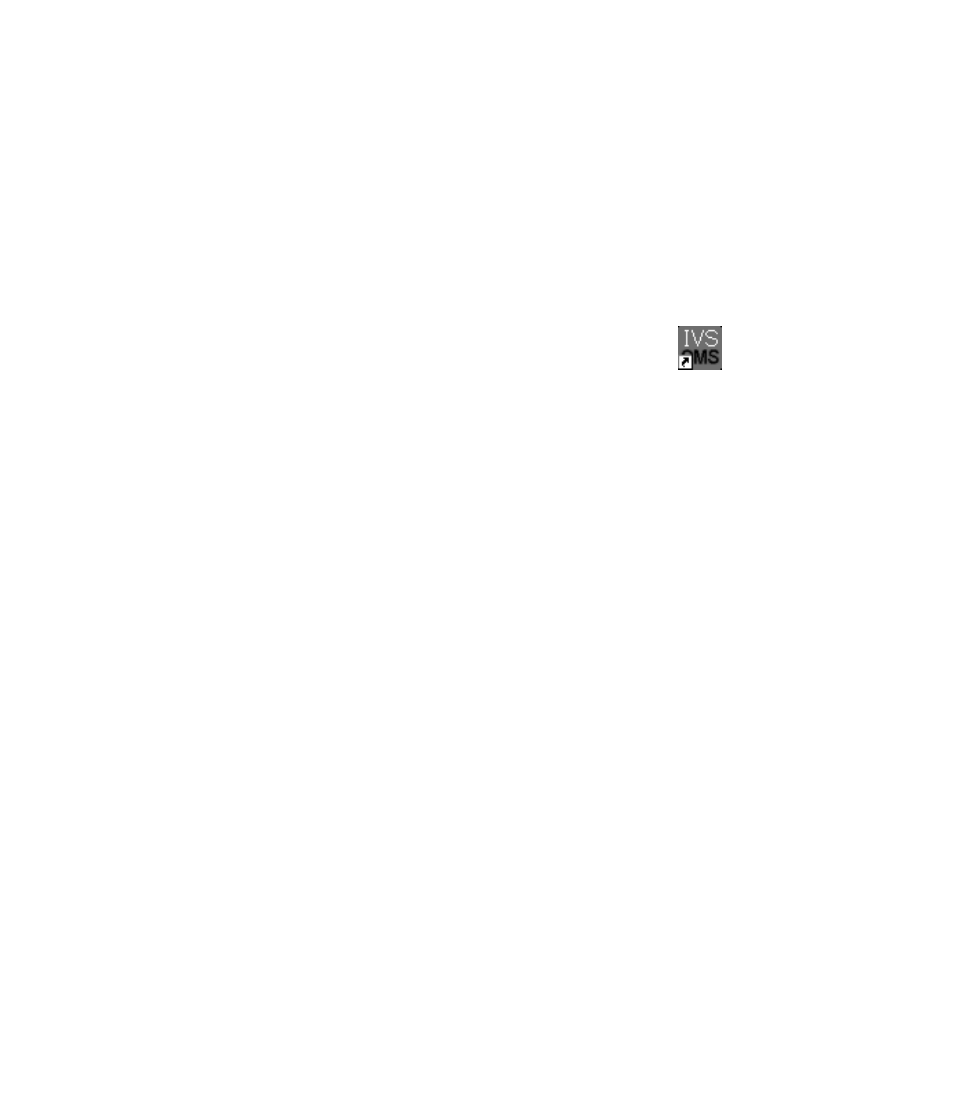
Start the CMS software
After the program is successfully installed on the PC, there are two ways to
start it.
Start it from the “Start” menu
Simply go to Start >> All Programs >> IVS >> IVS Central >> IVS Central.
Start it from the desktop
The program automatically creates a shortcut icon on your desktop after it’s
successfully installed. Simply double-click the icon
IVS Central.lnk
to launch the
program.
You should run the “Setup Wizard” before launching the CMS software. The
Setup Wizard is a separate program which you can launch it the same way
you launch the CMS software (from Start menu or the desktop shortcut). The
purpose of the Setup Wizard is to help users with certain preliminary settings
in order for the program to work with NVR network video recorder.