PLANET CV3-M1024 User Manual
Page 47
Advertising
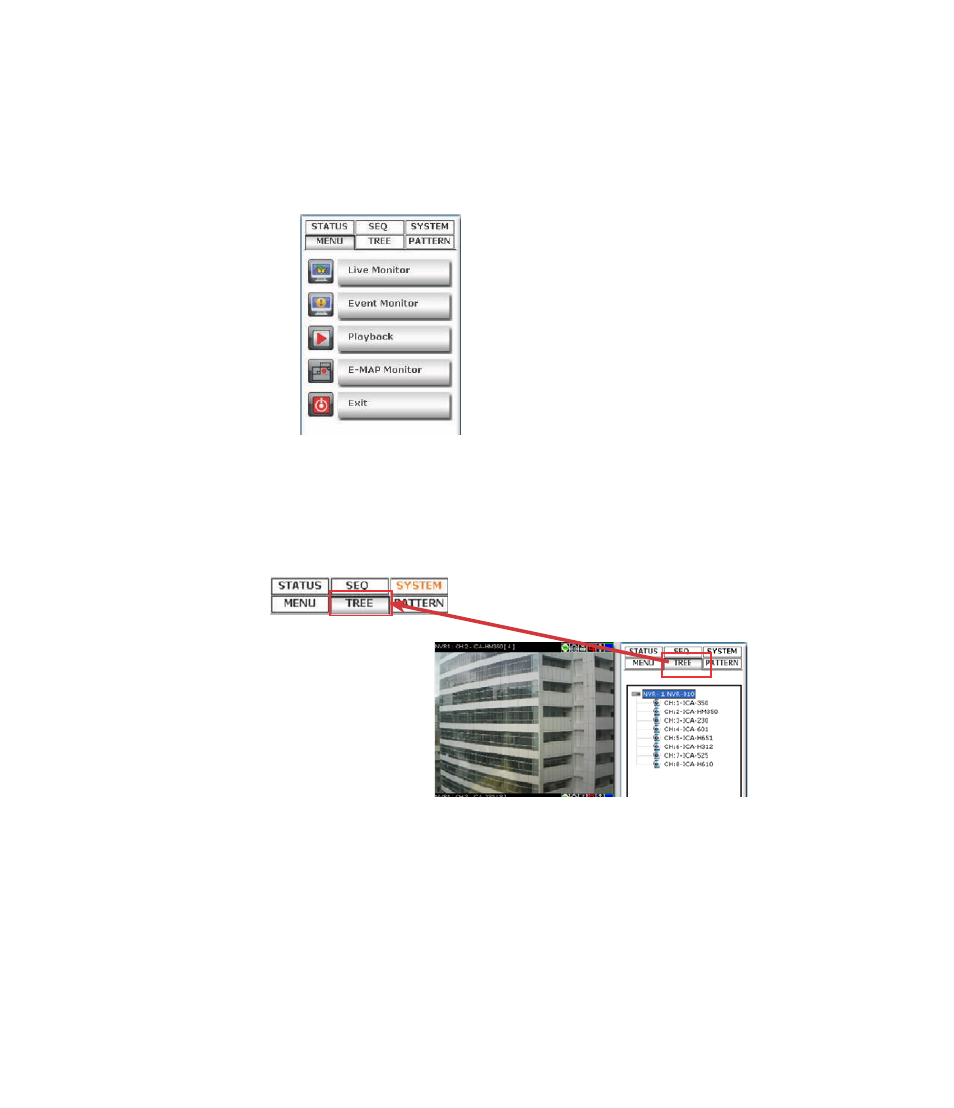
z
Sequence View
z
Create patterns for different split view
z
Service Mode
z
Check Program Version
z
Change Display Language
Camera Tree List
You can retrieve a list of the cameras and NVRs from the side menu
bar. Simply click on the “TREE” menu to access this function.
By default, only the NVRs are listed. You can double- click on any of them to
retrieve the camera list of that NVR.
You can then drag an NVR from the list and drop it onto the live video area, in
which all cameras’ videos will be displayed.
Advertising