Set up multiple monitors – PLANET CV3-M1024 User Manual
Page 33
Advertising
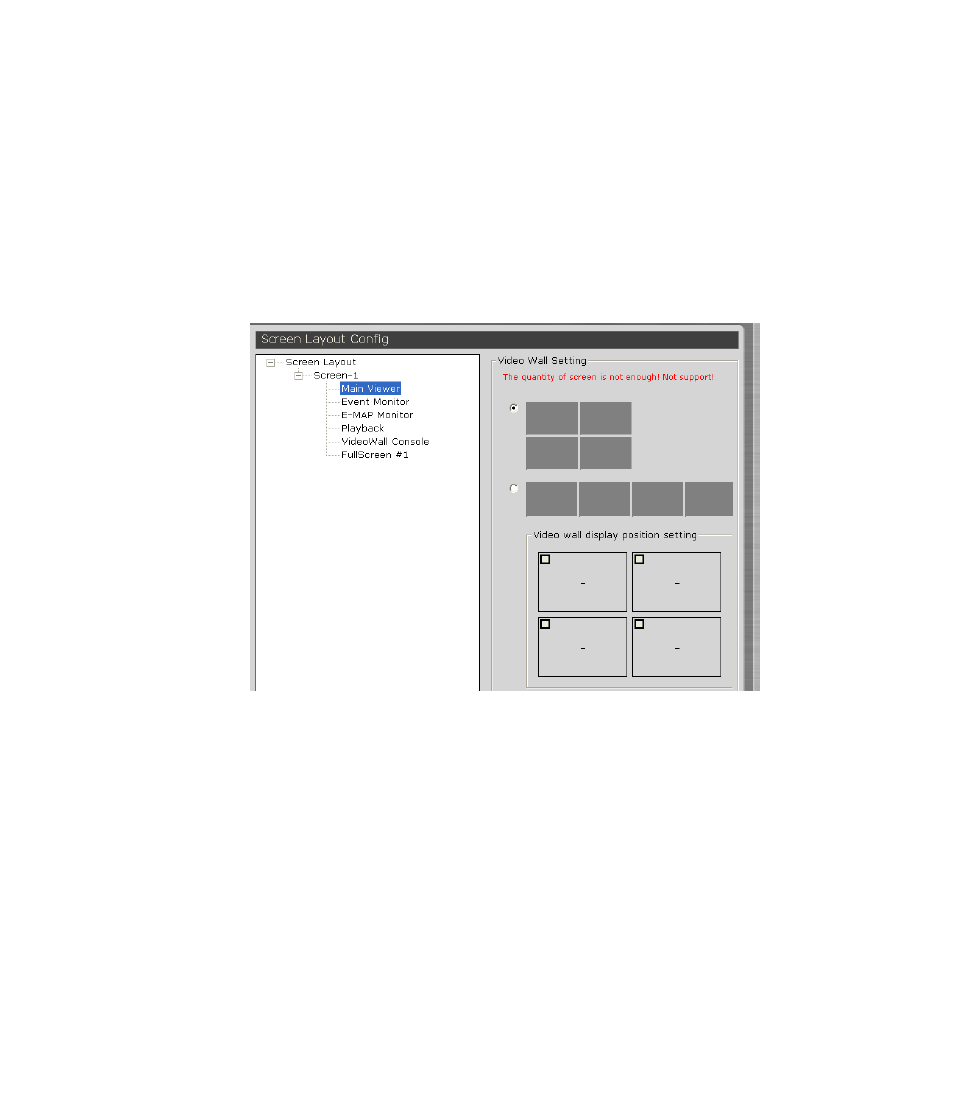
If you have multiple monitors configured in the PC, the CSM setup wizard
can automatically detect such configuration and displays the available
monitors.
You can find that in the setup wizard under “General Setting”>>”Screen
Layout Config”.
You should then see the available monitors on the right (Screen-1, Screen-
2…etc).
By default, all the function windows are set to display on Screen-1.
You can then drag the desired function window and drop it to the monitor
(ex. Screen-2) you wish it to be displayed on.
Advertising