PLANET CV3-M1024 User Manual
Page 57
Advertising
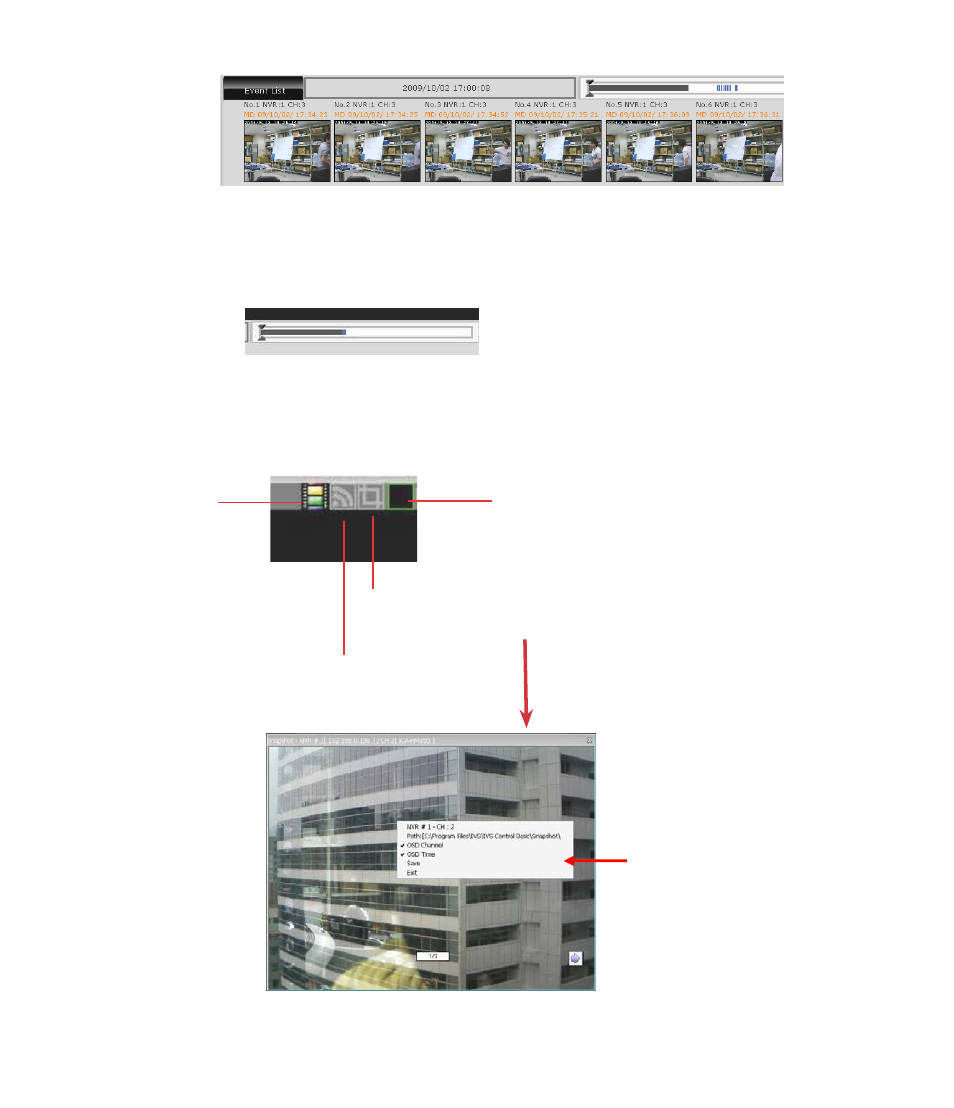
This is useful for users to help them quickly find the footage that’s
meaningful to them instead of fast- warding few times.
You can also use the time bar and go directly to a particular start time.
Capture Snapshots of a Playback Video
This is the same function that is available in the live view page. Each playback
video windows comes with function bar at the upper-right hand corner.
AVI Export
Current status of this channel
Capture snapshot of
the recorded video
Turn on/off audio
from the recorded
video
Right click
on the video
Advertising