PLANET CV3-M1024 User Manual
Page 31
Advertising
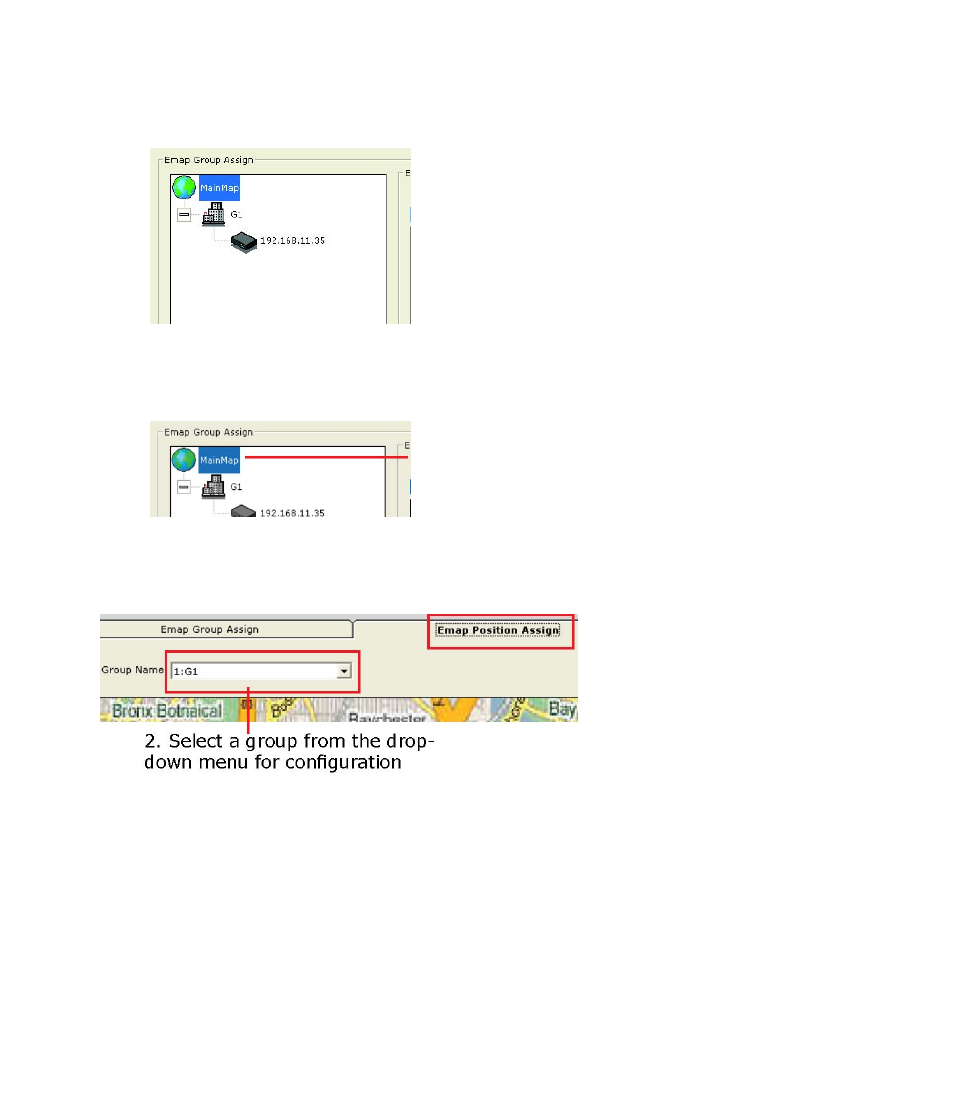
The NVR will be re-arranged to the group you placed it into:
To change the map picture of a particular group/NVR, simply double click
on it in the list or switch to the “E-map Position Assign” tab:
Double-click takes you directly to the configuration page of that group
under “E-map Position Assign”
To replace the default map picture, double-click anywhere on the map:
1. Go to E-map Position
Assign Page
Advertising