PLANET CV3-M1024 User Manual
Page 25
Advertising
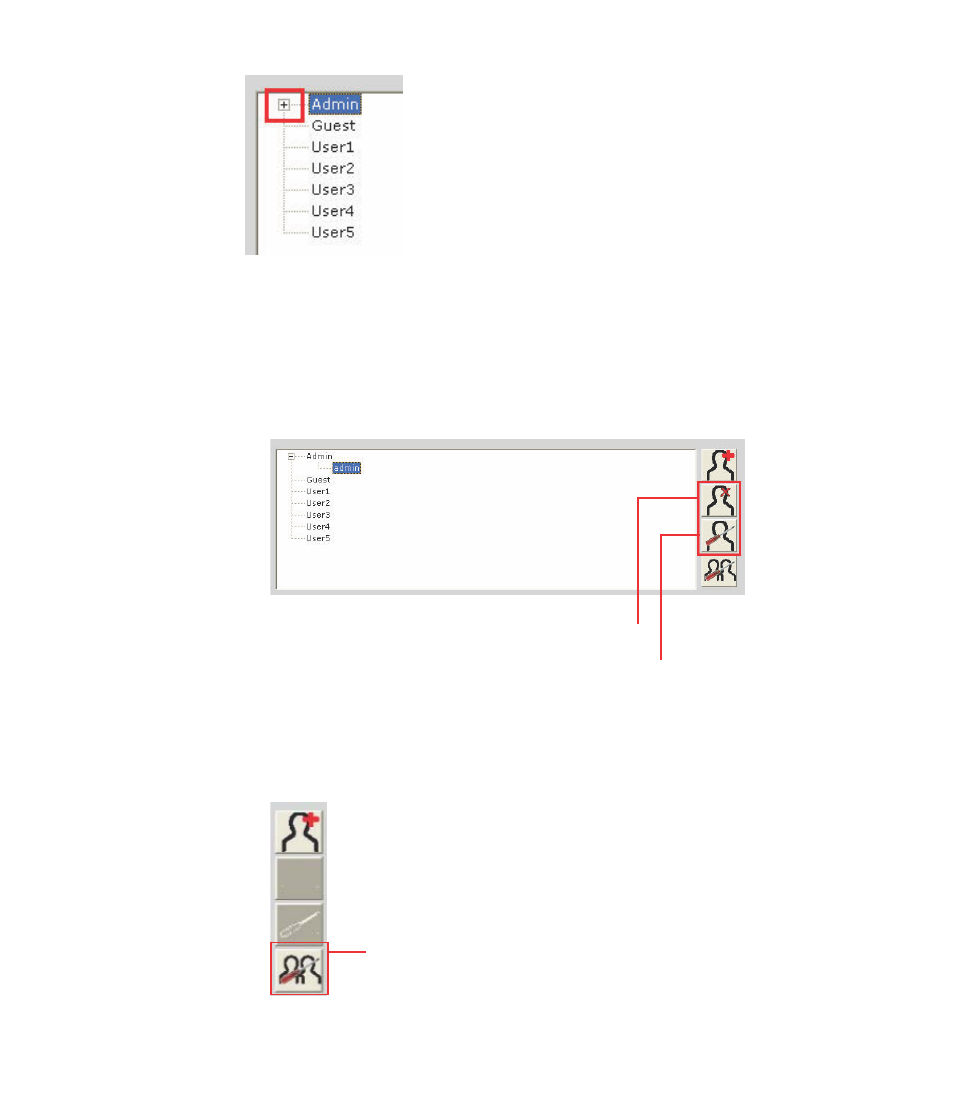
The “Remove” and “Edit” buttons will become avail- able once a user has
been created.
Click the “Remove” button to remove an existing user, or the “Edit” button to
edit setting of an existing user account
Remove a user
Edit setting of an existing
user account
Edit Group Privilege
To edit access privilege of a particular user group, simply select a group
first then click the “Edit Group” button.
Edit privilege of a group
Advertising