PLANET CV3-M1024 User Manual
Page 38
Advertising
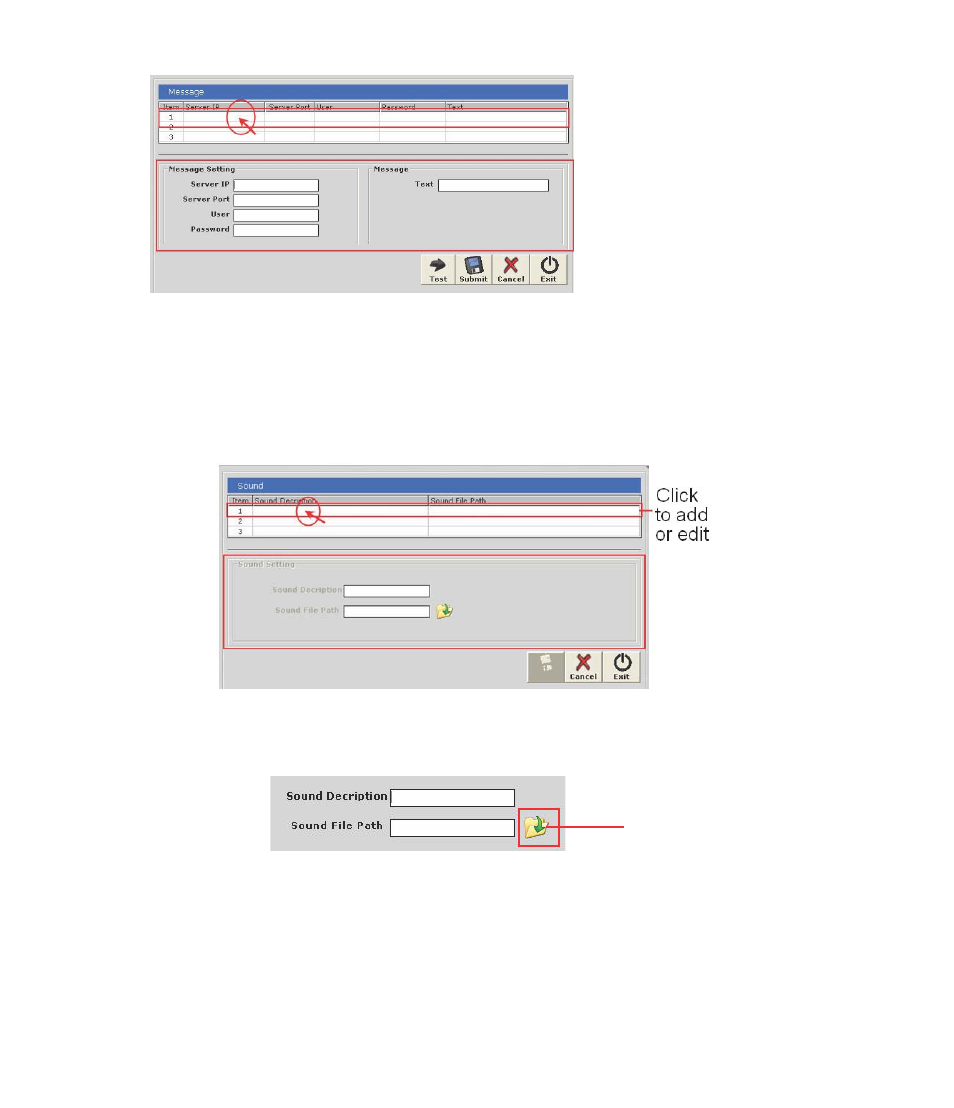
USER’S MANUAL
Configure Sound Server for Events
You can configure the program to send warning sound from the
system’s speaker when events are triggered.
To start adding a sound server, click on an item field and the
setting boxes should become available.
Click on the “folder” icon to locate the sound file. You may select a
sound file that is only in the WAV file format.
Click to locate sound
file
Enter mail Server info
Click to ads or edit
Advertising