M_me_nc and m_it_na, Using control (command) points, 5 using control (command) points – ProSoft Technology MVI69-101S User Manual
Page 107
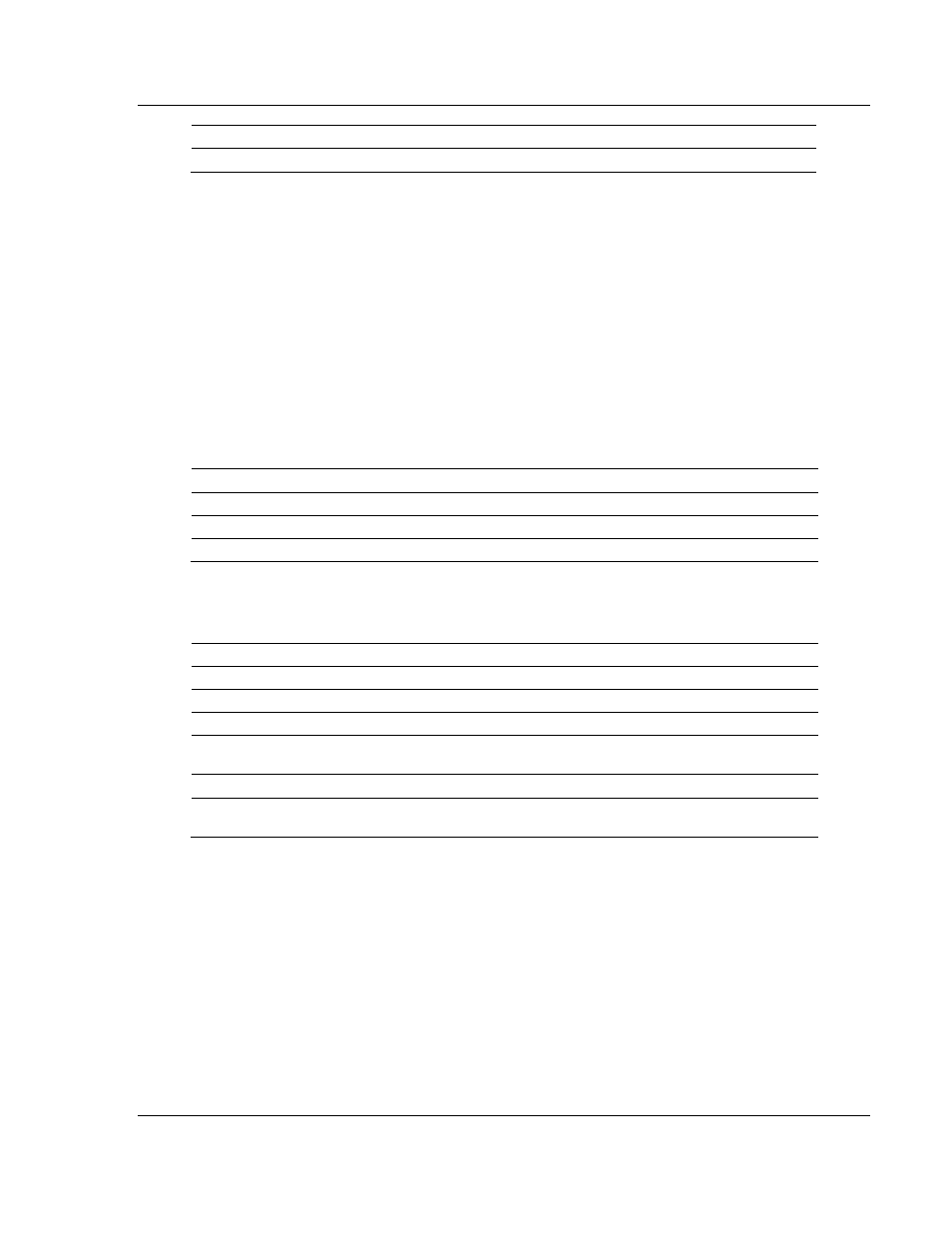
Reference MVI69-101S
♦ CompactLogix or MicroLogix Platform
IEC 60870-5-101 Slave Communication Module
ProSoft Technology, Inc.
Page 107 of 149
March 16, 2009
Bit 16 15 14 13 12 11 10 9 8 7 6 5 4 3 2 1
Value S 2
-1
2
-2
2
-3
2
-4
2
-5
2
-6
2
-7
2
-8
2
-9
2
-10
2
-11
2
-12
2
-13
2
-14
2
-15
Example: a value of 4000hex is interpreted as 0.5
M_ME_NC and M_IT_NA
The monitored measured short floating point and monitored integrated total
points occupy two words with double-word addressing.
For example, if you configured the following points:
# Point # DB Address Group(s) Deadband IV DB Bit
# ------- ---------- -------- -------- ---------
START
500 20 80000000 0 0
501 32 00000200 0 0
502 52 00000400 0 0
END
These points would be used as follows:
Inf. Object Address
Module Database Address
500
Words 40 and 41
501
Words 64 and 65
502
Word 104 and 105
5.3.5 Using Control (Command) Points
The following command points are supported by the module:
Symbol
Description
Data Size in Database Addressing Type
C-SC-NA
Single-Point Command
1 bit
Bit
C-DC-NA
Dual-Point Command
2 bits
Bit
C-RC-NA
Step-Point Command
1 byte
Byte
C-SE-NA
Measured Normalized Point
Command
1 word
Word
C-SE-NB
Measured Scaled-Point Command
1 word
Word
C-SE-NC
Measured Short-Floating Point
Command
2 words
Double-Word
Each command point is identified by its Information Object Address (it should be
unique for each Common ASDU Address in the network). For each monitor point,
configure the following parameters:
Point # - This is the information object address of the point. It identifies the point
in the network.
DB Address - This is the database location in the MVI69-101S module
associated with the point. You must associate each point to a database address
in the MVI69-101S. The interpretation of this parameter depends on the point
type configured. For example, for an C_SC_NA point, this value represents the
bit address. For a C_SE_NA point, this value represents the byte address.