ProSoft Technology MVI69-101S User Manual
Page 54
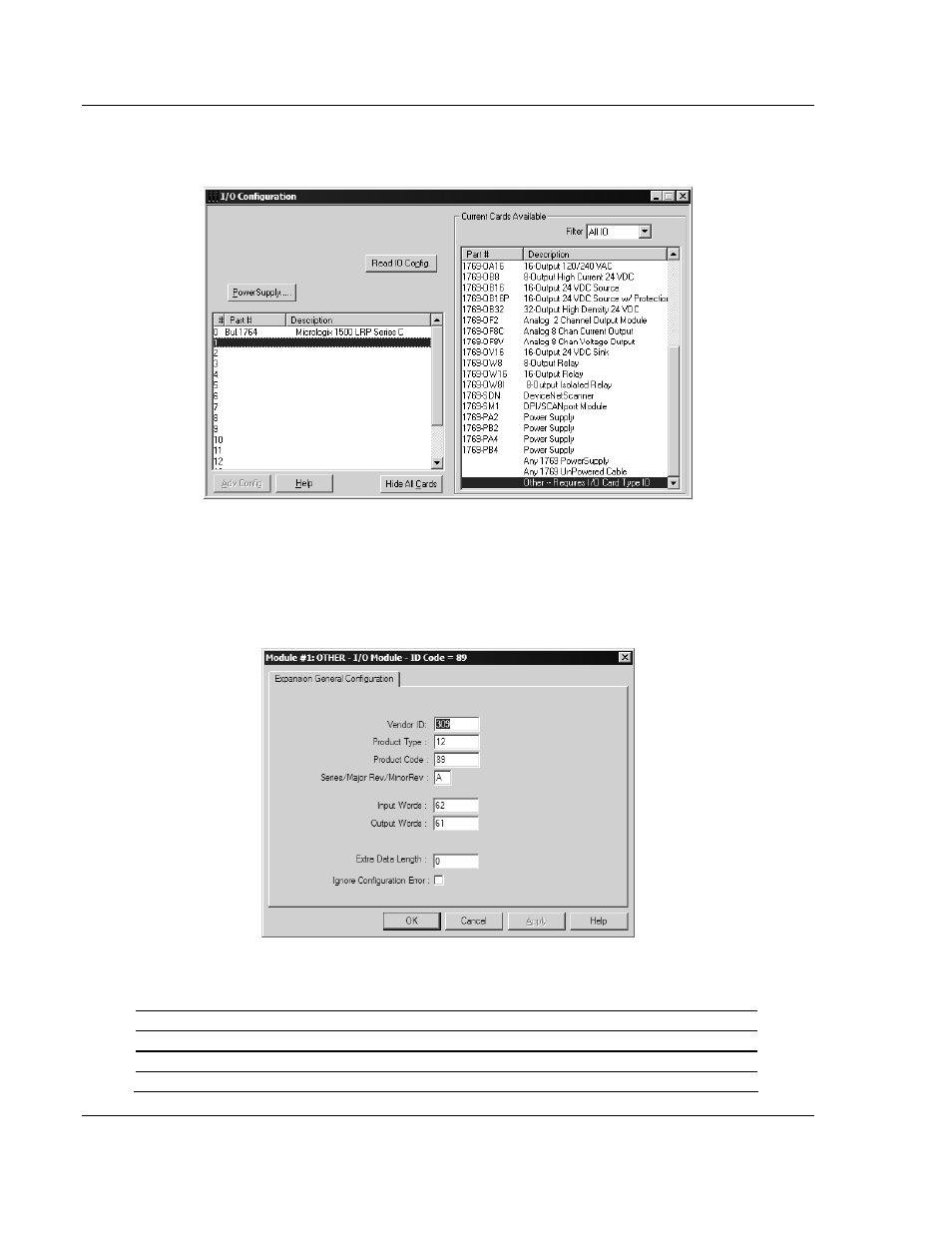
MVI69-101S ♦ CompactLogix or MicroLogix Platform
Ladder Logic
IEC 60870-5-101 Slave Communication Module
Page 54 of 149
ProSoft Technology, Inc.
March 16, 2009
2 Double-click the I/O Configuration icon located in the Controller folder in the
project tree. This action opens the I/O Configuration dialog box.
3 On the I/O Configuration dialog box, select "Other - Requires I/O Card Type
ID" at the bottom of the list in the right pane, and then double-click to open
the Module dialog box.
4 Enter the values shown in the following illustration to define the module
correctly for the MicroLogix processor, and then click OK to save your
configuration.
The input words and output words parameter will depend on the Block
Transfer Size parameter you specify in the configuration file. Use the values
from the following table.
Block Transfer Size
Input Words
Output Words
60 62
61
120 122
121
240 242
241