Main logic loop, Compactlogix or micrologix processor not in run, Backplane data transfer – ProSoft Technology MVI69-101S User Manual
Page 76
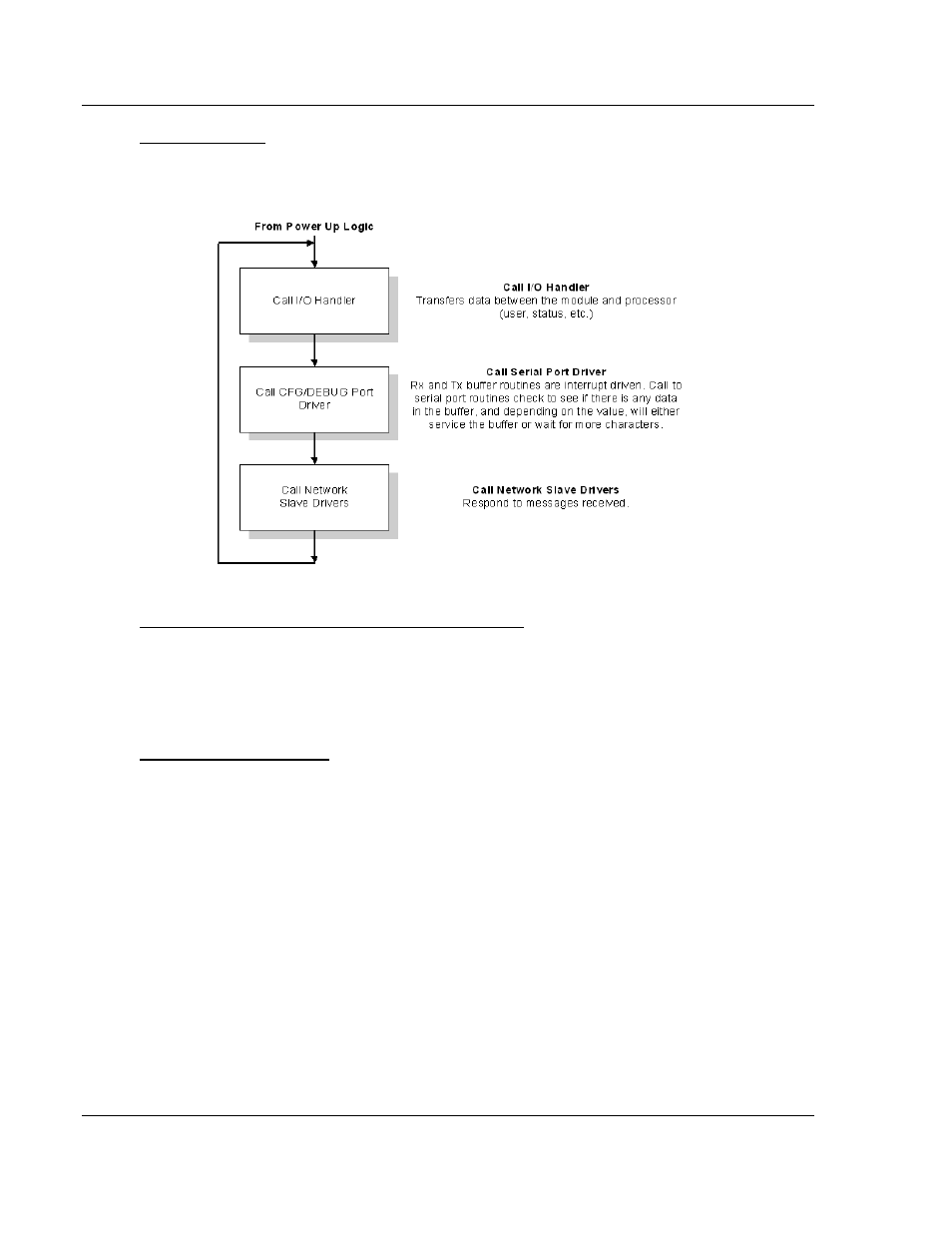
MVI69-101S ♦ CompactLogix or MicroLogix Platform
Reference
IEC 60870-5-101 Slave Communication Module
Page 76 of 149
ProSoft Technology, Inc.
March 16, 2009
Main Logic Loop
Upon completing the power up configuration process, the module enters an
infinite loop that performs the functions shown in the following diagram.
CompactLogix or MicroLogix Processor Not in Run
Whenever the module detects that the processor has gone out of the Run mode
(that is, Fault or PGM), backplane communications will halt between processor
and module but not on the 101S network. When the processor is returned to a
running state, the module will resume communication with the Processor.
Backplane Data Transfer
The MVI69-101S module communicates directly over the CompactLogix or
MicroLogix backplane. Data is paged between the module and the CompactLogix
or MicroLogix processor across the backplane using the module's input and
output images. The update frequency of the images is determined by the
scheduled scan rate defined by the user for the module and the communication
load on the module. Typical updates are in the range of 1 to 10 milliseconds.
This bi-directional transference of data is accomplished by the module filling in
data in the module's input image to send to the processor. Data in the input
image is placed in the Controller Tags in the processor by the ladder logic. The
input image for the module is user-configurable at 60, 120 or 240 words. This
large data area permits fast throughput of data between the module and the
processor.