Connect your pc to the processor, Download the sample program to the processor – ProSoft Technology MVI69-101S User Manual
Page 16
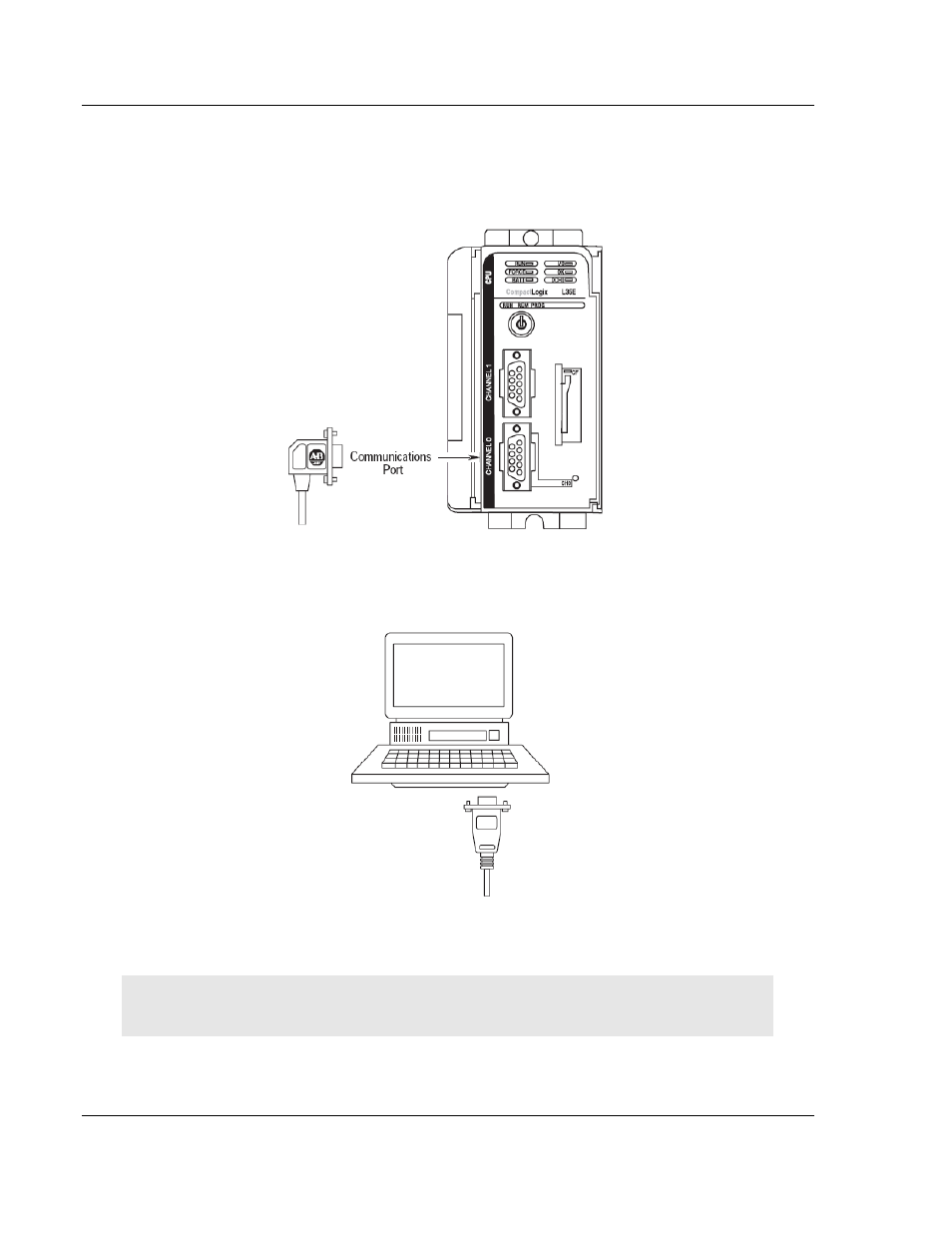
MVI69-101S ♦ CompactLogix or MicroLogix Platform
Start Here
IEC 60870-5-101 Slave Communication Module
Page 16 of 149
ProSoft Technology, Inc.
March 16, 2009
1.6
Connect your PC to the Processor
1 Connect the right-angle connector end of the cable to your controller at the
communications port.
2 Connect the straight connector end of the cable to the serial port on your
computer.
1.7
Download the Sample Program to the Processor
Important: For most applications, the sample program will work without modification.
Note: The key switch on the front of the CompactLogix processor must be in the REM position.
1 If you are not already online to the processor, open the Communications
menu, and then choose Download. RSLogix will establish communication
with the processor.