ProSoft Technology MVI69-101S User Manual
Page 18
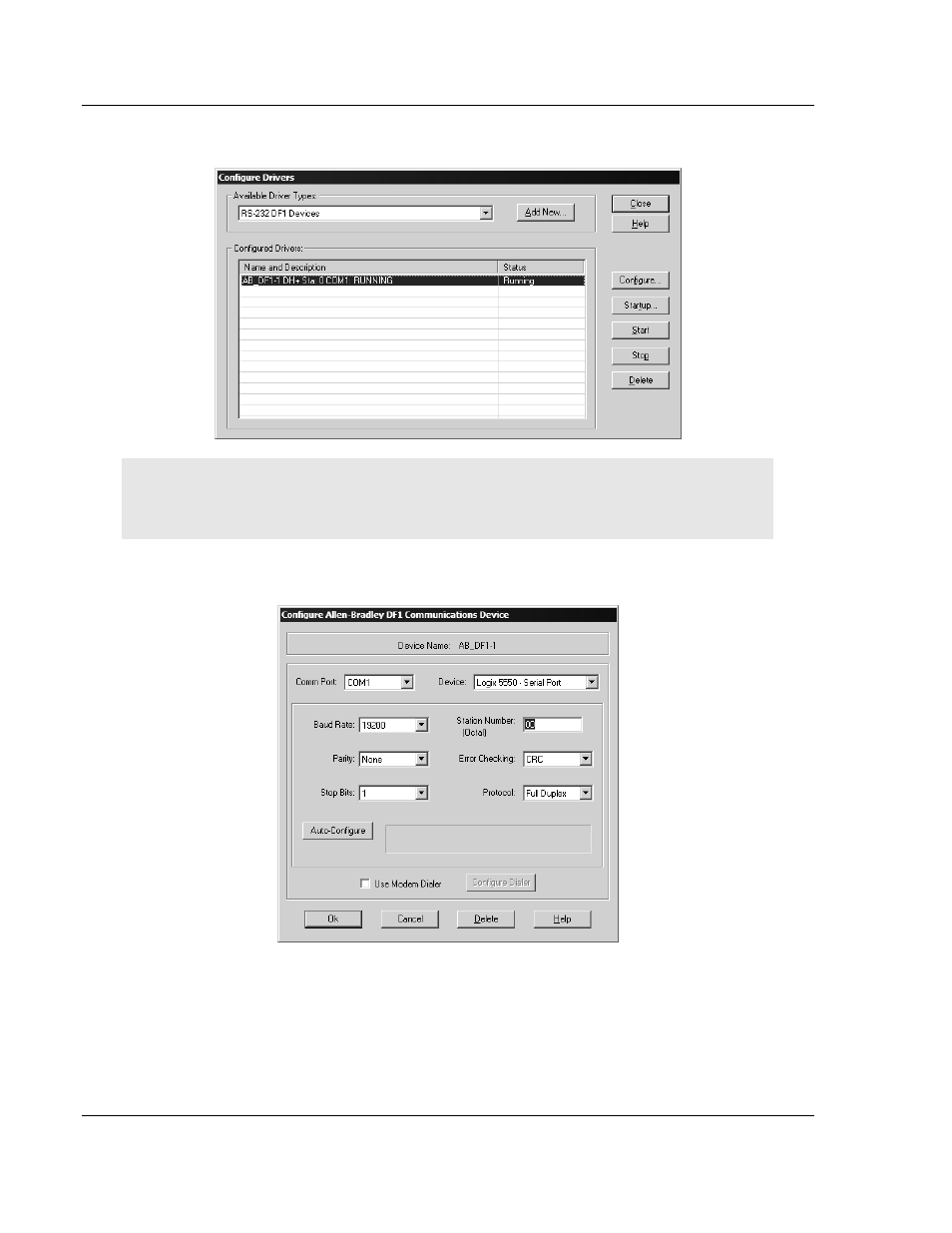
MVI69-101S ♦ CompactLogix or MicroLogix Platform
Start Here
IEC 60870-5-101 Slave Communication Module
Page 18 of 149
ProSoft Technology, Inc.
March 16, 2009
This action opens the Configure Drivers dialog box.
Note: If the list of configured drivers is blank, you must first choose and configure a driver from the
Available Driver Types list. The recommended driver type to choose for serial communication with
the processor is "RS-232 DF1 Devices".
3 Click to select the driver, and then click Configure. This action opens the
Configure Allen-Bradley DF1 Communications Device dialog box.
4 Click the Auto-Configure button. RSLinx will attempt to configure your serial
port to work with the selected driver.
5 When you see the message "Auto Configuration Successful", click the OK
button to dismiss the dialog box.