What’s different, System requirements – ProSoft Technology MVI56E-MNETR User Manual
Page 10
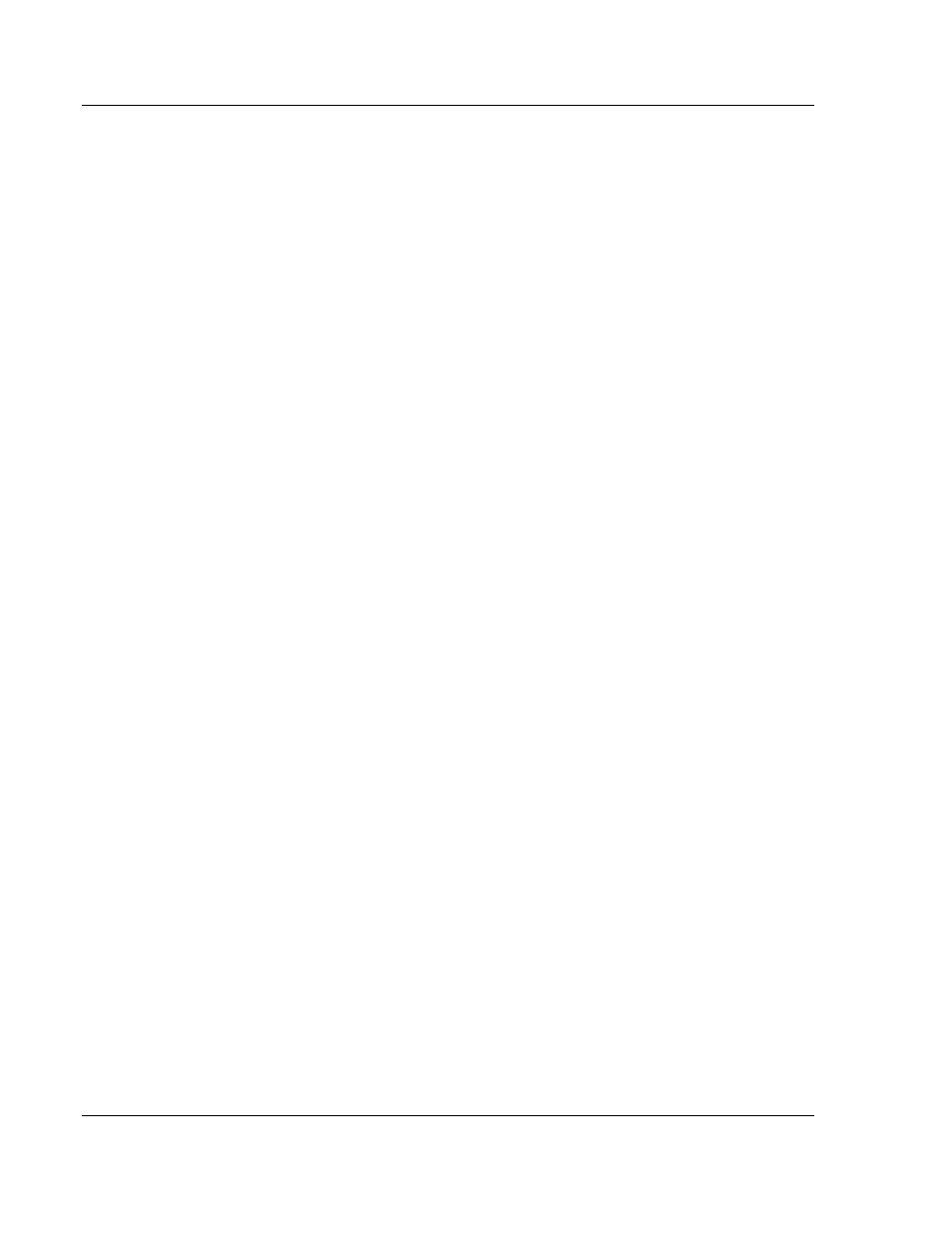
MVI56E-MNETR ♦ ControlLogix Platform
Start Here
Modbus TCP/IP Interface Module with Reduced Data Block
User Manual
Page 10 of 153
ProSoft Technology, Inc.
August 31, 2009
1.1 What’s
Different?
Modbus TCP/IP Interface Module with Reduced Data Block products are
backward compatible with existing MVI56 products in the field, including ladder
logic and module configuration files. Easily swap and upgrade products while
benefiting from an array of new features designed to improve interoperability and
enhance the user experience.
Web Page: The web page allows access to manuals and other tools
previously provided on a product CD.
ProSoft Configuration Builder (PCB): New Windows software for
diagnostics, connecting via the module's Ethernet port or CIPconnect
®
to
upload/download module configuration information and access
troubleshooting features and functions.
ProSoft Discovery Service (PDS): Utility software to find and display a list
of all MVI56E modules on the network and to temporarily change the IP
address to connect with the module's web page.
CIPconnect
®
-enabled: Allows PC-to-module configuration and diagnostics
from the Ethernet network through a ControlLogix 1756-ENBT EtherNet/IP
®
module.
Personality Card: An industrial compact flash memory card storing the
module’s complete configuration and Ethernet settings, allowing quick and
easy replacement.
LED Scrolling Diagnostic Display: 4-character, alphanumeric display,
providing English messages for status and alarm data, and for processor and
network communication status.
1.2 System
Requirements
The MVI56E-MNETR module requires the following minimum hardware and
software components:
Rockwell
Automation
®
ControlLogix™ processor (firmware version 10 or
higher), with compatible power supply, and one free slot in the rack for the
MVI56E-MNETR module. The module requires 800mA of available 5 VDC
power
Rockwell Automation RSLogix 5000 programming software
o
Version 16 or higher required for Add-On Instruction
o
Version 15 or lower must use Sample Ladder, available from
www.prosoft-technology.com
Rockwell Automation RSLinx communication software version 2.51 or higher
ProSoft Configuration Builder (PCB) (included)
ProSoft Discovery Service (PDS) (included in PCB)
Pentium
®
II 450 MHz minimum. Pentium III 733 MHz (or better)
recommended
Supported operating systems:
o
Microsoft Windows Vista
o
Microsoft Windows XP Professional with Service Pack 1 or 2
o
Microsoft Windows 2000 Professional with Service Pack 1, 2, or 3
o
Microsoft Windows Server 2003