The diagnostics menu – ProSoft Technology MVI56E-MNETR User Manual
Page 86
Advertising
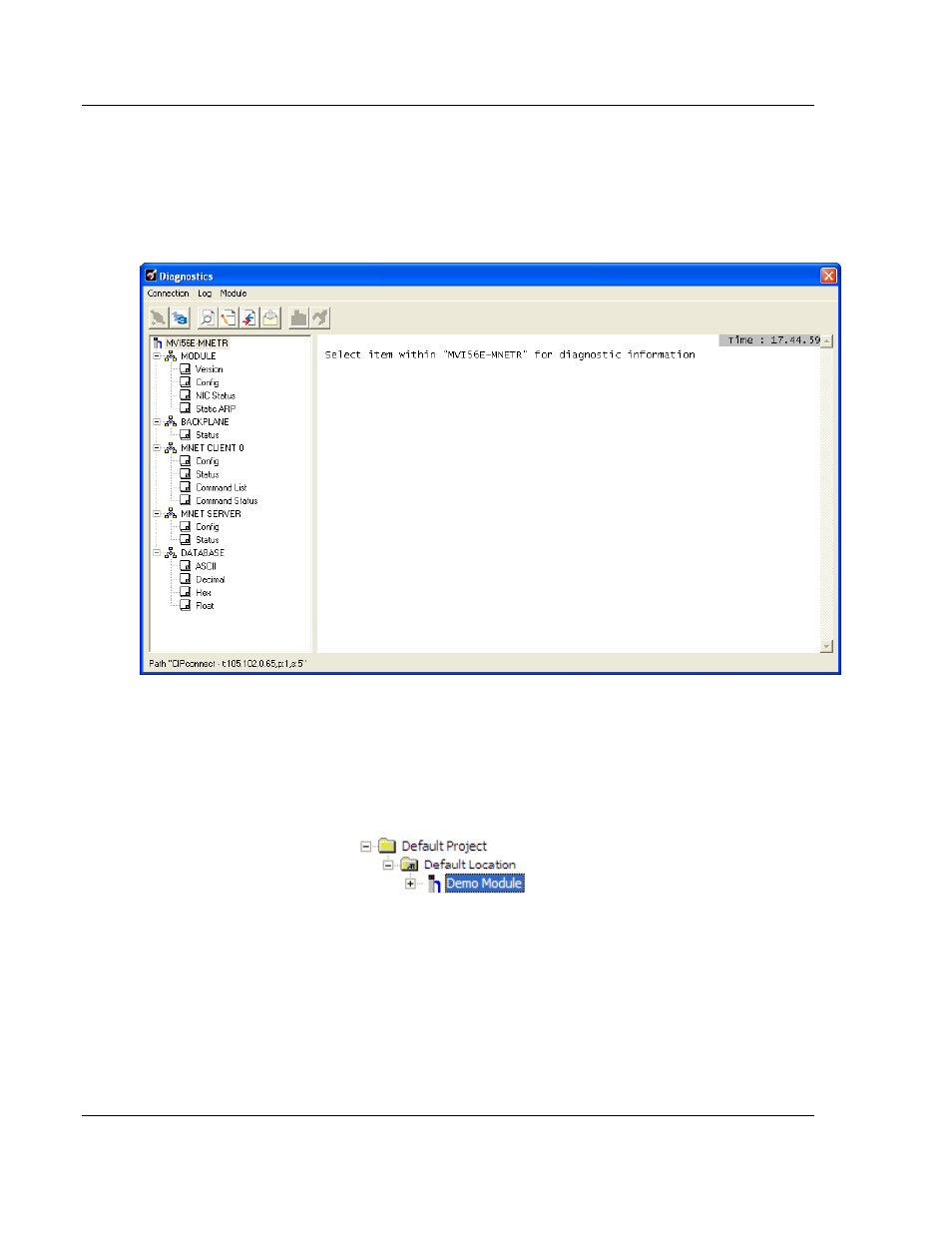
MVI56E-MNETR ♦ ControlLogix Platform
Diagnostics and Troubleshooting
Modbus TCP/IP Interface Module with Reduced Data Block
User Manual
Page 86 of 153
ProSoft Technology, Inc.
August 31, 2009
4.2
The Diagnostics Menu
The Diagnostics menu for this module is arranged as a tree structure, with the
Main Menu at the top of the tree, and one or more sub-menus for each menu
command. The first menu you see when you connect to the module is the Main
menu.
4.2.1 Using the Diagnostics Menu in ProSoft Configuration Builder
To connect to the module’s Configuration/Debug serial port:
1 Start PCB program with the application file to be tested. Right click over the
module icon.
Advertising
This manual is related to the following products: