ProSoft Technology MVI56E-MNETR User Manual
Page 16
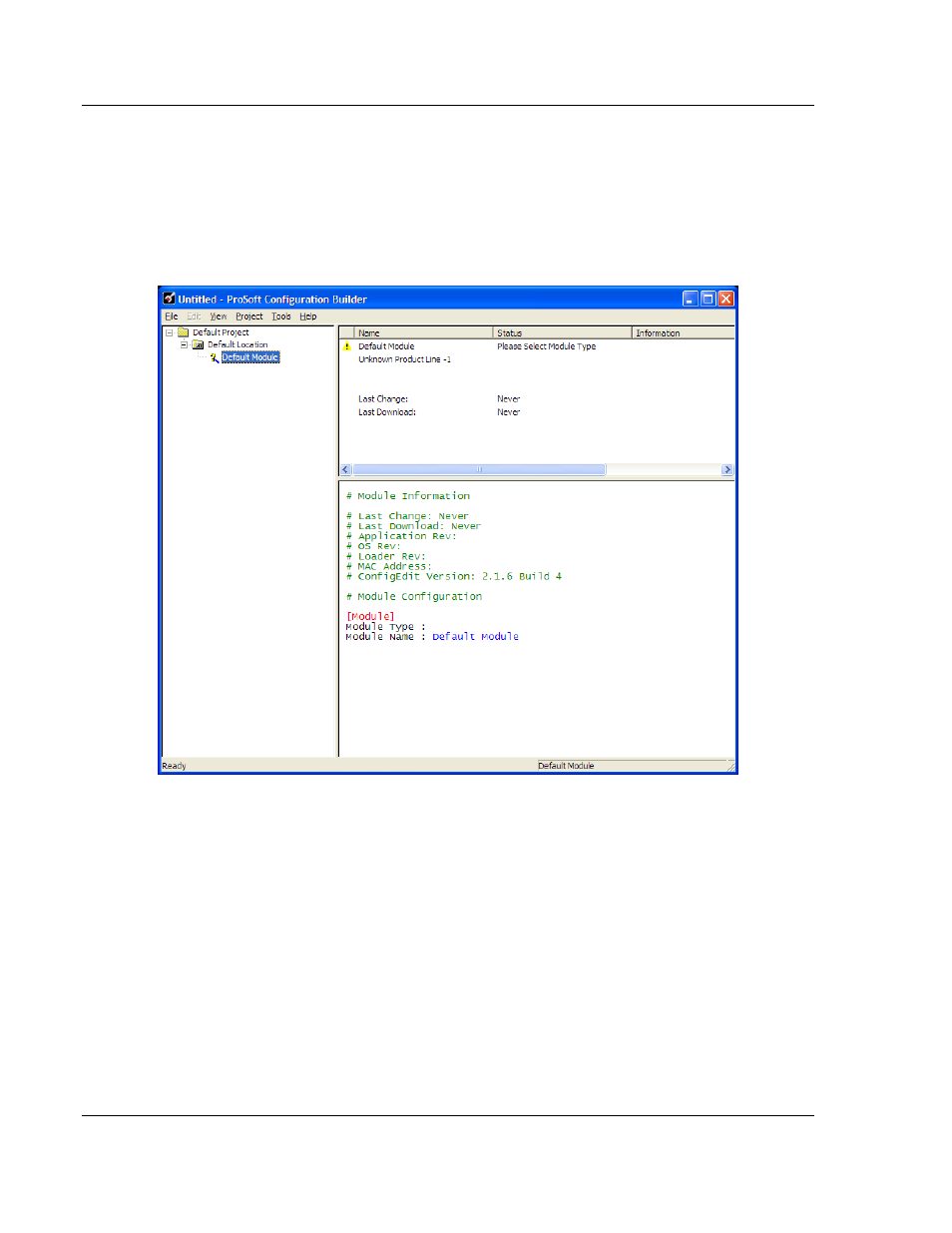
MVI56E-MNETR ♦ ControlLogix Platform
Start Here
Modbus TCP/IP Interface Module with Reduced Data Block
User Manual
Page 16 of 153
ProSoft Technology, Inc.
August 31, 2009
If you have used other Windows configuration tools before, you will find the
screen layout familiar. PCB’s window consists of a tree view on the left, and
an information pane and a configuration pane on the right side of the window.
When you first start PCB, the tree view consists of folders for D
EFAULT
P
ROJECT
and D
EFAULT
L
OCATION
, with a D
EFAULT
M
ODULE
in the Default
Location folder. The following illustration shows the PCB window with a new
project.
3 Use the mouse to select D
EFAULT
M
ODULE
in the tree view, and then click the
right mouse button to open a shortcut menu.