Mnetrpassthru – ProSoft Technology MVI56E-MNETR User Manual
Page 83
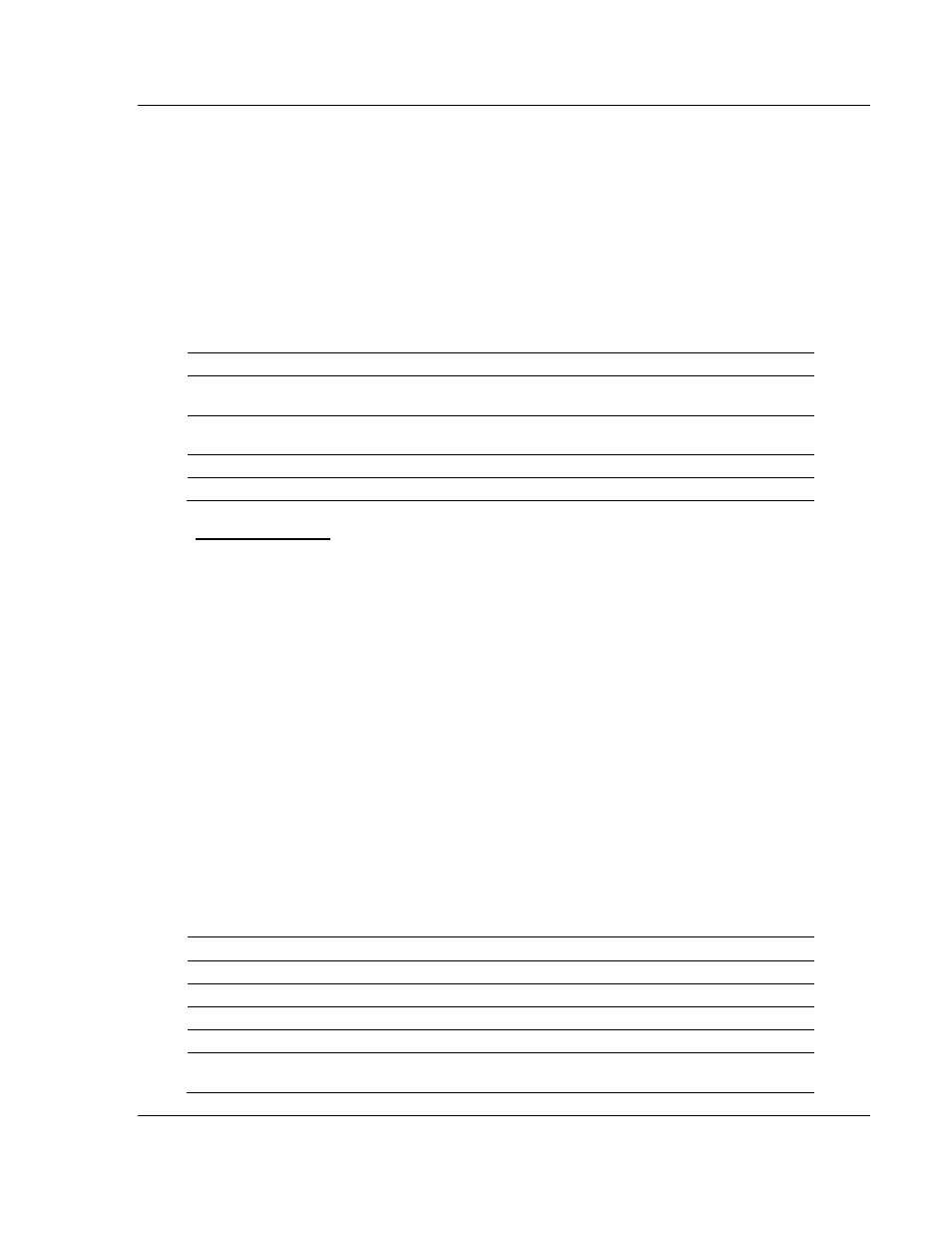
Ladder Logic
MVI56E-MNETR ♦ ControlLogix Platform
User Manual
Modbus TCP/IP Interface Module with Reduced Data Block
ProSoft Technology, Inc.
Page 83 of 153
August 31, 2009
For example, in order to enable commands 0, 2 and 5 the following values would
be set:
MNETR.CONTROL.C
MD
C
ONTROL
.C
MD
I
NDEX
[0]
=
3
MNETR.CONTROL.C
MD
C
ONTROL
.C
MD
I
NDEX
[1]
=
0
MNETR.CONTROL.C
MD
C
ONTROL
.C
MD
I
NDEX
[2]
=
2
MNETR.CONTROL.C
MD
C
ONTROL
.C
MD
I
NDEX
[3]
=
5
The module will receive this block and build and send the command to the
specified control device using a MSG block.
The following table describes the data for the command element in
MNETRCmdControl.
Name Data
Type
Description
CmdIndex INT[6]
The position of the initial command to execute
from the Client command list.
NumberOfCommands INT
The number of commands to execute from
the Client command list
CommandsAddedtoQueue INT
CmdControlTrigger BOOL
MNETRPassThru
During pass-through operation, write messages received at the MVI56E-MNETR
server write messages through to the processor. It is the responsibility of the
ladder logic to process the message received using this feature. Two data
objects are required for this mode: a variable to hold the length of the message
and a buffer to hold the message.
This information is passed from the module to the processor using a block
identification code of 9996 if the unformatted pass-through mode (code 1) is
selected as the pass through mode in the configuration file. Word one of this
block contains the length of the message and the message starts at word 3.
Other controller tags are required to store the controlled values contained in
these messages. The Modbus protocol supports control of binary output (coils -
functions 5 and 15) and registers (functions 6 and 16).
Additionally, formatted message blocks can be sent from the module to the
processor when the pass-through option is selected using the format selection
(codes 2 or 3 in the MNET.CFG file). These blocks require less decoding than
the unformatted blocks. Refer to the user manual for a full discussion on utilizing
the pass-through option in an application.
The following table describes the structure of this object.
Name Data
Type
Description
MBControl1 CONTROL
Reserved
MBControl2 CONTROL
Reserved
MBMsg
SINT[500]
The Modbus message received
MBScratch INT[3]
Reserved
MBOffsetBit INT The starting bit address for the Modbus data
set