ProSoft Technology MVI56E-MNETR User Manual
Page 23
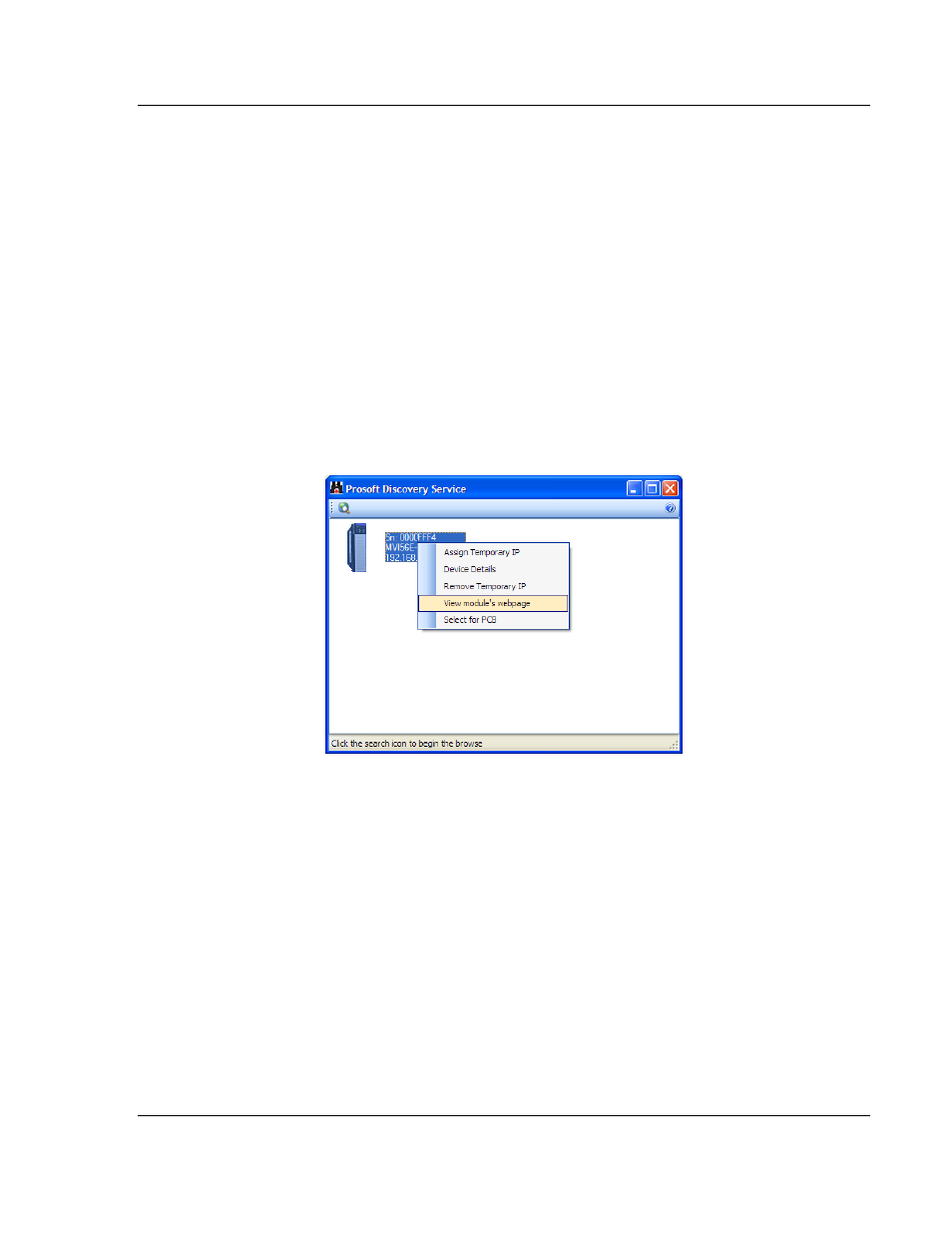
Start Here
MVI56E-MNETR ♦ ControlLogix Platform
User Manual
Modbus TCP/IP Interface Module with Reduced Data Block
ProSoft Technology, Inc.
Page 23 of 153
August 31, 2009
To use the CIPconnect Path Editor, follow these steps.
1 Configure the path between the 1756-ENBT connected to your PC and the
MVI56E-MNETR module.
o
If the module is located in a remote rack, add more racks to configure the
full path.
o
The path can only contain ControlNet or Ethernet/IP networks.
o
The maximum number of supported racks is six.
2 Click C
ONSTRUCT
CIP
P
ATH
to build the path in text format
3 Click OK
to confirm the configured path.
1.9
Connect to the Module's Web Page
1 In ProSoft Discovery Service, select the module to configure, and then click
the right mouse button to open a shortcut menu.
2 On the shortcut menu, choose V
IEW MODULE
’
S WEBPAGE
.