Create the module - remote rack – ProSoft Technology MVI56E-MNETR User Manual
Page 29
Advertising
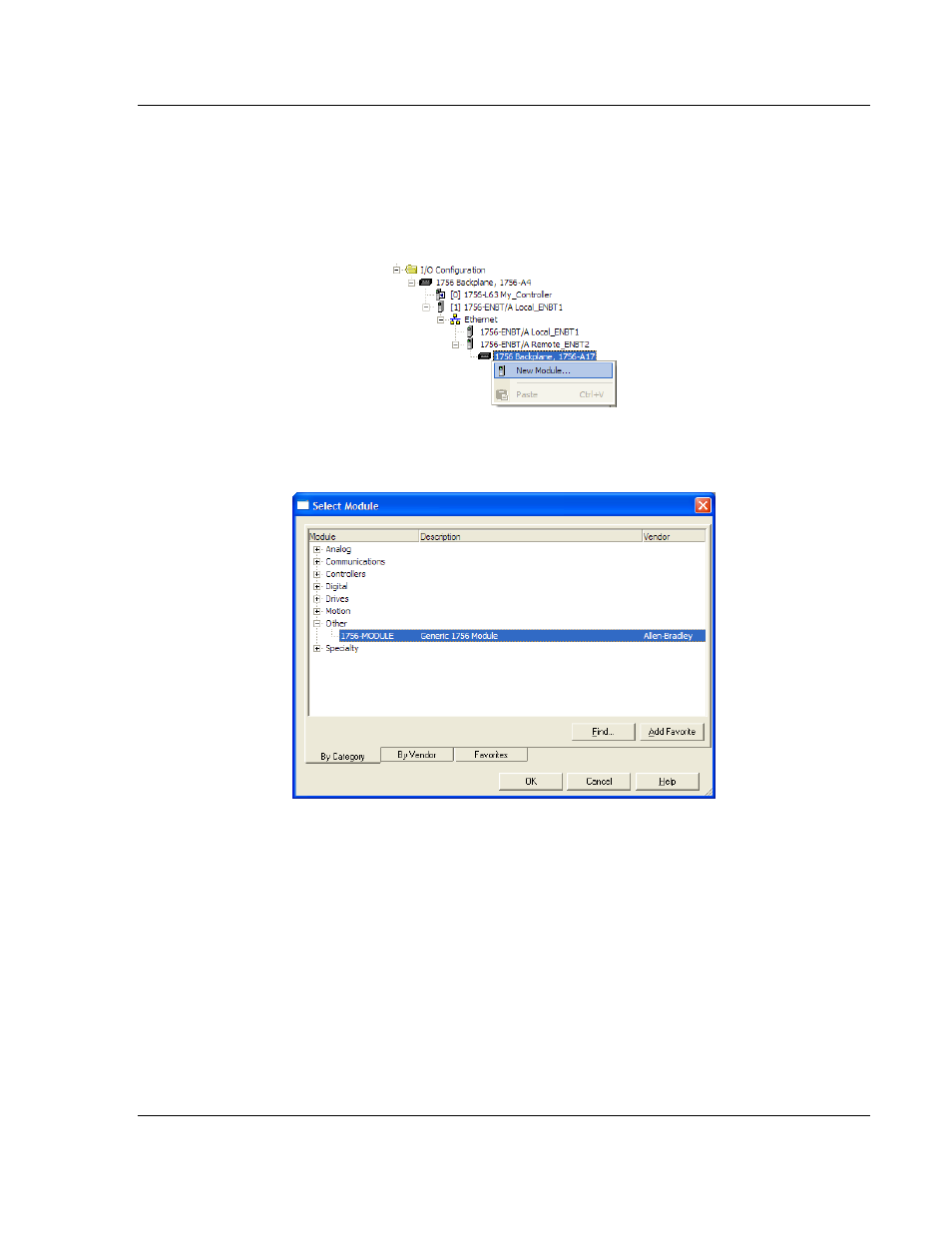
Start Here
MVI56E-MNETR ♦ ControlLogix Platform
User Manual
Modbus TCP/IP Interface Module with Reduced Data Block
ProSoft Technology, Inc.
Page 29 of 153
August 31, 2009
1.11.2 Create the Module - Remote Rack
1 Next, select the remote 1756
B
ACKPLANE
node in the Controller Organization
pane underneath the remote rack EtherNet/IP module you just created and
click the right mouse button to open a shortcut menu. On the shortcut menu,
choose N
EW
M
ODULE
.
2 Expand the O
THER
modules selection and then select 1756-MODULE
(G
ENERIC
1756
M
ODULE
)
Advertising
This manual is related to the following products: