ProSoft Technology MVI56E-MNETR User Manual
Page 142
Advertising
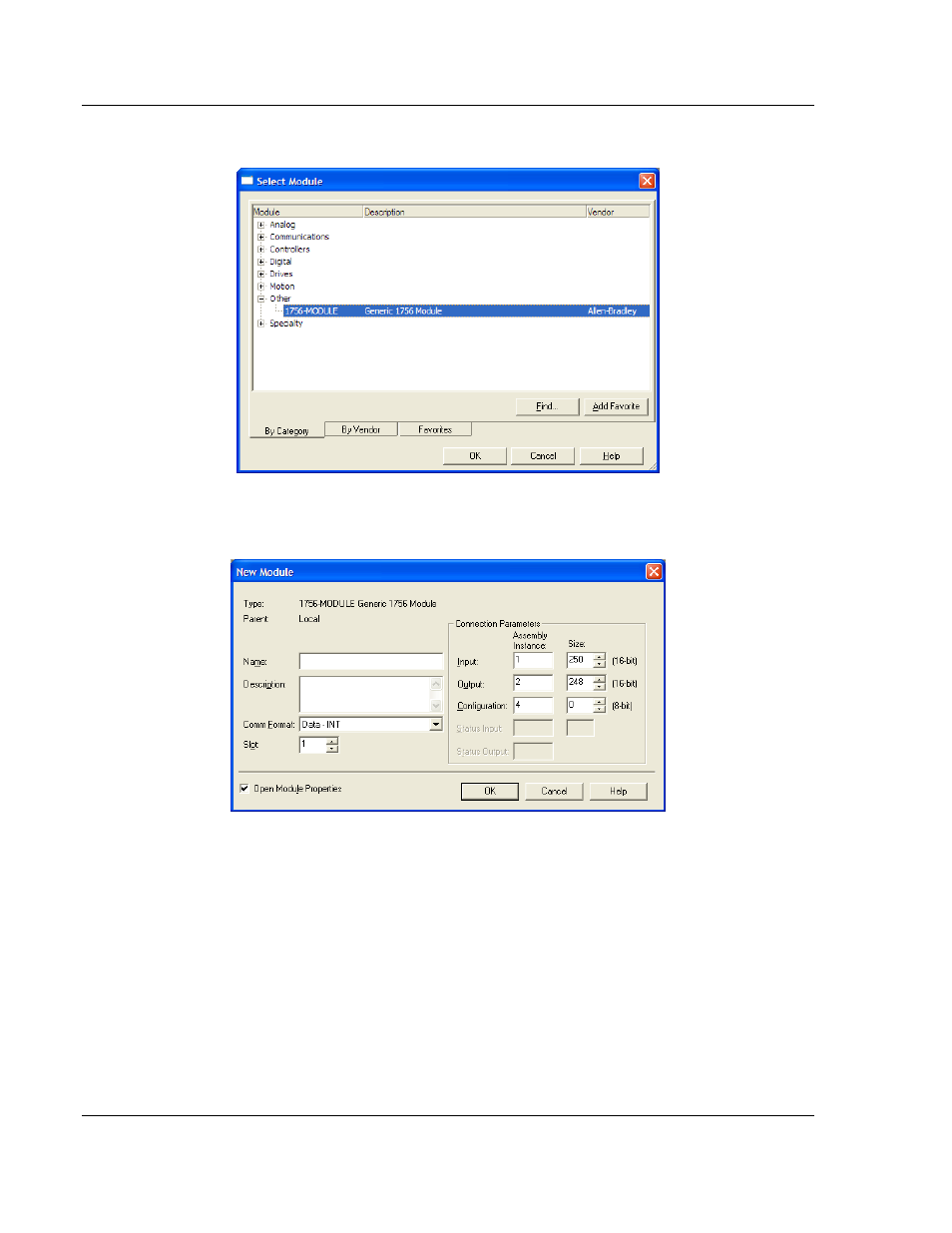
MVI56E-MNETR ♦ ControlLogix Platform
Reference
Modbus TCP/IP Interface Module with Reduced Data Block
User Manual
Page 142 of 153
ProSoft Technology, Inc.
August 31, 2009
This action opens the
S
ELECT
M
ODULE
dialog box:
Select the
1756-M
ODULE
(Generic 1756 Module) from the list and click OK.
This action opens the N
EW
M
ODULE
dialog box.
Enter the Name, Description and Slot options for your application. You must
select the C
OMM
F
ORMAT AS
D
ATA
-
INT in the dialog box, otherwise the
module will not communicate over the backplane of the ControlLogix rack.
Click OK to continue.
Advertising
This manual is related to the following products: