Adding the module to an existing project – ProSoft Technology MVI56E-MNETR User Manual
Page 141
Advertising
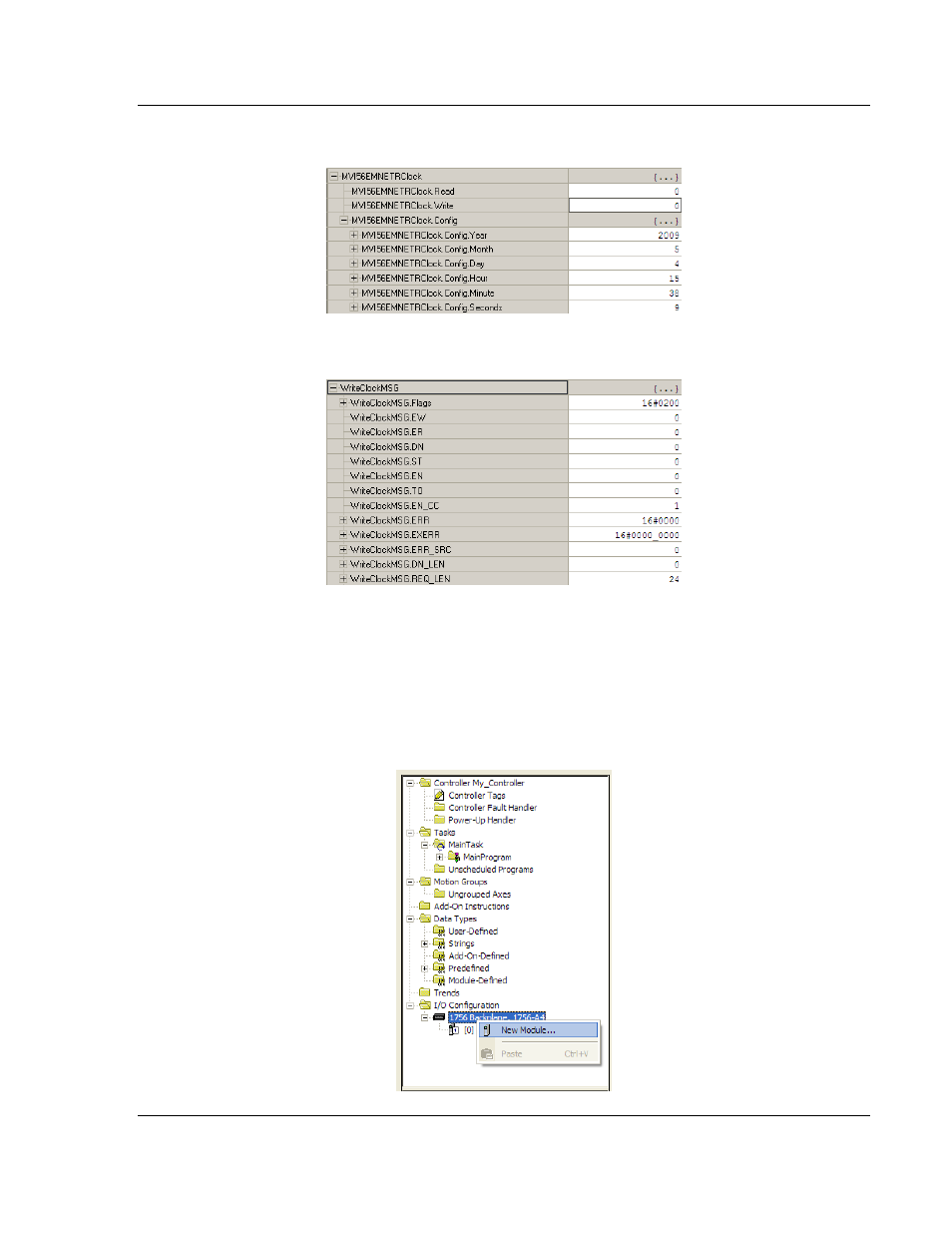
Reference MVI56E-MNETR
♦ ControlLogix Platform
User Manual
Modbus TCP/IP Interface Module with Reduced Data Block
ProSoft Technology, Inc.
Page 141 of 153
August 31, 2009
The bit will be automatically reset to 0.
To check the status of the message, refer to the W
RITE
C
LOCK
MSG
tag.
5.7
Adding the Module to an Existing Project
1 Add
the
MVI56E-MNETR module to the project. Select the the I/O
C
ONFIGURATION
folder in the C
ONTROLLER
O
RGANIZATION
window, and then
click the right mouse button to open a shortcut menu. On the shortcut menu,
choose N
EW
M
ODULE
.
Advertising
This manual is related to the following products: