ProSoft Technology MVI56E-MNETR User Manual
Page 5
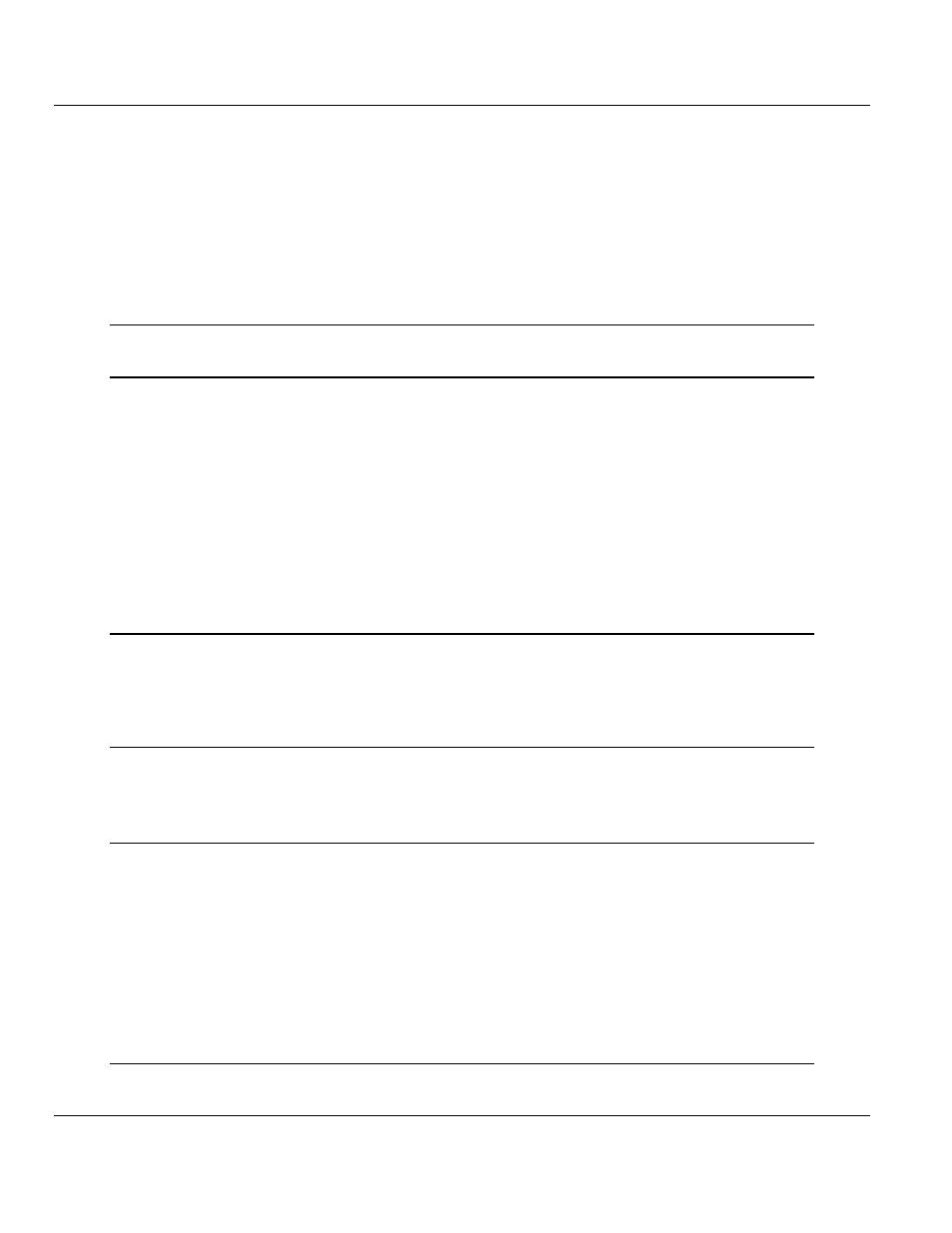
Contents MVI56E-MNETR
♦ ControlLogix Platform
User Manual
Modbus TCP/IP Interface Module with Reduced Data Block
ProSoft Technology, Inc.
Page 5 of 153
August 31, 2009
Contents
Important Safety Information - MVI56E Modules................................................................................ 2
Battery Life Advisory ........................................................................................................................... 3
Your Feedback Please........................................................................................................................ 3
ProSoft Technology
®
Product Documentation.................................................................................... 3
Guide to the MVI56E-MNETR User Manual
1
Start Here
1.1
What’s Different?..................................................................................................... 10
1.2
System Requirements .............................................................................................10
1.3
Package Contents ................................................................................................... 11
1.4
Setting Jumpers ......................................................................................................12
1.5
Install the Module in the Rack .................................................................................12
1.6
Install the Configuration Tools................................................................................. 14
1.7
Connect your PC to the Module ..............................................................................15
1.8
Set Temporary IP Address ...................................................................................... 15
1.9
Connect to the Module's Web Page........................................................................23
1.10
Upload the Add-On Instruction from the Module..................................................... 25
1.11
Create a new RSLogix 5000 project ....................................................................... 26
2
Configuring the MVI56E-MNETR Module
2.1
Using ProSoft Configuration Builder Software ........................................................ 49
2.2
Download the Project to the Module ....................................................................... 67
2.3
Using CIPconnect
®
to Connect to the Module ........................................................ 68
3
Ladder Logic
3.1
MNETRModuleDef ..................................................................................................79
3.2
Modbus Message Data ........................................................................................... 84
4
Diagnostics and Troubleshooting
4.1
Reading Status Data from the Module .................................................................... 85
4.2
The Diagnostics Menu.............................................................................................86
4.3
Monitoring Module Information................................................................................ 89
4.4
Monitoring Backplane Information........................................................................... 90
4.5
Monitoring Database Information ............................................................................91
4.6
Monitoring MNET Client Information ....................................................................... 92
4.7
Monitoring MNET Server Information...................................................................... 93
4.8
Data Analyzer.......................................................................................................... 93
4.9
LED Status Indicators.............................................................................................. 97
5
Reference
5.1
Product Specifications...........................................................................................101