Node ip address, Service port, Slave address – ProSoft Technology MVI56E-MNETR User Manual
Page 61: Modbus function
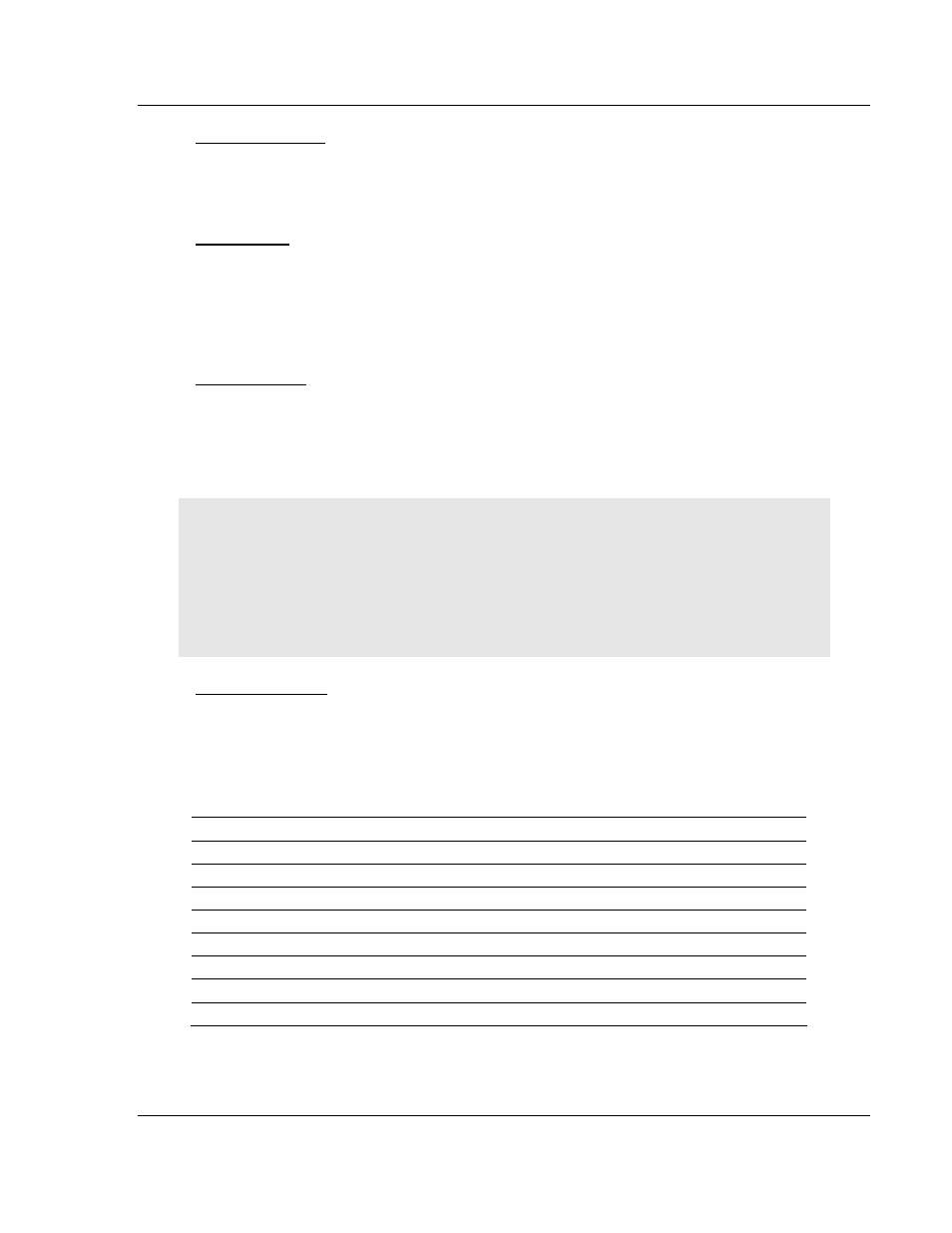
Configuring the MVI56E-MNETR Module
MVI56E-MNETR ♦ ControlLogix Platform
User Manual
Modbus TCP/IP Interface Module with Reduced Data Block
ProSoft Technology, Inc.
Page 61 of 153
August 31, 2009
Node IP Address
xxx.xxx.xxx.xxx
The IP address of the device being addressed by the command.
Service Port
502 or other supported ports on server
Use a value of 502 when addressing Modbus TCP/IP servers that are compatible
with the Schneider Electric MBAP specifications (this will be most devices). If a
server implementation supports another service port, enter the value here.
Slave Address
0 - Broadcast to all nodes
1 to 255
Use this parameter to specify the slave address of a remote Modbus Serial
device through a Modbus Ethernet to Serial converter.
Note: Use the Node IP Address parameter (page 61) to address commands to a remote Modbus
TCP/IP device.
Note: Most Modbus devices accept an address in the range of only 1 to 247, so check with slave
device manufacturer to see if a particular slave can use addresses 248-255.
If the value is set to zero, the command will be a broadcast message on the network. The Modbus
protocol permits broadcast commands for write operations. Do not use node address 0 for read
operations.
Modbus Function
1, 2, 3, 4, 5, 6, 15, or 16
This parameter specifies the Modbus Function Code to be executed by the
command. These function codes are defined in the Modbus protocol. The
following table lists the purpose of each function supported by the module. More
information on the protocol is available from www.modbus.org.
Modbus Function Code
Description
1
Read Coil Status
2
Read Input Status
3 Read
Holding
Registers
4
Read Input Registers
5
Force (Write) Single Coil
6
Preset (Write) Single Register
15 Force
Multiple
Coils
16
Preset Multiple Registers