ProSoft Technology MVI56E-MNETR User Manual
Page 136
Advertising
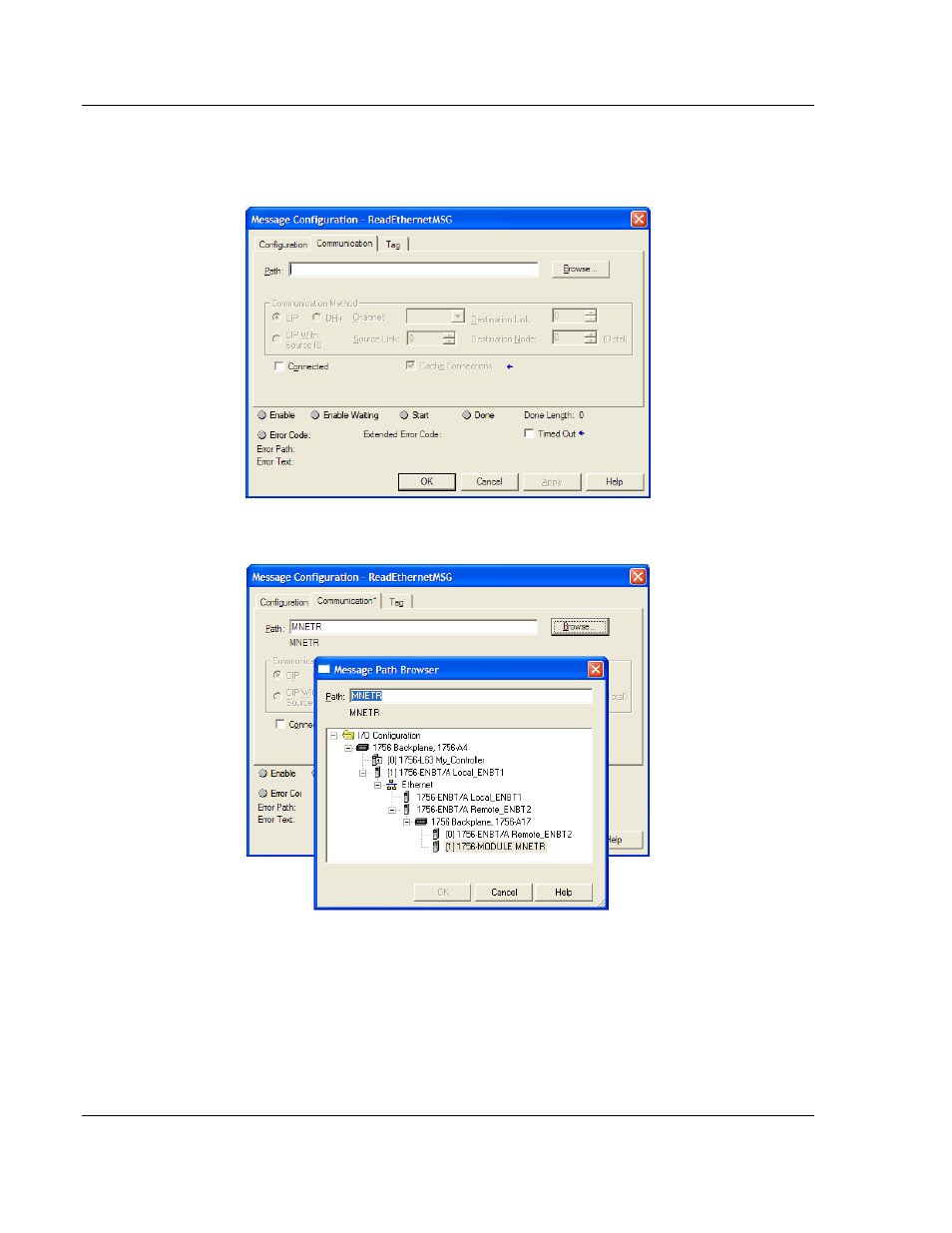
MVI56E-MNETR ♦ ControlLogix Platform
Reference
Modbus TCP/IP Interface Module with Reduced Data Block
User Manual
Page 136 of 153
ProSoft Technology, Inc.
August 31, 2009
4 In the Add-On Instruction, click the [...]
button next to each MSG
tag to open
the M
ESSAGE
C
ONFIGURATION
T
AG
.
5 Click the C
OMMUNICATION
tab and click the B
ROWSE
button as follows.
6 Select the module to configure the message path.
Advertising
This manual is related to the following products: