Manual exposure, Adjust the focus and shoot the subject, Set the mode dial to (manual exposure) – Sony Alpha 9 User Manual
Page 100
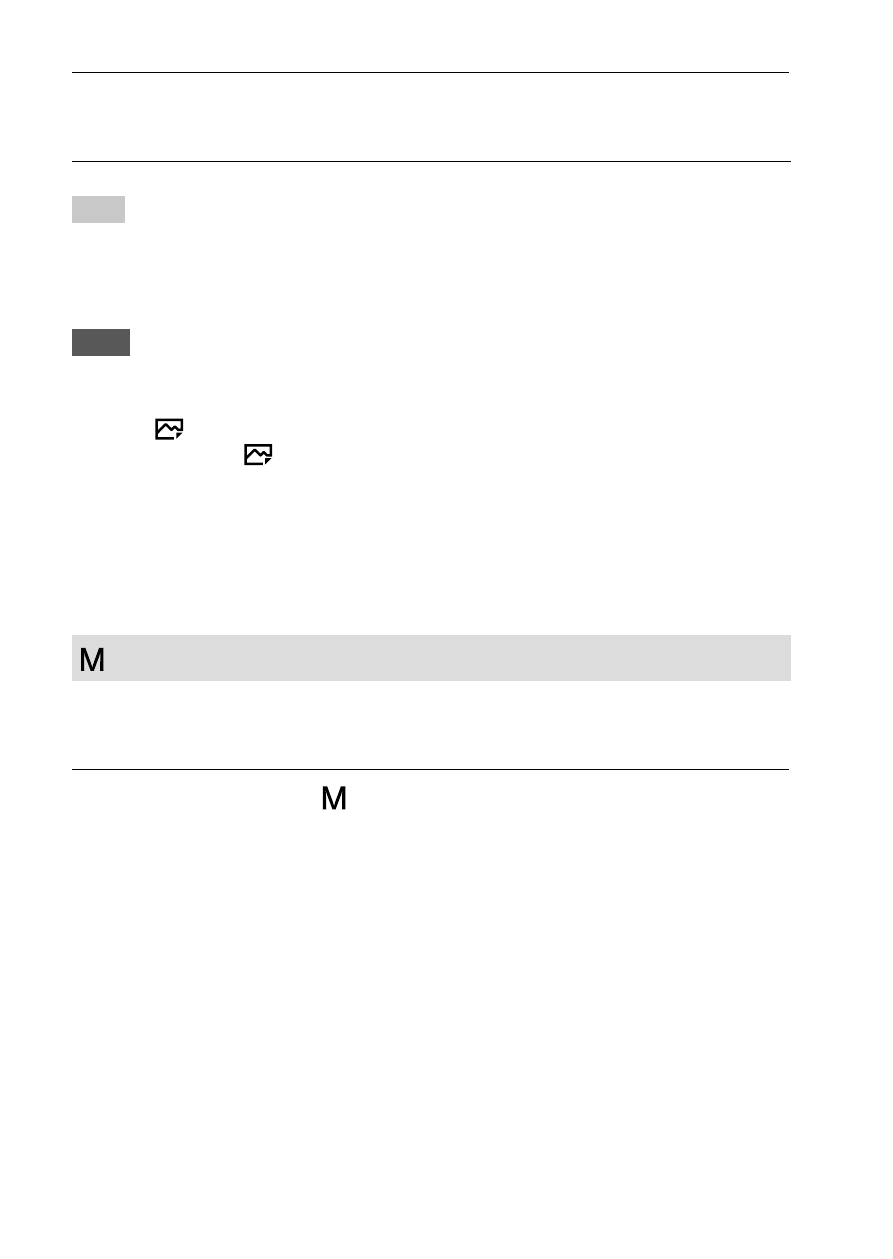
ILCE-9
4-692-676-11 (2)
C:\4692676112\4692676112ILCE9UC2\01GB-ILCE9UC2\030BAS.indd
2017/03/15 14:08
GB
100
3
Adjust the focus and shoot the subject.
The aperture is automatically adjusted to obtain proper exposure.
Hint
• Use a tripod to prevent camera-shake when you have selected a slow shutter
speed.
• When you shoot indoor sports scenes, set the ISO sensitivity to a higher value.
Note
• The SteadyShot warning indicator does not appear in shutter speed priority
mode.
• When [
Long Exposure NR] is set to [On] and the shutter speed is 1 second
or longer with a [
Shutter Type] other than [Electronic Shut.] is set, noise
reduction after shooting is performed for the same amount of time that the
shutter was open. However, you cannot shoot any more while noise reduction
is in progress.
• The brightness of the image on the screen may differ from the actual image
being shot.
Manual Exposure
You can shoot with the desired exposure setting by adjusting both the
shutter speed and aperture.
1
Set the mode dial to (Manual Exposure).