File number, Set file name, Menu (setup) [file number] desired setting – Sony Alpha 9 User Manual
Page 179: Menu (setup) [set file name
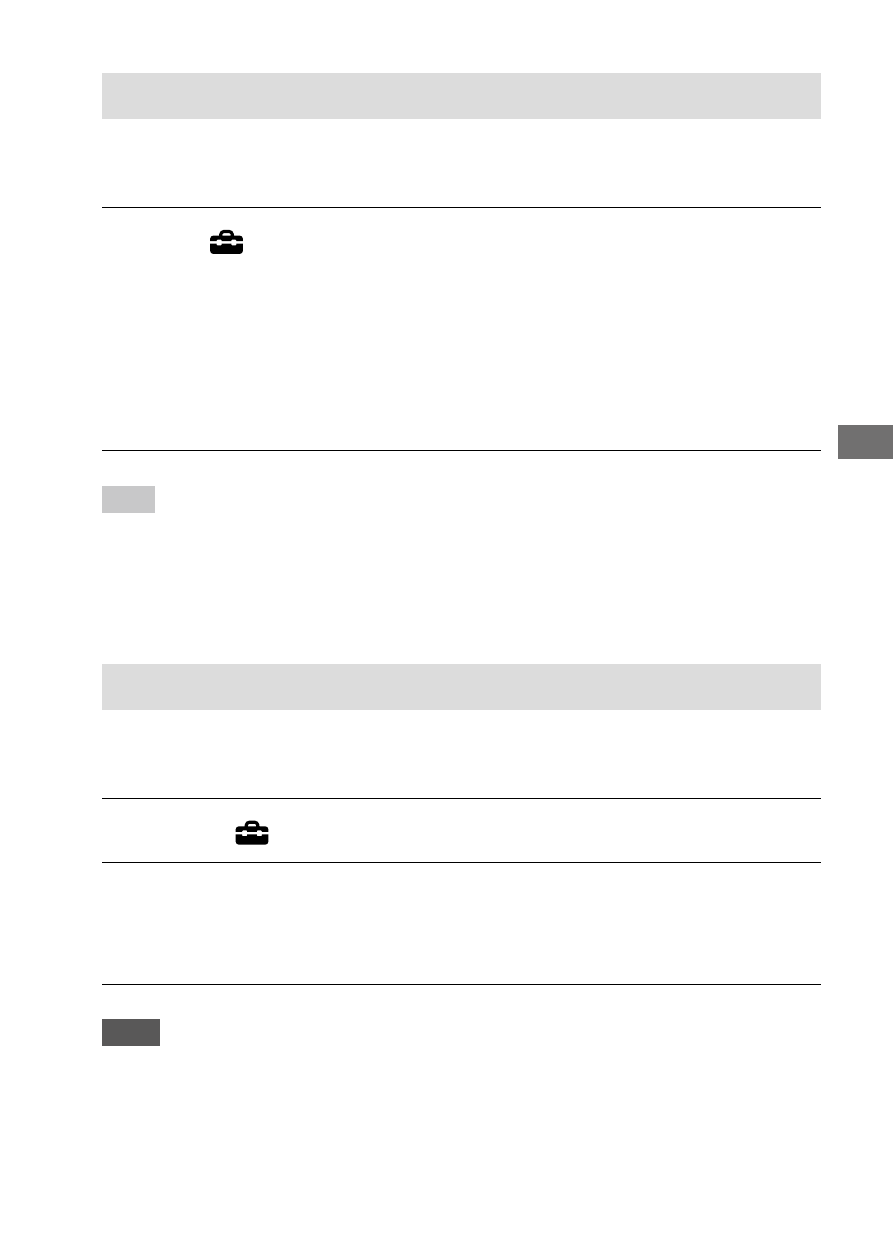
C:\4692676112\4692676112ILCE9UC2\01GB-ILCE9UC2\060SET.indd
2017/03/15 14:08
ILCE-9
4-692-676-11 (2)
GB
179
Cust
omizing the c
amer
a
File Number
Selects how to assign file numbers to recorded still images and MP4
movies.
MENU
(Setup) [File Number] desired setting.
Series: The product will assign numbers to files sequentially up to “9999”
without resetting.
Reset: The product resets numbers when a file is recorded in a new folder
and assigns numbers to files starting with “0001”.
(When the recording folder contains a file, a number one higher than
the largest number is assigned.)
Hint
• The setting for [File Number] will be applied to both slot 1 and slot 2.
• Even if you change the setting of the recording destination, the file numbers
will be sequential across the two memory cards in each slot by setting
[File Number] to [Series].
Set File Name
You can specify the first three characters of the file name for images you
shoot.
1
MENU
(Setup) [Set File Name].
2
Select the entry field for the file name to display a keyboard on
the screen, and then enter three characters of your choice.
• The setting for [Set File Name] will be applied to both slot 1 and slot 2.
Note
• Only capital letters, numbers, and underscores can be entered. However, an
underscore cannot be used as the first character.
• The three characters of the file name you specify using [Set File Name] will
only be applied to images you shoot after changing the setting.