Menu it ems/list of ic ons – Sony Alpha 9 User Manual
Page 215
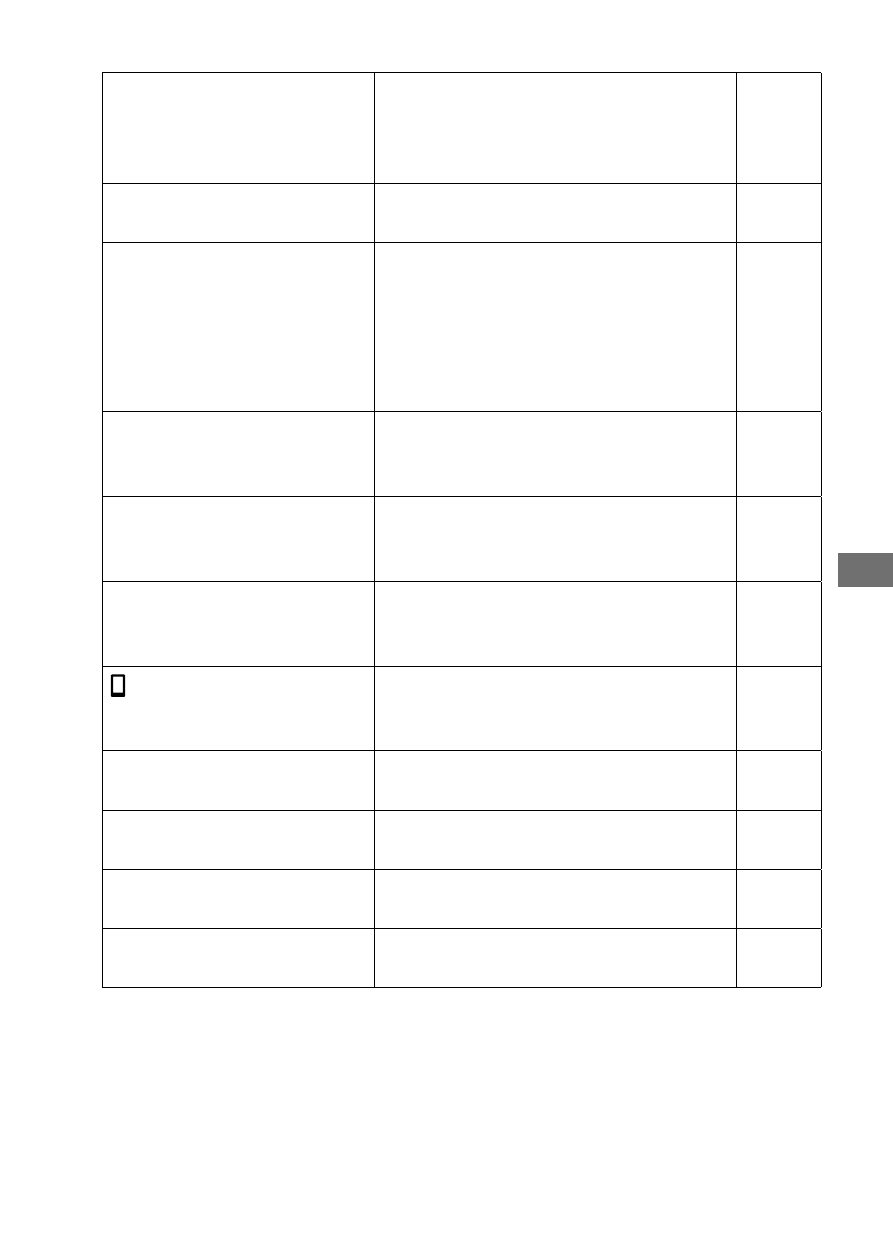
C:\4692676112\4692676112ILCE9UC2\01GB-ILCE9UC2\100MEN.indd
2017/03/15 14:08
ILCE-9
4-692-676-11 (2)
GB
215
MENU it
ems/List of ic
ons
FTP Transfer Func.
Sets image transfer using FTP and
executes it.
* Basic knowledge of FTP server is
required.
191
View on TV
Allows you to view images on a
network-enabled TV.
Help
Guide
Ctrl w/ Smartphone
Allows you to use a smartphone as
the remote controller for the camera
and shoot still images/movies. Still
images/movies shot via remote
control are sent to the smartphone
from the camera.
Help
Guide
Airplane Mode
Disables wireless communications
from the device such as Wi-Fi, NFC,
and Bluetooth function.
Help
Guide
Wi-Fi Settings
Allows you to register your access
point and check or change the Wi-Fi
connection information.
Help
Guide
Bluetooth Settings
Controls the settings for connecting
the camera with a smartphone via a
Bluetooth connection.
197
Loc. Info. Link Set.
Obtains location information from the
paired smartphone and records it to
captured images.
197
Wired LAN Setting
Sets the wired LAN.
Help
Guide
Edit Device Name
Changes the device name under Wi-Fi
Direct, etc.
Help
Guide
Imp Root Certificate
Imports a root certificate to the
camera.
Help
Guide
Reset Network Set.
Resets all the network settings.
Help
Guide