Sony Alpha 9 User Manual
Page 236
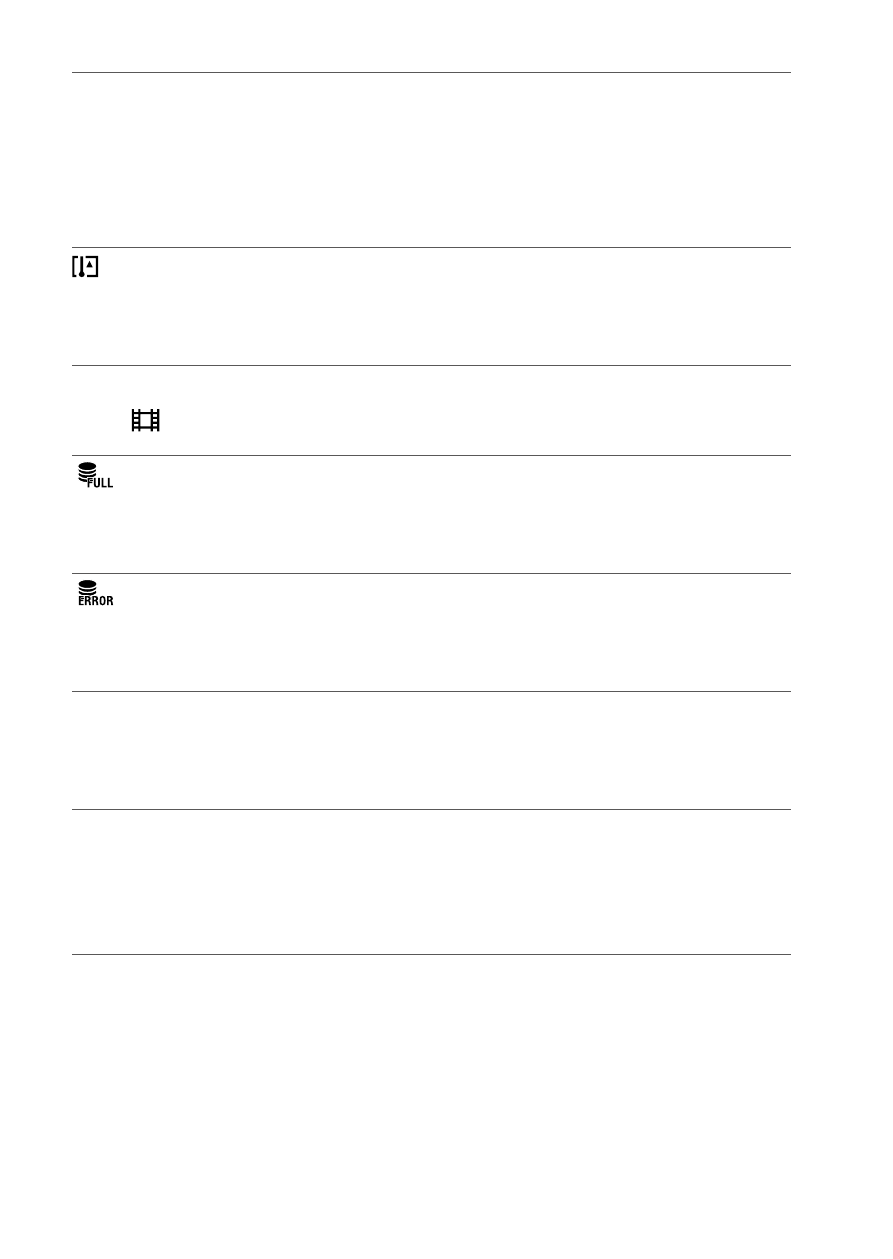
ILCE-9
4-692-676-11 (2)
C:\4692676112\4692676112ILCE9UC2\01GB-ILCE9UC2\110TBS.indd
2017/03/15 14:08
GB
236
Internal temp. high. Allow it to cool.
• The product has become hot because you have been shooting
continuously.
Turn the power off and cool the product and wait until the product is
ready to shoot again.
• You have been recording images for a long time, the product
temperature has risen.
Recording is unavailable in this movie format.
• Set [
File Format] to [MP4] (page 142).
• The number of images exceeds that for which date management in a
database file by the product is possible.
• Unable to register to the database file. Import all the images to a
computer using PlayMemories Home and recover the memory card.
Image DataBase File error
• There is something wrong in the Image Database File. Select [Setup]
[Recover Image DB] (page 219).
System Error
Camera Error. Turn power off then on.
• Remove the battery pack, and then re-insert it. If the message appears
frequently, consult local authorized Sony service facility.
Image Database File error. Recover?
• You cannot record and play back an AVCHD movie because the Image
Database File is damaged. Recover the Image Database File following
the on-screen instructions.