Connect the camera to the smartphone – Sony Alpha 9 User Manual
Page 194
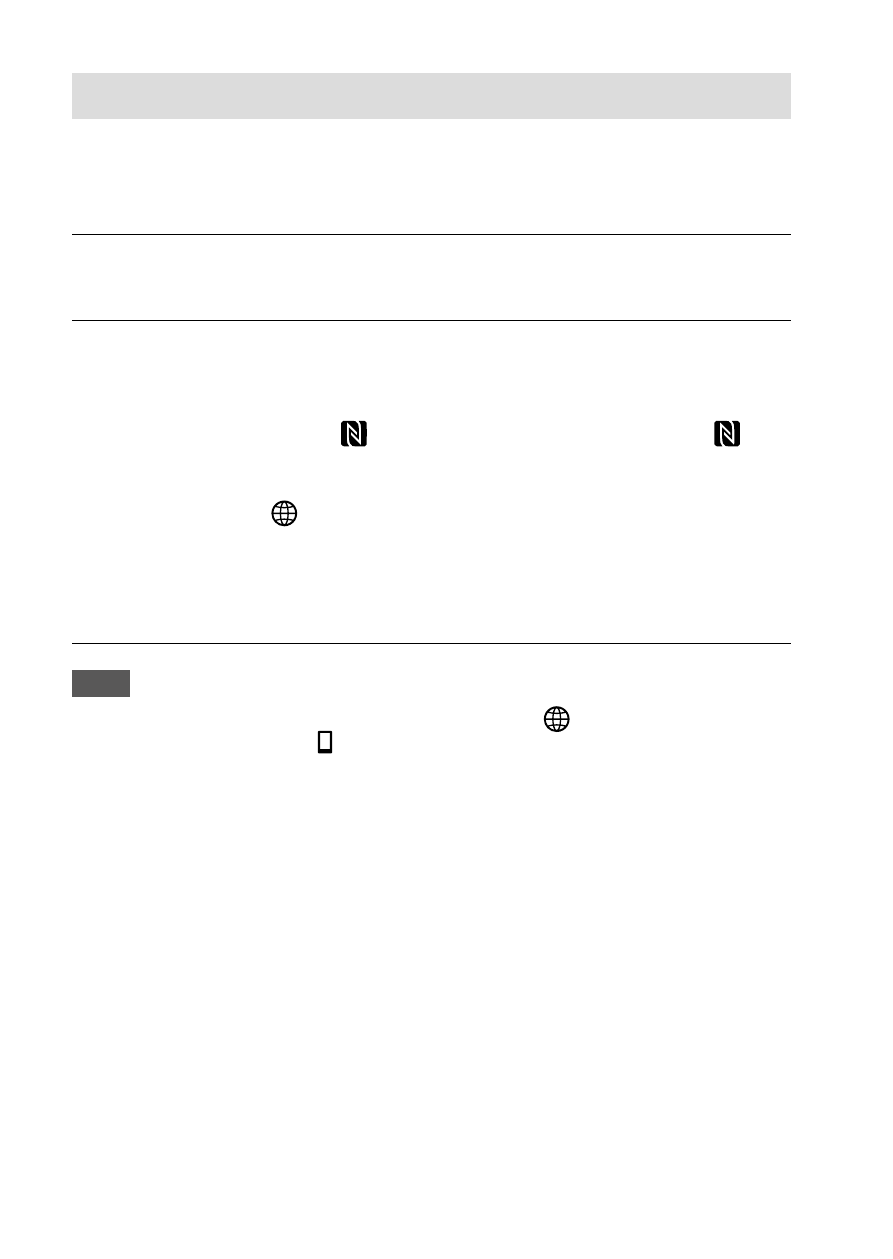
ILCE-9
4-692-676-11 (2)
C:\4692676112\4692676112ILCE9UC2\01GB-ILCE9UC2\070WRL.indd
2017/03/15 14:08
GB
194
Transferring images from the camera to a smartphone
You can transfer still images and movies shot in the MP4 file format.
However, images that are not saved on the camera’s memory card cannot
be transferred.
1
On the camera, play back an image that you want to transfer to
the smartphone.
2
Connect the camera to the smartphone.
Images shot with the camera are transferred to the smartphone.
• To establish a one-touch connection with an NFC-enabled Android
smartphone, touch the
(N mark) on the smartphone to the
(N
mark) on the camera (page 192).
• To establish a Wi-Fi connection with the smartphone using a QR code,
select MENU
(Network) [Send to Smartphone] and display
the QR code on the monitor of the camera, then scan the QR code
using PlayMemories Mobile on the smartphone.
• The transferred images are saved to a gallery or album on the
Android, or to an album on the iPhone or iPad.
Note
• If you scan the QR code displayed under MENU
(Network)
[Ctrl w/ Smartphone]
[ Connection Info.], the function for using the
smartphone as a remote control for the camera will be activated (page 193).
To transfer images, select [Send to Smartphone] and display the QR code.