Clear image zoom/digital zoom (zoom) – Sony Alpha 9 User Manual
Page 118
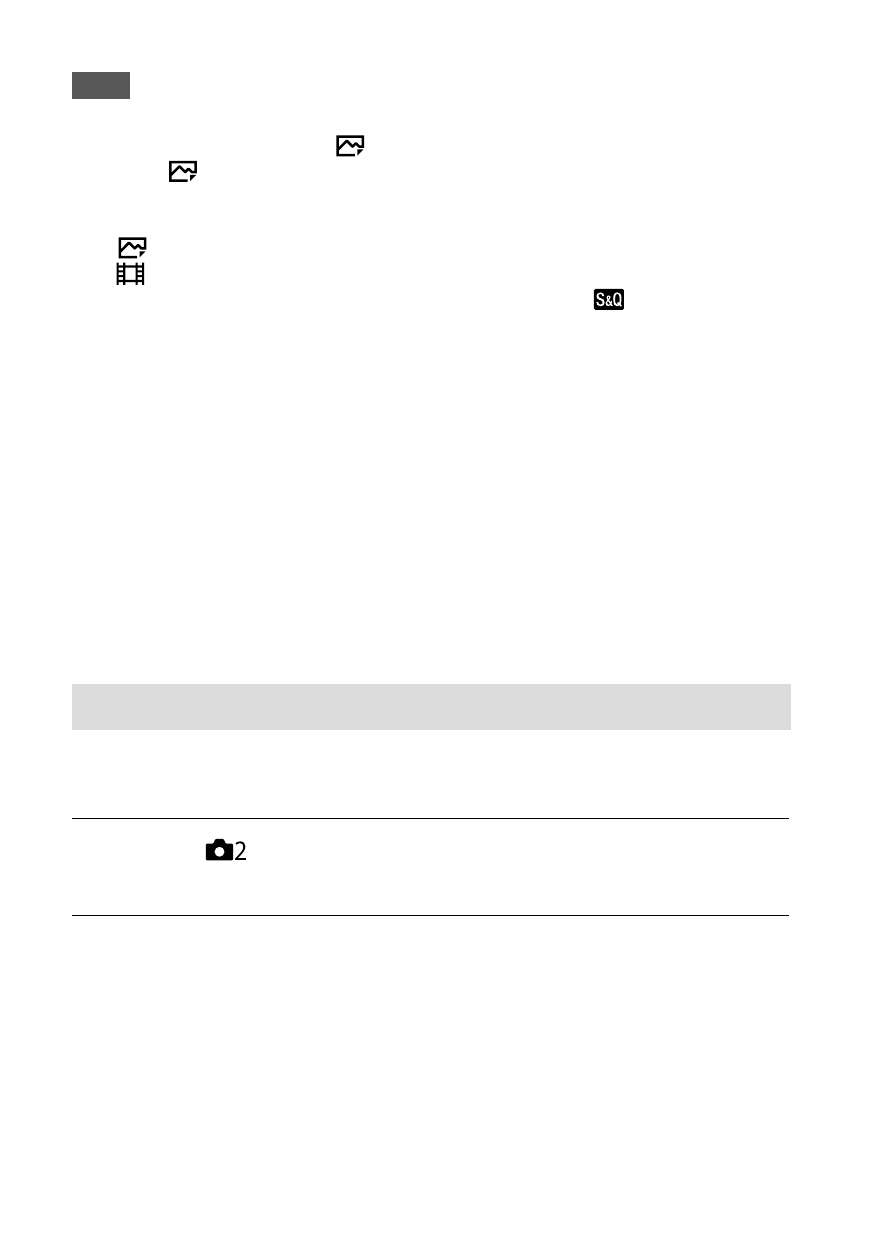
ILCE-9
4-692-676-11 (2)
C:\4692676112\4692676112ILCE9UC2\01GB-ILCE9UC2\030BAS.indd
2017/03/15 14:08
GB
118
Note
• The default setting for the [Zoom Setting] is [Optical zoom only].
• The default setting for the [
Image Size] is [L]. To use the smart zoom,
change [
Image Size] to [M] or [S].
• Zoom functions other than the optical zoom are not available when shooting
in the following situations:
– [
Quality] is set to [RAW] or [RAW & JPEG].
– [
Record Setting] is set to [120p]/[100p].
– During slow-motion/quick-motion shooting with the [
Frame Rate] set
to [120fps]/[100fps]
• You cannot use the Smart Zoom function with movies.
• When a power zoom lens is mounted, you cannot use [Zoom] under MENU.
If you enlarge image past the optical zoom range, the product automatically
switches to another [Zoom] function than the optical zoom.
• When you use a zoom function other than the optical zoom, [Metering Mode]
is fixed to [Multi].
• When using a zoom function other than the optical zoom, the following
functions are not available:
– Face Detection
– Lock-on AF
• To use another zoom function than the optical zoom for movies, assign
[Zoom] to the desired button using [Custom Key (Shoot.)] (page 170).
Clear Image Zoom/Digital Zoom (Zoom)
When you use a zoom function other than the optical zoom, you can
exceed the zoom range of the optical zoom.
1
MENU
(Camera Settings 2)
[Zoom Setting]
[On: ClearImage Zoom] or [On: Digital Zoom].
2
When a power zoom lens is mounted, move the zoom lever or
the zoom ring of the zoom lens to enlarge subjects.
• When you exceed the zoom range of the optical zoom, the camera
automatically switches to another zoom than the optical zoom.