List of menu items, Camera settings 1), Red tab – Sony Alpha 9 User Manual
Page 206
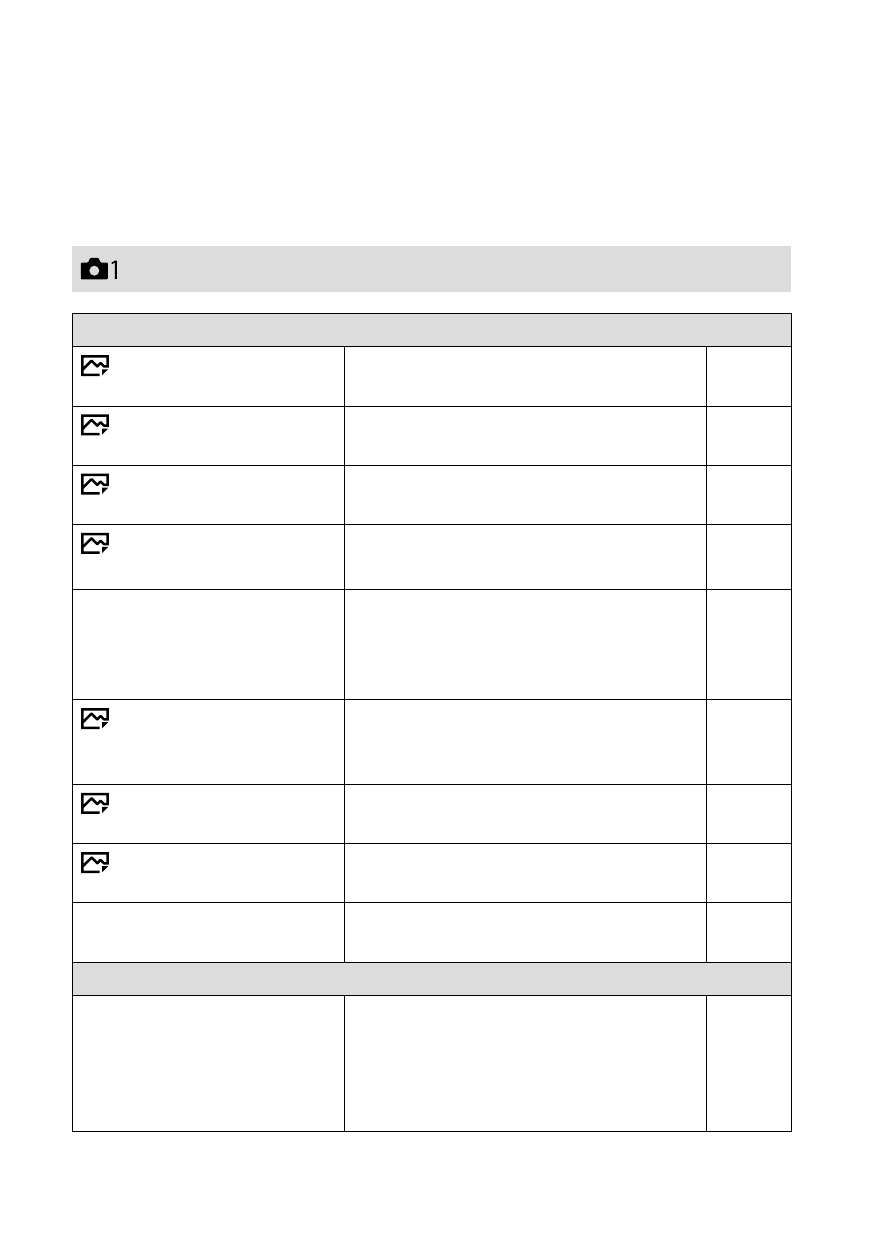
ILCE-9
4-692-676-11 (2)
C:\4692676112\4692676112ILCE9UC2\01GB-ILCE9UC2\100MEN.indd
2017/03/15 14:08
GB
206
List of MENU items
For details on each MENU items, refer to the reference page in the last
column or the Help Guide.
(Camera Settings 1)
Quality/Image Size
Quality
Sets the image quality for still images.
([RAW] / [Fine], etc.)
93
RAW File Type
Selects the file type for RAW images.
Help
Guide
Image Size
Selects the size of still images.
(L / M / S)
92
Aspect Ratio
Selects the aspect ratio for still
images.
93
APS-C/Super 35mm
Sets whether to record in APS-C-
equivalent size for still images and
Super 35 mm-equivalent size for
movies.
95
Long Exposure NR
Sets noise reduction processing for
shots with a shutter speed of 1 second
or longer.
129
High ISO NR
Sets noise reduction processing for
high-sensitivity shooting.
130
Color Space
Changes the color space (range of
reproducible colors).
126
Lens Comp.
Selects the type of lens
compensation.
Help
Guide
Shoot Mode/Drive
Self-timer Type
When shooting with the self-timer,
sets how many seconds elapse from
when you press the shutter button
until when the image is recorded and
how many images are recorded.
Help
Guide
Red tab