Hdmi settings, Hdmi resolution – Sony Alpha 9 User Manual
Page 183
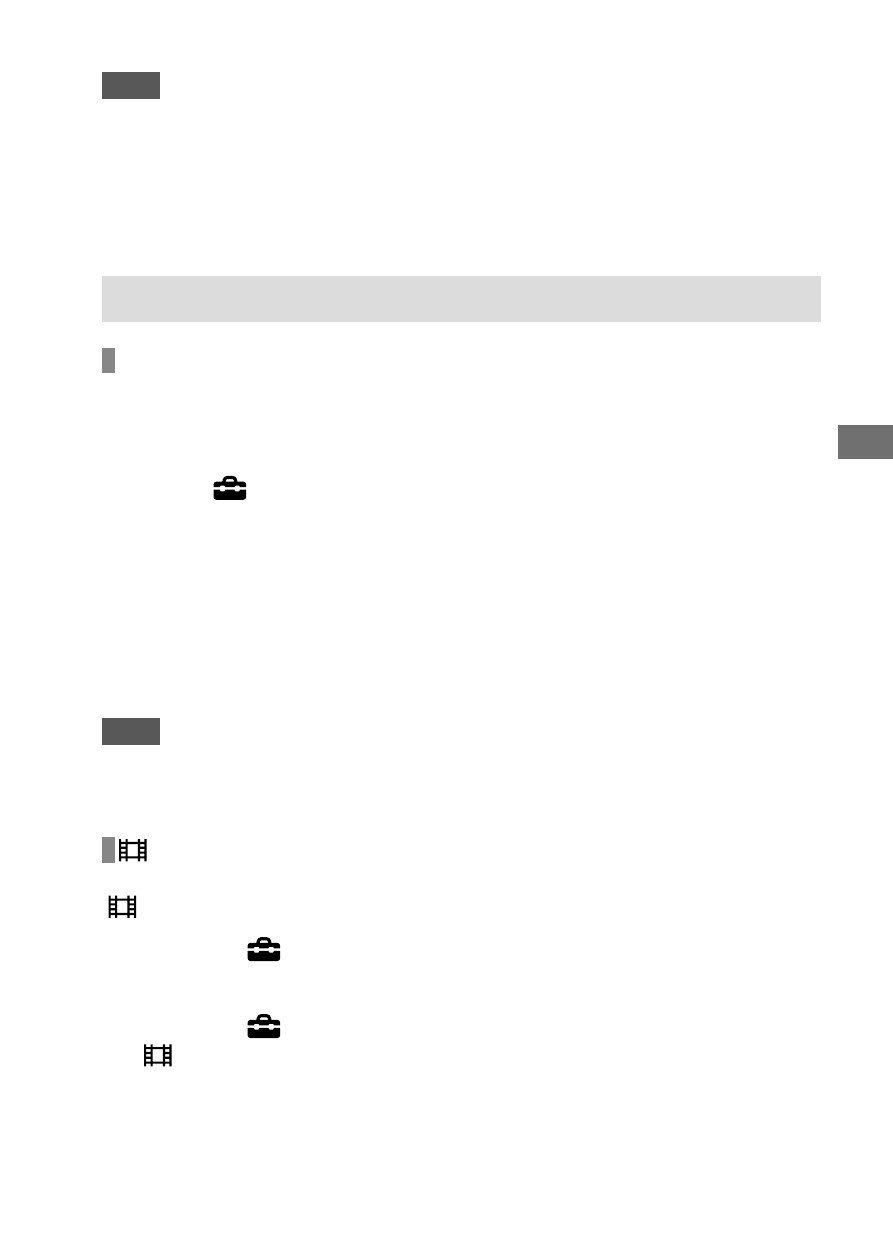
C:\4692676112\4692676112ILCE9UC2\01GB-ILCE9UC2\060SET.indd
2017/03/15 14:08
ILCE-9
4-692-676-11 (2)
GB
183
Cust
omizing the c
amer
a
Note
• The lens or lens hood may block the remote sensor that receive the signals.
Use the remote commander in the position from which the signal can reach
the product.
• When [Remote Ctrl] is set to [On], the product does not switch to power save
mode. Set [Off] after using a remote commander.
HDMI Settings
HDMI Resolution
When you connect the product to a High Definition (HD) TV with HDMI
terminals using an HDMI cable (sold separately), you can select HDMI
Resolution to output images to the TV.
MENU
(Setup)
[HDMI Settings] [HDMI Resolution]
desired setting.
Auto: The product automatically recognizes an HD TV and sets the output
resolution.
2160p/1080p: Outputs signals in 2160p/1080p.
1080p: Outputs signals in HD picture quality (1080p).
1080i: Outputs signals in HD picture quality (1080i).
Note
• If the images are not displayed properly using the [Auto] setting, select either
[1080i], [1080p] or [2160p/1080p], based on which TV is to be connected.
24p/60p Output (Only for 1080 60i compatible models)
Set 1080/24p or 1080/60p as the HDMI output format when
[
Record Setting] is set to [24p 24M (FX)], [24p 17M (FH)] or [24p 50M].
MENU (Setup) [HDMI Settings]
[HDMI Resolution]
[1080p] or [2160p/1080p].
MENU (Setup) [HDMI Settings]
[ 24p/60p Output]
desired setting.
60p: Movies are output as 60p.
24p: Movies are output as 24p.