Audio recording – Sony Alpha 9 User Manual
Page 149
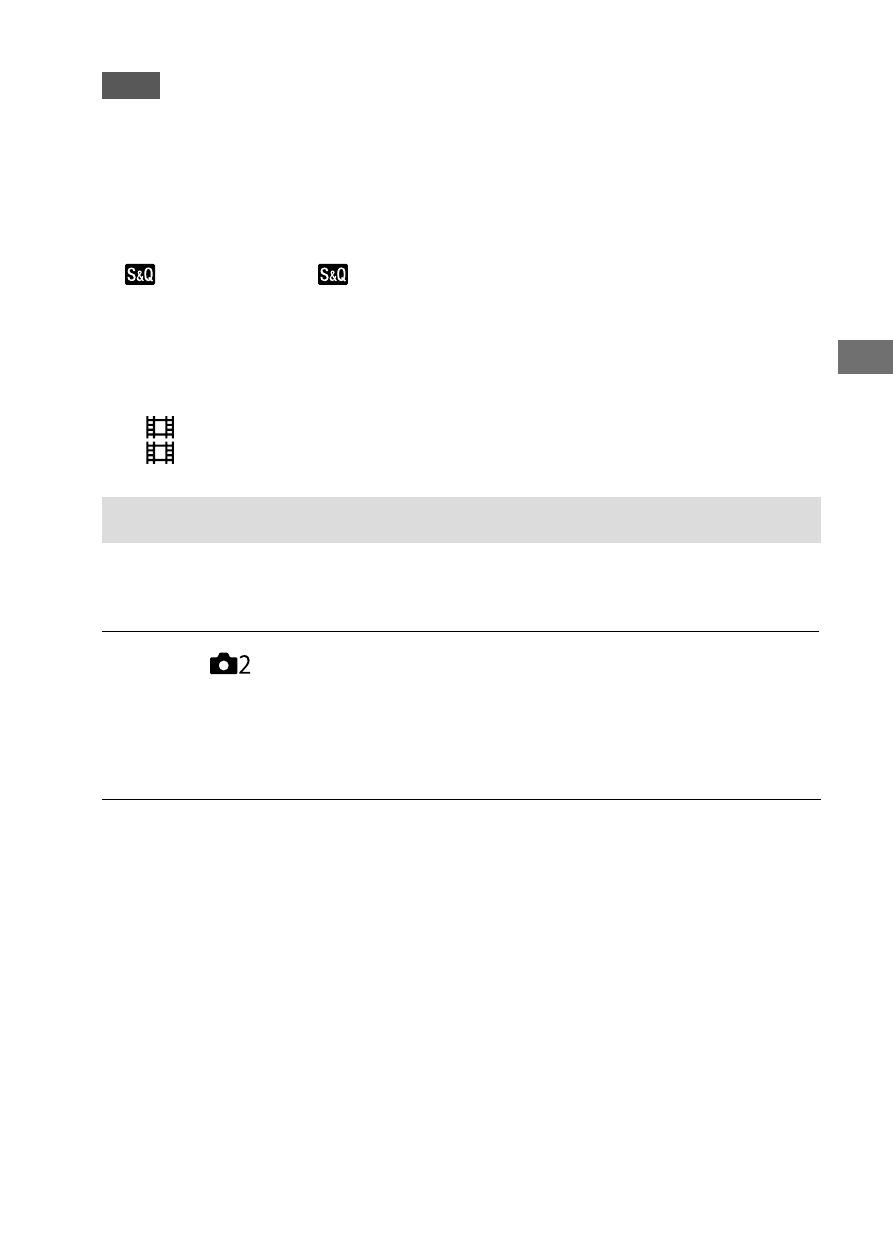
C:\4692676112\4692676112ILCE9UC2\01GB-ILCE9UC2\040MOV.indd
2017/03/15 14:08
ILCE-9
4-692-676-11 (2)
GB
149
Shoo
ting movies
Note
• In slow-motion recording, the shutter speed becomes faster and you may not
be able to obtain the proper exposure. If this happens, decrease the aperture
value or adjust the ISO sensitivity to a higher value.
• For an estimation of recordable time, refer to “Recordable movie times”
(page 249).
• The bit-rate of a recorded movie varies depending on the settings for
[
Frame Rate] and [
Record Setting].
• The movie will be recorded in XAVC S HD format.
• During slow-motion/quick-motion recording, the following functions are not
available.
– [Dual Video REC]
– [TC Run] under [TC/UB Settings]
– [
TC Output] under [HDMI Settings]
– [
4K Output Sel.]
Audio Recording
Sets whether to record sounds when shooting movies. Select [Off] to
avoid recording the sounds of the lens and the camera operating.
MENU
(Camera Settings 2)
[Audio Recording]
desired setting.
On: Records sound (stereo).
Off: Does not record sound.