How to register a focus area, How to call up the registered focus area – Sony Alpha 9 User Manual
Page 63
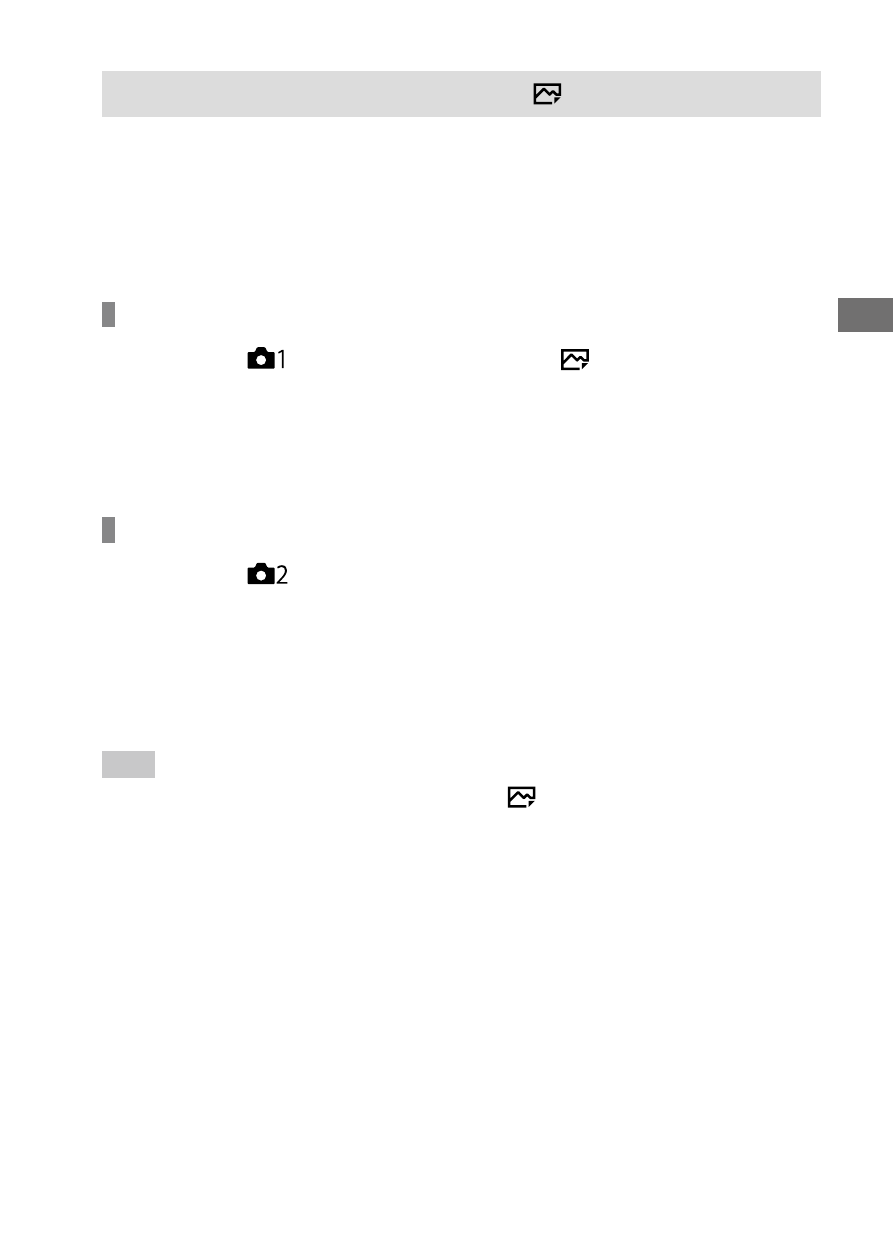
C:\4692676112\4692676112ILCE9UC2\01GB-ILCE9UC2\030BAS.indd
2017/03/15 14:08
ILCE-9
4-692-676-11 (2)
GB
63
Shoo
ting
Registering the current focus area ( AF Area Regist.)
You can move the focusing frame to a preassigned position temporarily
using a custom key. This function is useful when shooting scenes in which
the subject’s movements are predictable; for example, sports scenes.
With this function, you can switch the focus area quickly according to the
situation.
How to register a focus area
MENU
(Camera Settings 1)
[ AF Area Regist.]
[On].
Set the focus area to the desired position and then hold
down the Fn (Function) button.
How to call up the registered focus area
MENU
(Camera Settings 2)
[Custom Key (Shoot.)]
desired key, then select [Regist. AF Area hold].
Set the camera to the shooting mode, hold down the key
to which [Regist. AF Area hold] has been assigned and
then press the shutter button to shoot images.
Hint
• When a focusing frame is registered using [
AF Area Regist.], the registered
focusing frame flashes on the monitor.
• If you assign [Regist AF Area tggle] to a custom key, you can use the
registered focusing frame without holding down the key.
• If [Reg. AF Area + AF On] is assigned to a custom key, auto focusing using the
registered focusing frame is performed when the key is pressed.