Sony Alpha 9 User Manual
Page 218
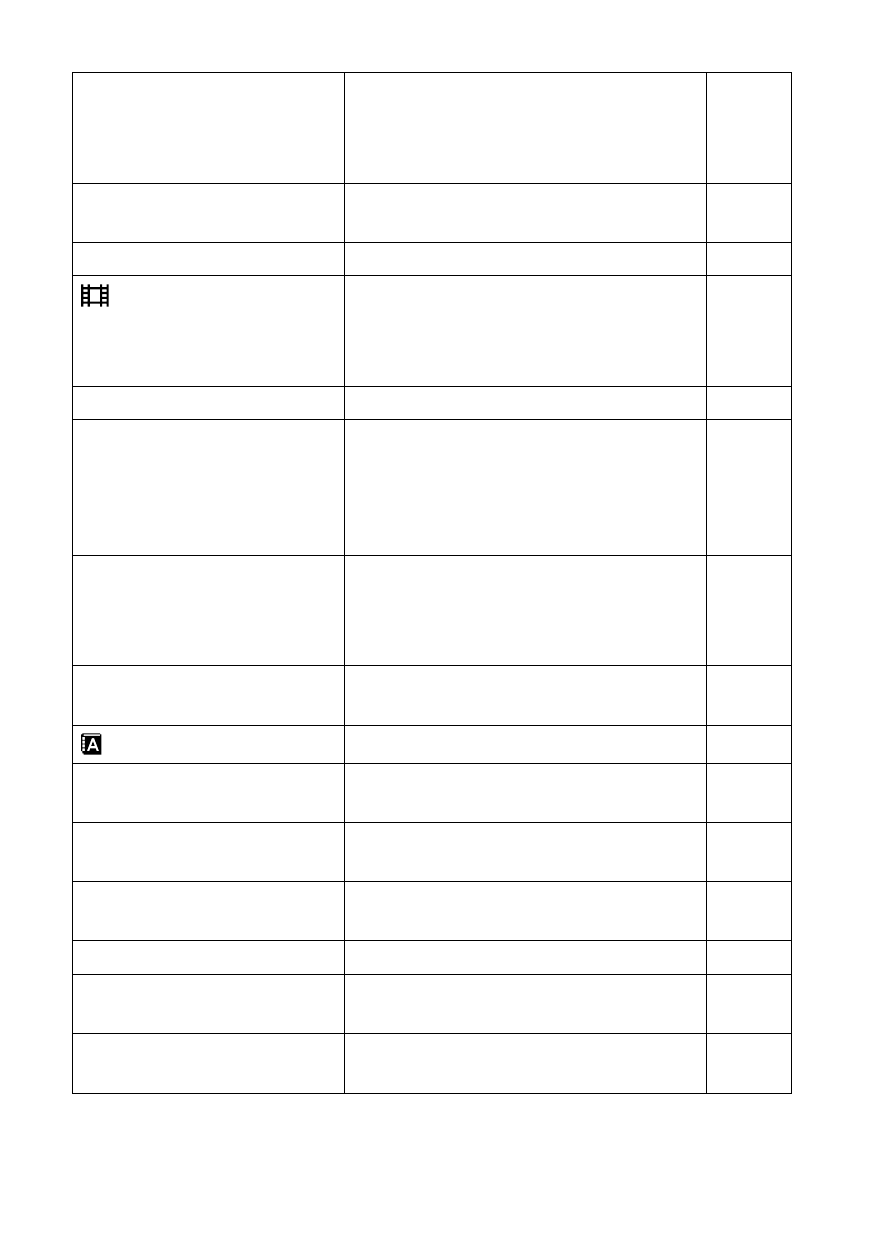
ILCE-9
4-692-676-11 (2)
C:\4692676112\4692676112ILCE9UC2\01GB-ILCE9UC2\100MEN.indd
2017/03/15 14:08
GB
218
TC/UB Settings
Sets the time code (TC) and user bit
(UB).
* This function is for skilled movie
creators.
Help
Guide
Remote Ctrl
Sets whether to use the infrared
remote control.
182
HDMI Settings
Sets the HDMI settings.
183
4K Output Sel.
Sets how to record and output 4K
movies via HDMI when the camera is
connected to an external recorder/
player that supports 4K.
152
USB Connection
Sets the USB connection method.
200
USB LUN Setting
Enhances compatibility by limiting
the functions of USB connection. Set
to [Multi] in normal conditions and
to [Single] only when the connection
cannot be established.
Help
Guide
USB Power Supply
Sets whether to supply power via
USB connection when the camera
is connected to a computer or USB
device using a micro USB cable.
187
PC Remote Settings
Controls the PC remote shooting
settings.
187
Language
Selects the language.
46
Date/Time Setup
Sets the date, time, and daylight
savings.
46
Area Setting
Sets the location of use.
Help
Guide
Copyright Info
Sets copyright information for still
images.
Help
Guide
Format
Formats the memory card.
178
File Number
Sets the method used to assign file
numbers.
179
Set File Name
Changes the first 3 characters of the
file names for still images.
179