Adjust the focus and shoot the subject – Sony Alpha 9 User Manual
Page 101
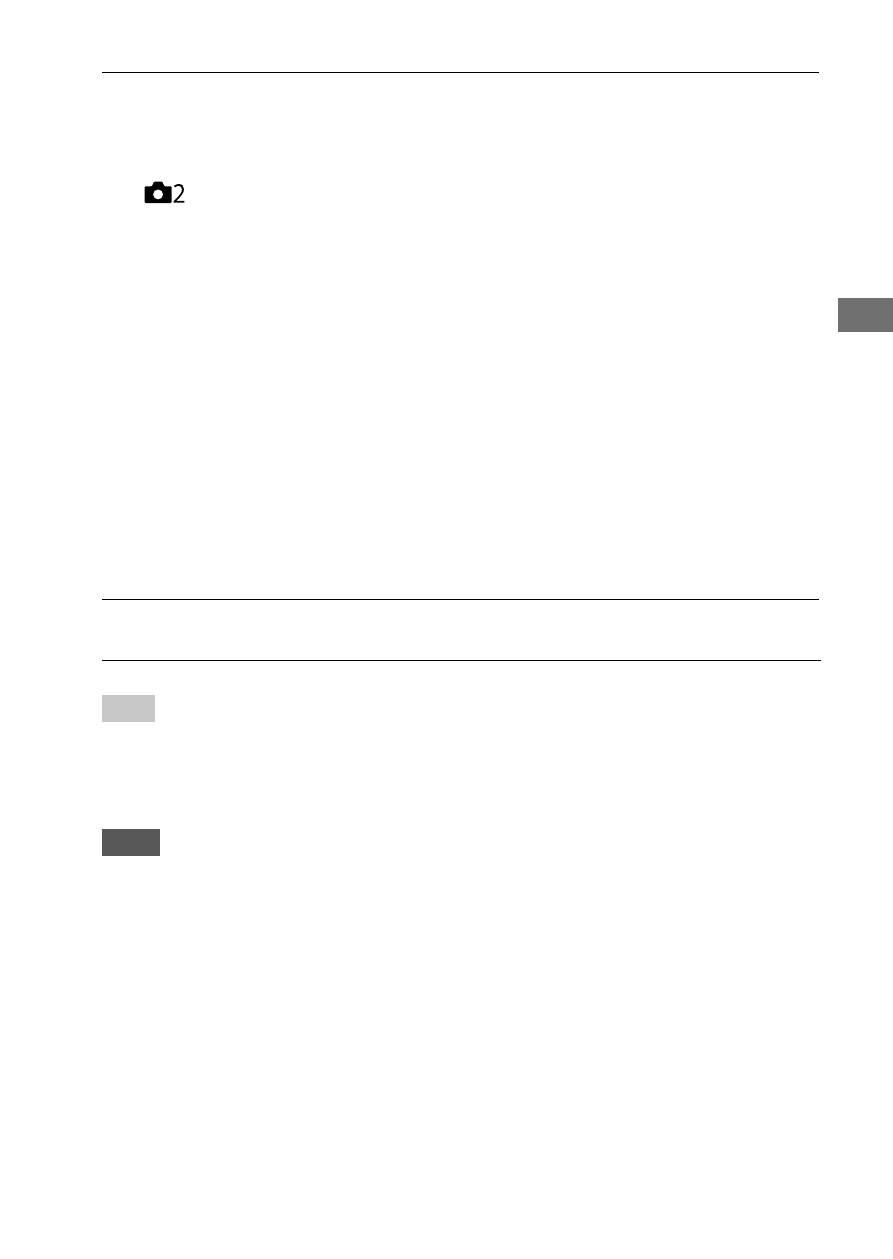
C:\4692676112\4692676112ILCE9UC2\01GB-ILCE9UC2\030BAS.indd
2017/03/15 14:08
ILCE-9
4-692-676-11 (2)
GB
101
Shoo
ting
2
Select the desired aperture value by turning the front dial.
Select the desired shutter speed by turning the rear dial.
• You can change the setting of the front/rear dial using MENU
(Camera Settings 2)
[Dial Setup].
• You can also set [ISO] to [ISO AUTO] in manual exposure mode. The
ISO value automatically changes to achieve the appropriate exposure
using the aperture value and shutter speed you have set.
• When [ISO] is set to [ISO AUTO], the ISO value indicator will blink if
the value you have set is not suitable for appropriate exposure. If this
happens, change the shutter speed or aperture value.
• When [ISO] is set to other than [ISO AUTO], use MM (Metered
Manual)* to check the exposure value.
Toward +: Images become brighter.
Toward -: Images become darker.
0: Appropriate exposure analyzed by the product.
* Indicates under/over for appropriate exposure. It is displayed using
a numerical value on the monitor and with a metering indicator on
the viewfinder.
3
Adjust the focus and shoot the subject.
Hint
• You can change the shutter speed and aperture (F-value) combination
without changing the set exposure value by rotating the front/rear dial while
pressing the AEL button. (Manual shift)
Note
• The Metered Manual indicator does not appear when [ISO] is set to
[ISO AUTO].
• When the amount of ambient light exceeds the metering range of the
Metered Manual, the Metered Manual indicator flashes.
• The SteadyShot warning indicator does not appear in manual exposure mode.
• The brightness of the image on the screen may differ from the actual image
being shot.