Sony Alpha 9 User Manual
Page 128
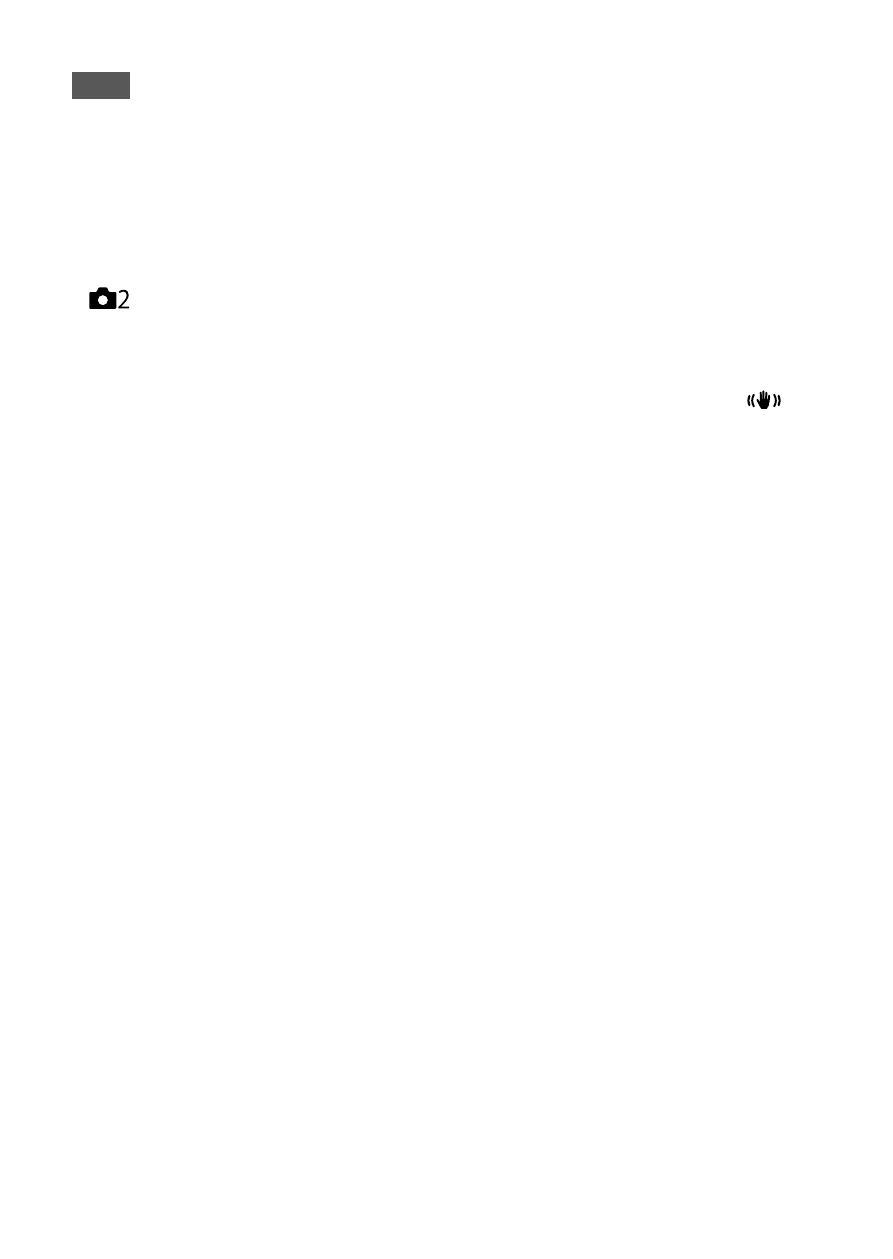
ILCE-9
4-692-676-11 (2)
C:\4692676112\4692676112ILCE9UC2\01GB-ILCE9UC2\030BAS.indd
2017/03/15 14:08
GB
128
Note
• The SteadyShot function may not work optimally when the power has just
been turned on, right after you point the camera towards a subject, or when
the shutter button has been pressed all the way down without stopping
halfway.
• When using a tripod, make sure to turn off the SteadyShot function because
this can cause any malfunction when shooting.
• [SteadyShot Settings] will be unavailable when MENU
(Camera Settings 2)
[SteadyShot] is set to [Off].
• When the camera cannot obtain focal length information from the lens, the
SteadyShot function does not work correctly. Set [SteadyShot Adjust.] to
[Manual] and set [SteadyS. Focal Len.] to match the lens you are using. The
current set value of the SteadyShot focal length will display to the side of
.
• When using an SEL16F28 lens (sold separately) with a teleconverter, etc., set
[SteadyShot Adjust.] to [Manual] and set the focal length.
• When you set [SteadyShot] to [On]/[Off], the SteadyShot settings of the
camera and lens switch at the same time.
• If a lens equipped with a SteadyShot switch is attached, the settings can only
be changed using that switch on the lens. You cannot switch the settings
using the camera.