Shot. result preview – Sony Alpha 9 User Manual
Page 175
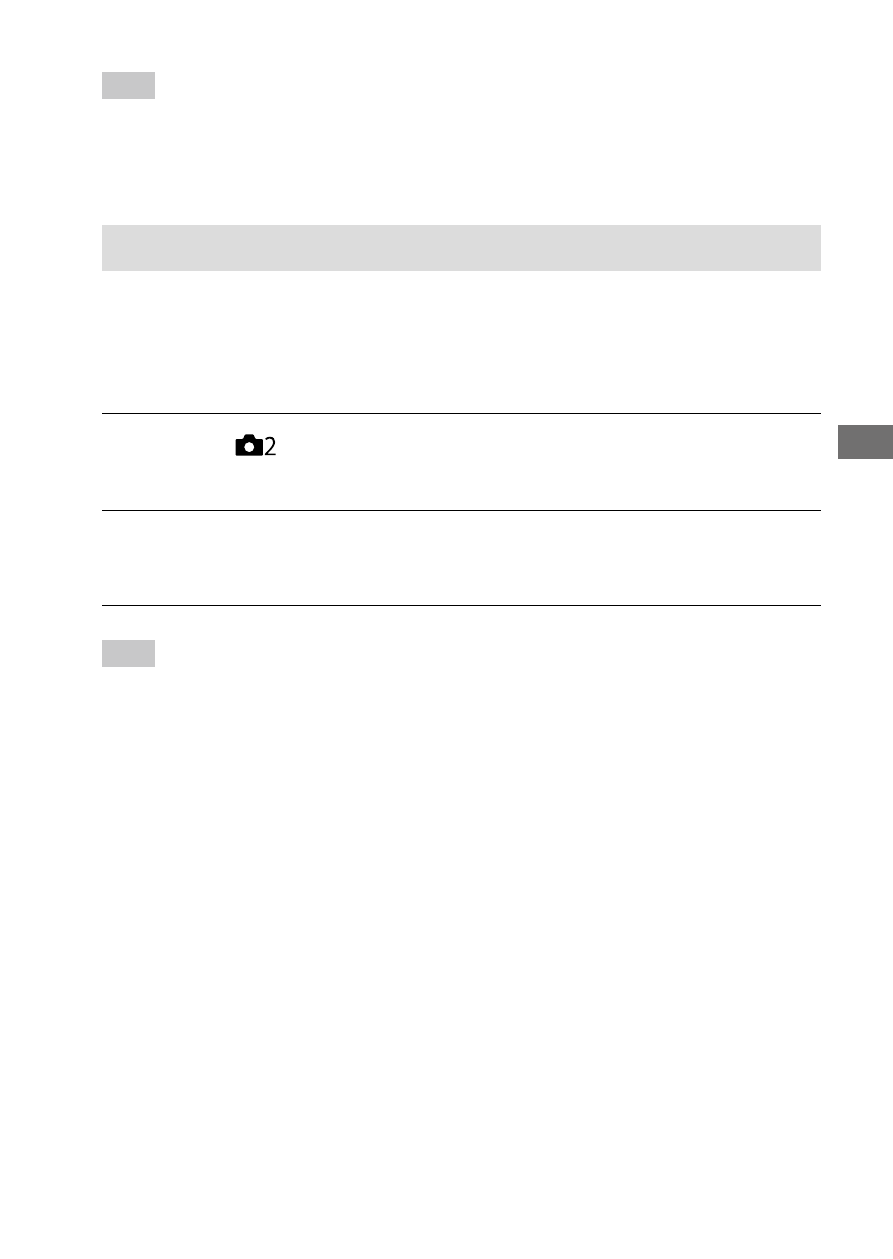
C:\4692676112\4692676112ILCE9UC2\01GB-ILCE9UC2\060SET.indd
2017/03/15 14:08
ILCE-9
4-692-676-11 (2)
GB
175
Cust
omizing the c
amer
a
Hint
• Although you can change the aperture value during the preview, the subject
may be defocused if you select a brighter aperture. We recommend that you
adjust the focus again.
Shot. Result Preview
While pressing down the key to which [Shot. Result Preview] is assigned,
you can check the image preview with the DRO, shutter speed, aperture
and ISO sensitivity settings applied. Check the shooting result preview
before shooting.
1
MENU
(Camera Settings 2)
[Custom Key (Shoot.)]
set the [Shot. Result Preview] function to the desired key.
2
Confirm the image by pressing the key to which
[Shot. Result Preview] was assigned.
Hint
• The DRO settings, shutter speed, aperture and ISO sensitivity settings you
have set are reflected on the image for [Shot. Result Preview], but some
effects cannot be previewed depending on the shooting settings. Even in that
case, the settings you have selected will be applied to the images you shoot.