Playing back movies – Sony Alpha 9 User Manual
Page 155
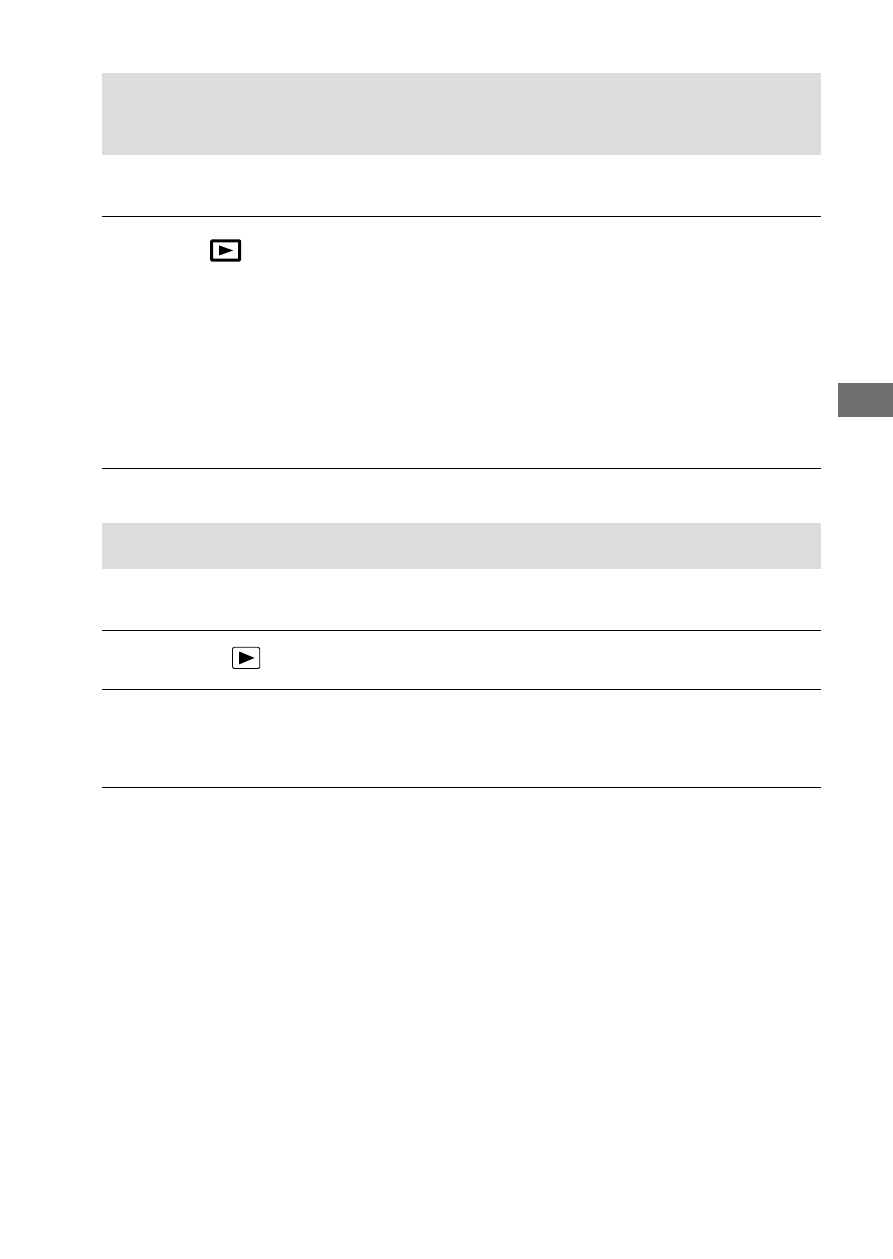
C:\4692676112\4692676112ILCE9UC2\01GB-ILCE9UC2\050PLY.indd
2017/03/15 14:08
ILCE-9
4-692-676-11 (2)
GB
155
Viewing
Rotating recorded images automatically
(Display Rotation)
Selects the orientation when playing back recorded images.
MENU
(Playback) [Display Rotation] desired setting.
Auto: When you rotate the camera, the displayed image rotates
automatically by detecting the orientation of the camera.
Manual: Images shot vertically are displayed vertically. If you have set
the image orientation using the [Rotate] function, the image will be
displayed accordingly.
Off: Images are always displayed horizontally.
Playing back movies
Plays back the recorded movies.
1
Press the (playback) button to switch to playback mode.
2
Select the movie to be played back using the control wheel and
press the center of the control wheel to start playback.