Operating procedure – Sony Alpha 9 User Manual
Page 197
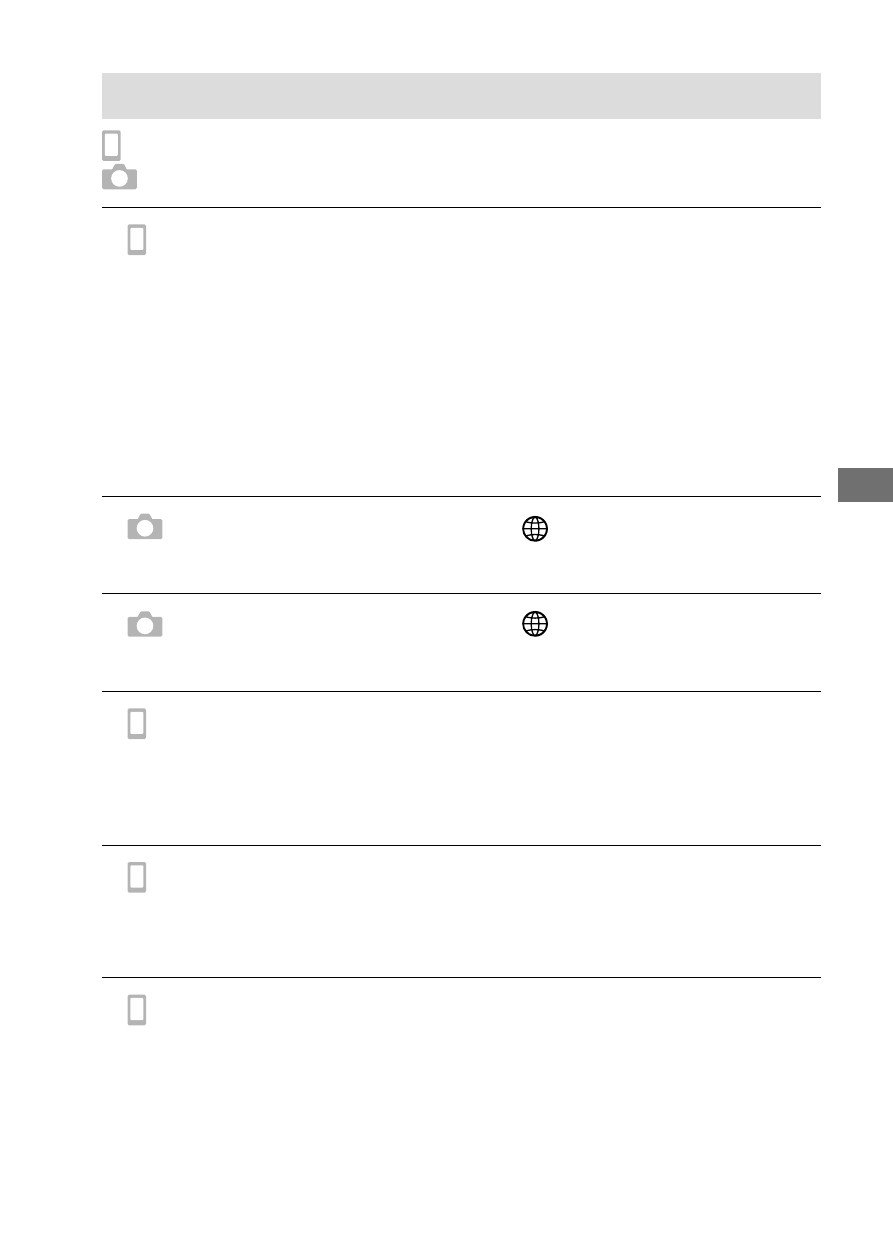
C:\4692676112\4692676112ILCE9UC2\01GB-ILCE9UC2\070WRL.indd
2017/03/15 14:08
ILCE-9
4-692-676-11 (2)
GB
197
Using ne
twork functions
Operating procedure
: Operations performed on the smartphone
: Operations performed on the camera
1
: Confirm that the Bluetooth function of your smartphone is
activated.
• Do not perform the Bluetooth pairing operation on the smartphone
setting screen. In steps 2 to 7, the pairing operation is performed
using the camera and the application PlayMemories Mobile.
• If you accidentally perform the pairing operation on the smartphone
setting screen in step 1, cancel the pairing and then perform the
pairing operation by following steps 2 through 7 using the camera
and the application PlayMemories Mobile.
2
: On the camera, select MENU
(Network)
[Bluetooth Settings]
[Bluetooth Function] [On].
3
: On the camera, select MENU
(Network)
[Bluetooth Settings]
[Pairing].
4
: Launch PlayMemories Mobile on your smartphone and tap
“Location Information Linkage.”
• If “Location Information Linkage” is not displayed, follow the steps in
“Preparation in advance” above.
5
: Activate [Location Information Linkage] on the
[Location Information Linkage] setting screen of
PlayMemories Mobile.
6
: Follow the instructions on the [Location Information Linkage]
setting screen of PlayMemories Mobile, and then select your
camera from the list.