Monitor/viewfinder settings, Finder/monitor – Sony Alpha 9 User Manual
Page 176
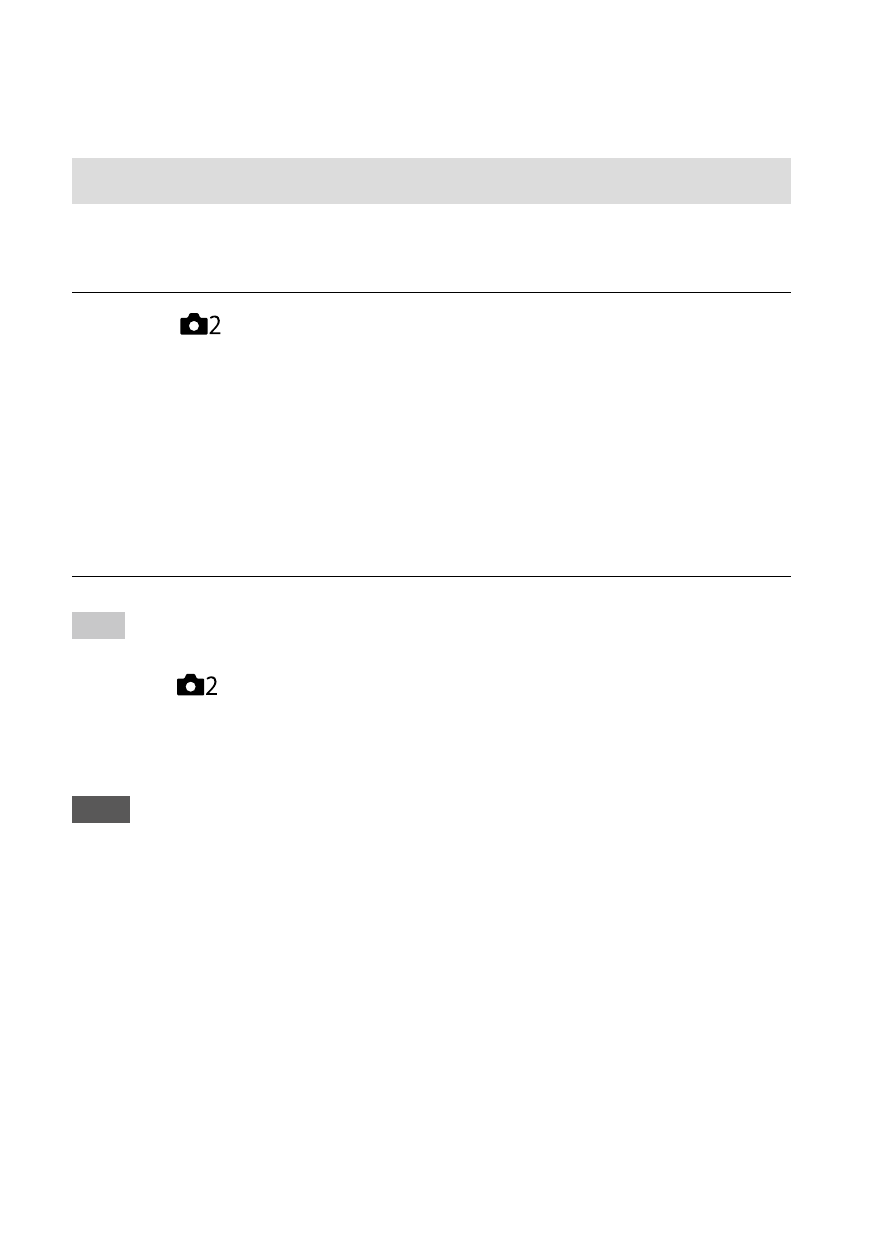
ILCE-9
4-692-676-11 (2)
C:\4692676112\4692676112ILCE9UC2\01GB-ILCE9UC2\060SET.indd
2017/03/15 14:08
GB
176
Monitor/viewfinder settings
FINDER/MONITOR
Sets the method for switching the display between Electronic Viewfinder
and the screen.
MENU
(Camera Settings 2)
[FINDER/MONITOR]
desired setting.
Auto: When you look into the Electronic Viewfinder, the eye sensor reacts
and the display is switched to the Electronic Viewfinder automatically.
Viewfinder (Manual): The screen is turned off and the image is displayed
only in the Electronic Viewfinder.
Monitor (Manual): The Electronic Viewfinder is turned off and the image
is always displayed on the screen.
Hint
• You can assign the [FINDER/MONITOR] function to your preferred key.
MENU
(Camera Settings 2)
[Custom Key (Shoot.)] set
[Finder/Monitor Sel.] to the preferred key.
• To turn off automatic switching of the display using the eye sensor, set
[FINDER/MONITOR] to [Viewfinder (Manual)] or [Monitor (Manual)].
Note
• When the monitor is pulled out, the eye sensor of the camera will not detect
you are approaching even if [FINDER/MONITOR] is set to [Auto]. The image
will continue to be displayed on the monitor.