S&q settings – Sony Alpha 9 User Manual
Page 147
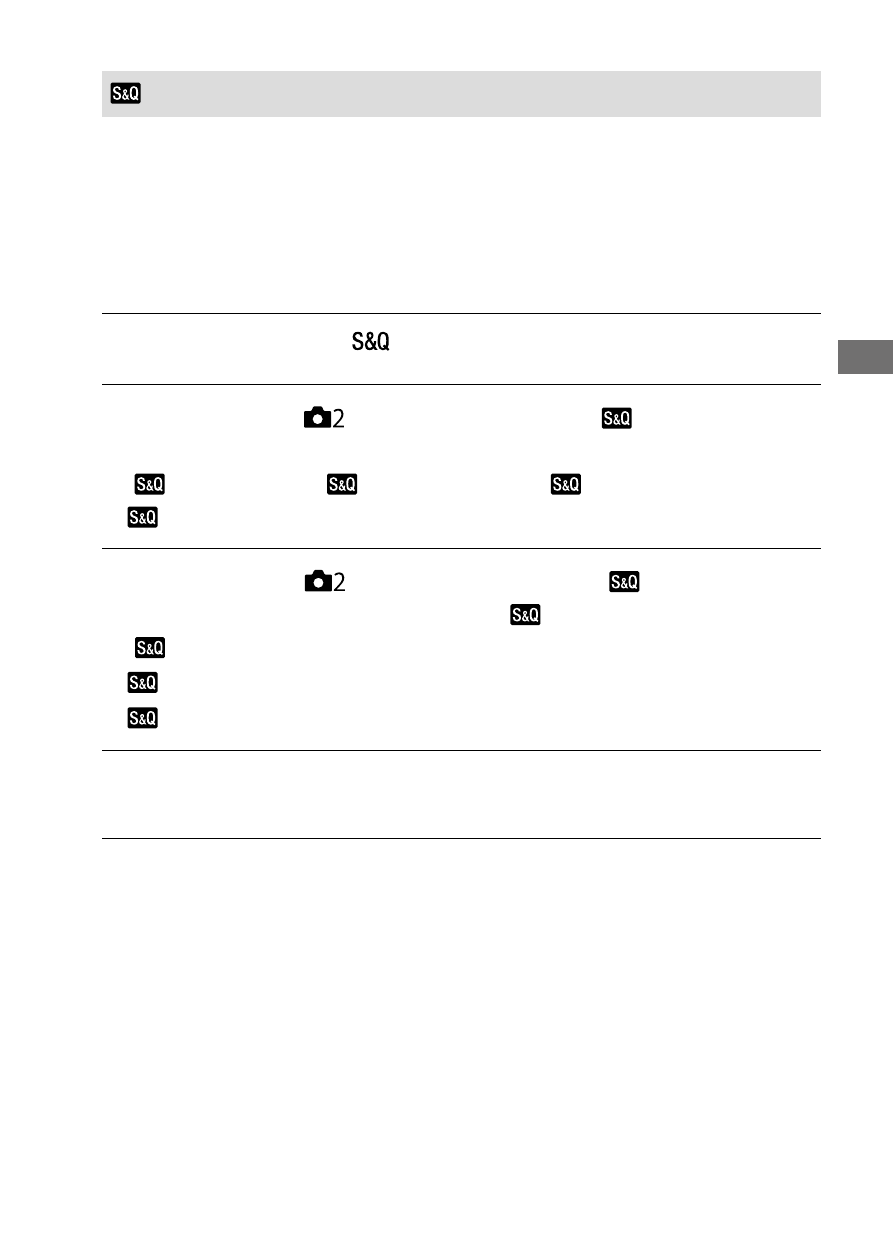
C:\4692676112\4692676112ILCE9UC2\01GB-ILCE9UC2\040MOV.indd
2017/03/15 14:08
ILCE-9
4-692-676-11 (2)
GB
147
Shoo
ting movies
S&Q Settings
You can record a moment that cannot be captured by the naked eye
(slow-motion recording), or record a long-term phenomenon into a
compressed movie (quick-motion recording). For example, you can record
an intense sports scene, the moment when a bird starts to fly, a blooming
flower, and a changing view of clouds or a starry sky. Sound will not be
recorded.
1
Set the mode dial to
(S&Q Motion).
2
Select MENU
(Camera Settings 2)
[ Exposure Mode]
and select the desired setting of slow-motion/quick-motion
( Program Auto, Aperture Priority, Shutter Priority, or
Manual Exposure).
3
Select MENU
(Camera Settings 2)
[ S&Q Settings]
and select the desired settings for [ Record Setting] and
[ Frame Rate].
Record Setting: Selects the frame rate of the movie.
Frame Rate: Selects the shooting frame rate.
4
Press the MOVIE (movie) button to start recording.
• Press the MOVIE button again to stop recording.