Viewing images – Sony Alpha 9 User Manual
Page 230
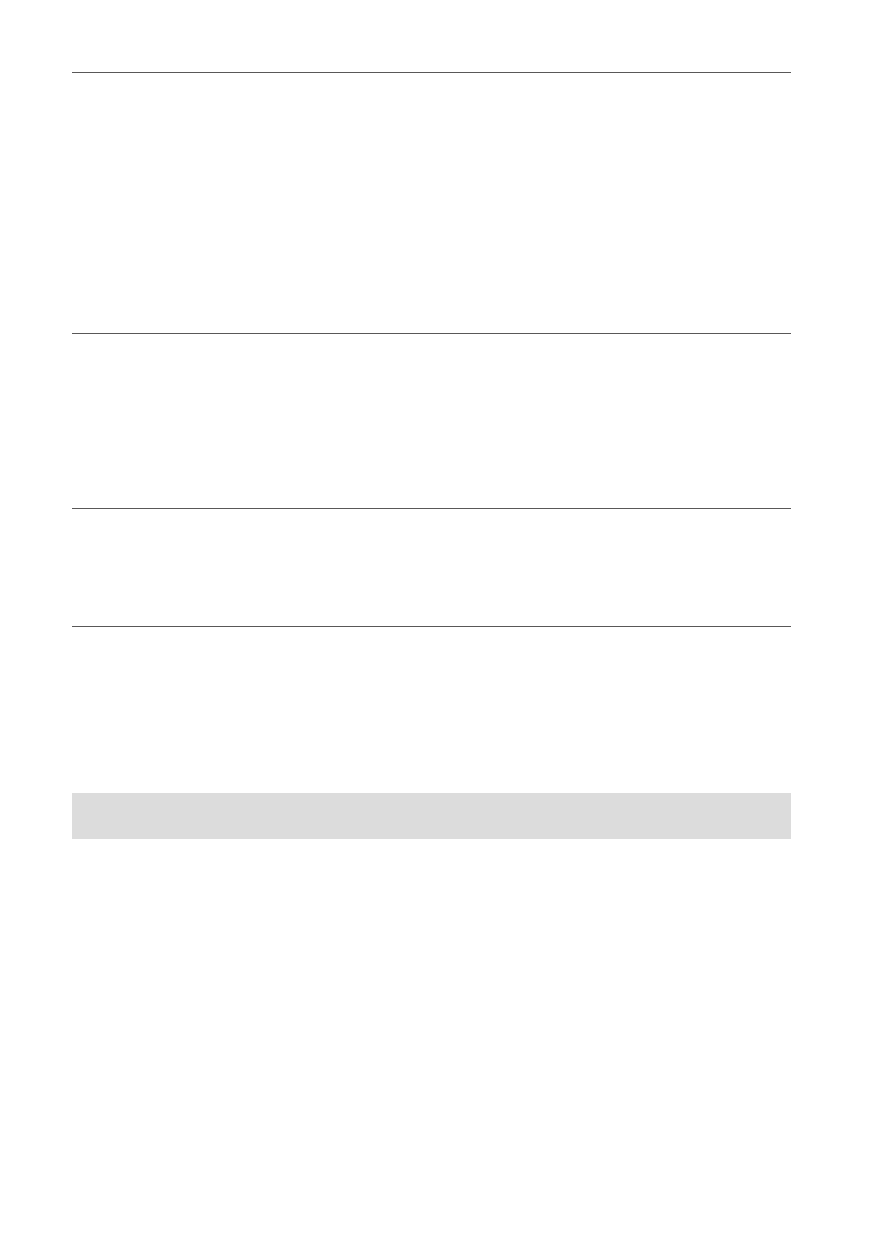
ILCE-9
4-692-676-11 (2)
C:\4692676112\4692676112ILCE9UC2\01GB-ILCE9UC2\110TBS.indd
2017/03/15 14:08
GB
230
The image is blurred.
• The picture was taken in a dark location without the flash, resulting
in camera shake. Camera shake is more likely to occur when shooting
in a dark location because the shutter speed is slower. The use of a
tripod or the flash is recommended (page 132).
• Make sure that [SteadyShot] is set to [On] (page 127).
• If you are using [SteadyShot Adjust.] set to [Manual], check if the
right focal-length is set (page 127).
Sound is not recorded properly.
• If you turn down the [Audio Rec Level] to the lowest sound level,
audio will not be recorded.
• If you turn up the [Audio Rec Level] to the highest sound level, there
will likely be sound clipping.
The camera vibrates while the power is on.
• The image sensor moves up/down/left/right due to an in-camera
anti-blur mechanism. This is not a malfunction.
Vibration or sounds occur when you shake the camera while the
power is turned off.
• The image sensor vibrates or makes sounds due to an in-camera
image sensor shift mechanism. This is not a malfunction.
Viewing images
Images cannot be played back.
• The folder/file name has been changed on your computer.
• When an image file has been processed by a computer or when
the image file was recorded using a model other than this product,
playback on this product is not guaranteed.
• Copy images stored on the computer using PlayMemories Home to
play back the images on the camera.
• The product is in USB mode. Disconnect the product from the
computer (page 202).