Canon imagePROGRAF TX-3100 36" Printer with Basket User Manual
Page 110
Advertising
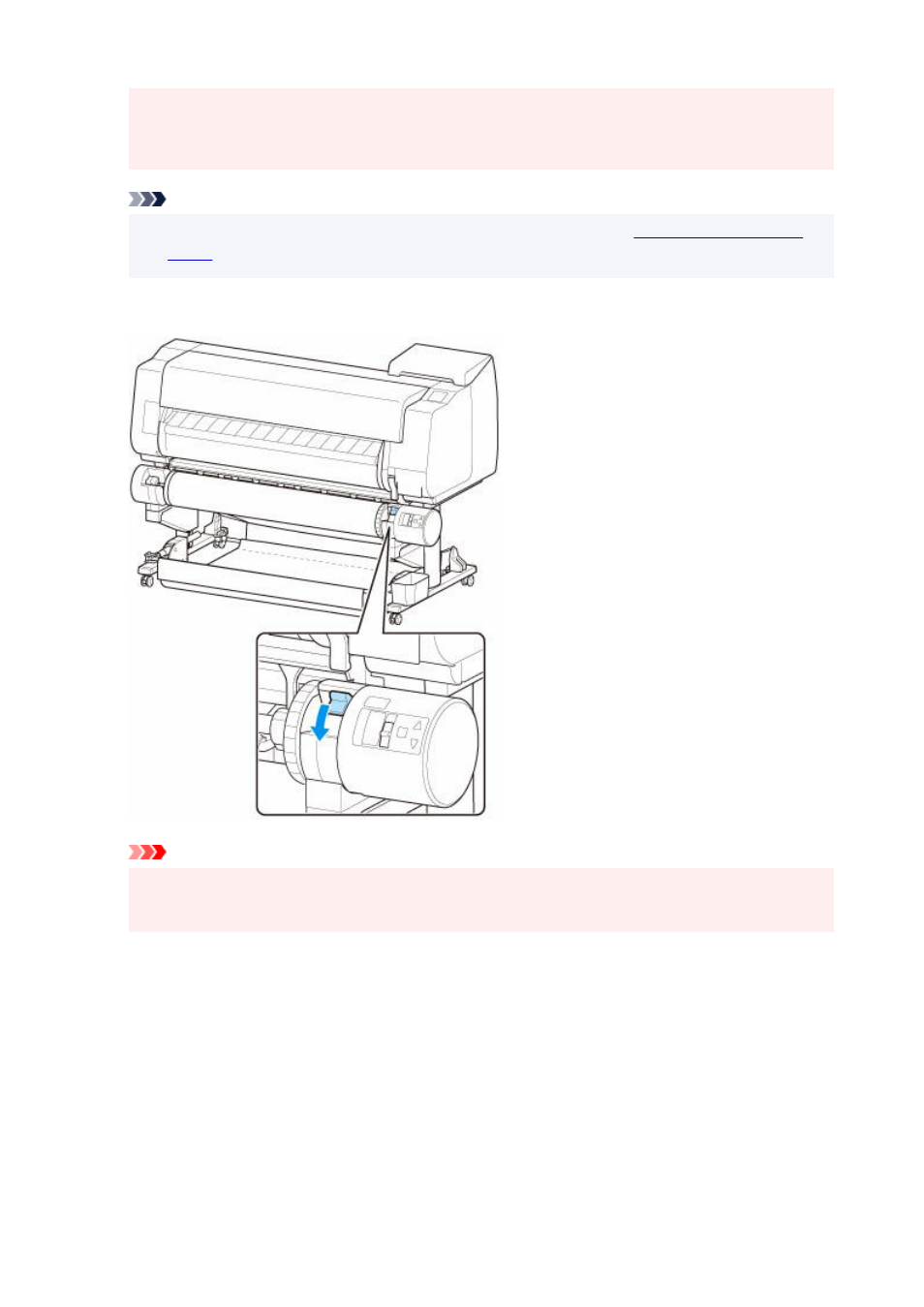
• When
Roll paper auto feed
is
Enable
and if you attach the roll holder without the roll paper
•
loaded on the roll holder,
Preparing to feed the paper...
appears on the operation panel. In this
case, press the
Stop
button on the operation panel to cancel feeding.
Note
• For the procedure for attaching the roll paper to the Roll Holder, see "
•
."
4.
Change
Roll Holder Lock
switch on roll unit to locked position.
4.
Important
• If you do not change
Roll Holder Lock
switch to locked position, the roll paper cannot be fed
•
automatically.
5.
Change feed flap switch on top of roll unit to feed icon position on the left.
5.
110
Advertising