Select palette – Canon imagePROGRAF TX-3100 36" Printer with Basket User Manual
Page 309
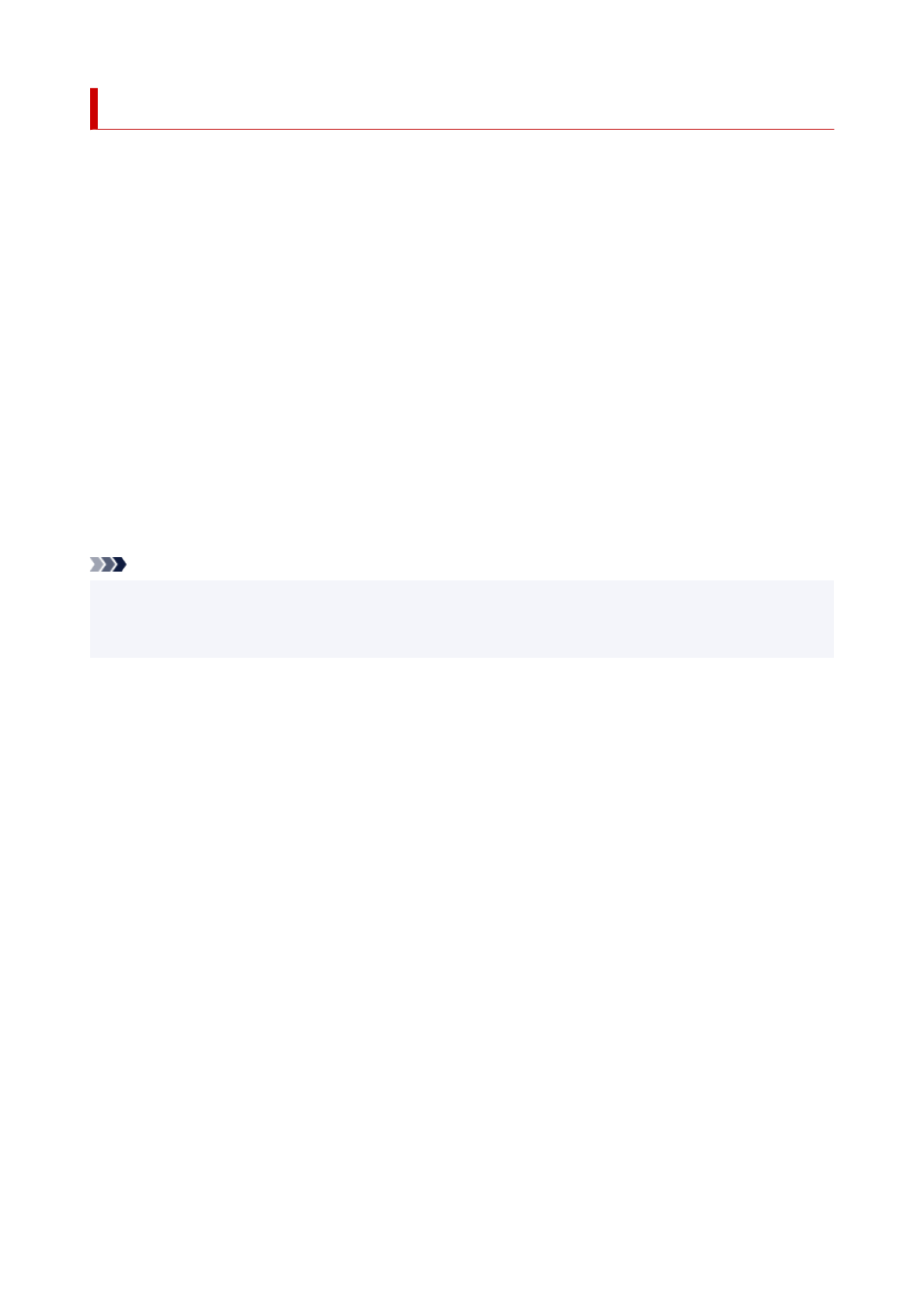
Select palette
Selects a palette to use when printing HP-GL/2 data.
According to the setting of the selected palette, the line width, line color, and line attributes are specified.
This setting item is displayed by tapping in the following order.
Printer settings
>
Print settings
>
HP-GL/2 print settings
>
Line & pen manager
>
Pen setup
•
Software (Initial setting)
•
Performs printing with the setting of HP-GL/2 data.
•
Palette A
•
Performs printing with the setting of Palette A.
•
Palette B
•
Performs printing with the setting of Palette B.
•
Default
•
Performs printing with the predefined settings.
Note
• When you select a palette other than
Software
, the printer performs printing with the pen setting of the
specified palette even if the image data has the pen setting.
•
Palette A
and
Palette B
have the same settings as
Default
in the initial state.
309