Setting the number of copies and printing order – Canon imagePROGRAF TX-3100 36" Printer with Basket User Manual
Page 568
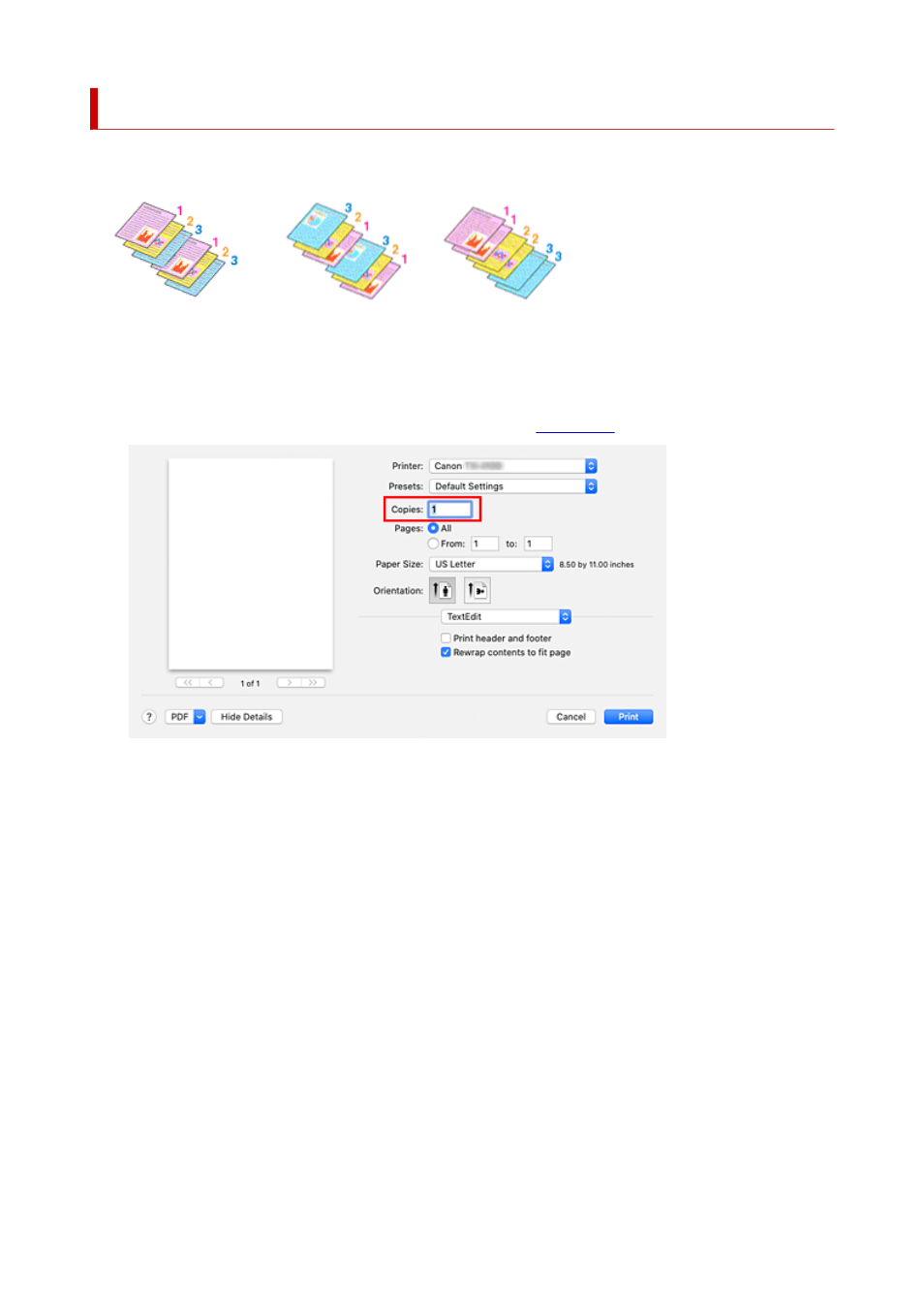
Setting the Number of Copies and Printing Order
Collate pages
+
Reverse Collate pages
+
Normal
Reverse
The procedure for specifying the number of copies and printing order is as follows:
1.
Specify the number of copies to be printed
1.
Specify the number of copies to print from the
Copies
2.
Select
Paper Handling
from the pop-up menu
2.
3.
Check the
Collate pages
check box when you are specifying multiple copies in the
Copies
3.
box
Check the
Collate pages
check box to print all the pages of a single copy together.
Uncheck this check box to print all pages with the same page number together.
4.
Specify the print order
4.
Check
Page Order
.
When you select
Reverse
, printing starts from the last page.
When you select
Automatic
or
Normal
, printing starts from the first page.
568