Migrating printer's setting, Using remote ui, Using usb flash drive – Canon imagePROGRAF TX-3100 36" Printer with Basket User Manual
Page 374
Advertising
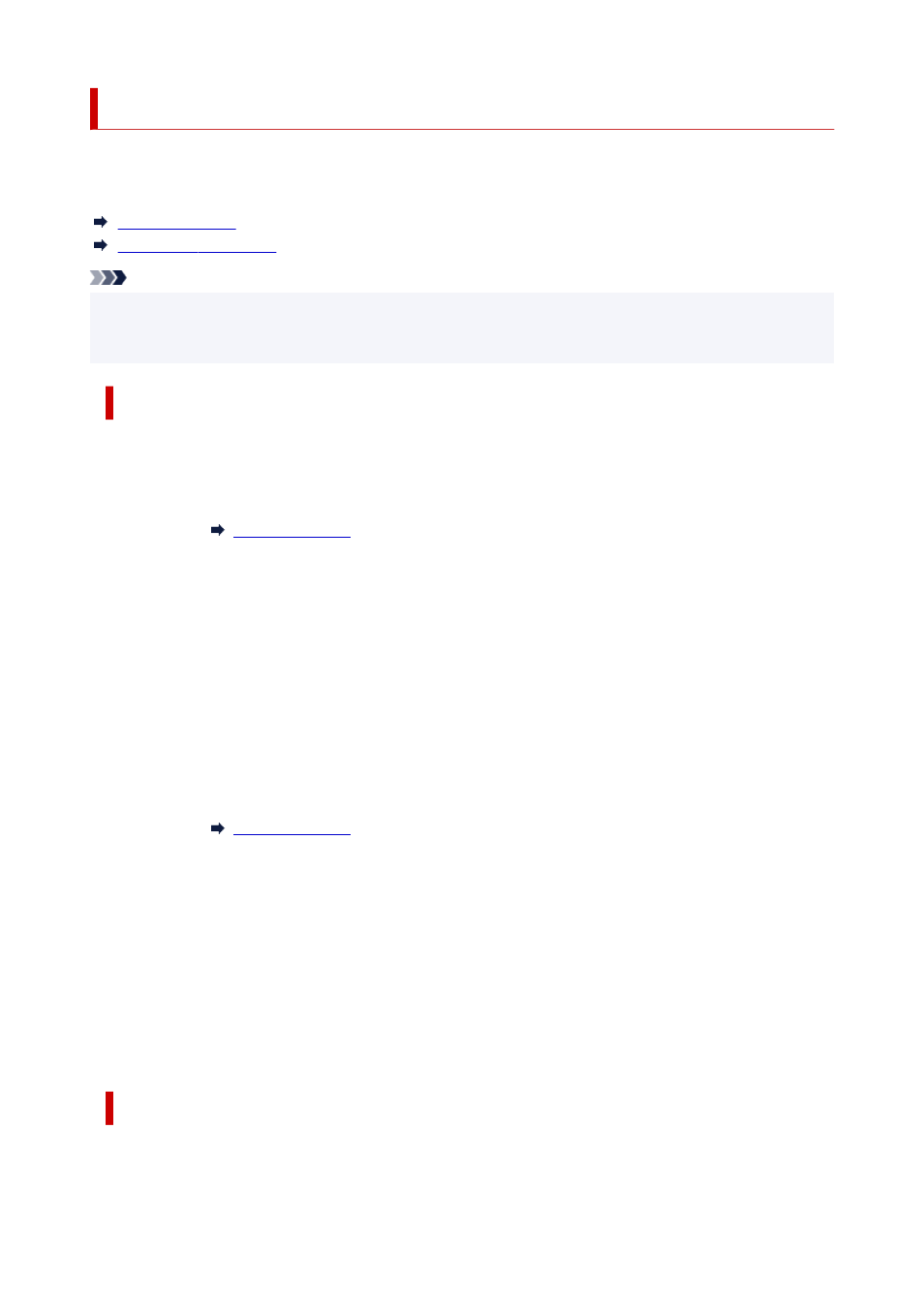
Migrating Printer's Setting
Migrates the printer settings to another one of the same model.
This operation is available using Remote UI or USB flash drive.
Using Remote UI
Using USB Flash Drive
Note
• The printers must be running the same firmware version.
•
The target data to be migrated is fixed.
Using Remote UI
1.
Exporting settings
1.
1.
Start up Remote UI.
1.
2.
Select
Printer settings
.
2.
3.
Select
Import/Export printer settings
.
3.
4.
Select
Export printer settings
.
4.
5.
Enter password and select
OK
.
5.
2.
Importing settings
2.
1.
Start up Remote UI
1.
2.
Select
Printer settings
.
2.
3.
Select
Import/Export printer settings
.
3.
4.
Select
Import printer settings
.
4.
5.
Select a file to import.
5.
6.
Enter password and select
OK
.
6.
Using USB Flash Drive
1.
Exporting settings
1.
374
Advertising