Overview of the printer driver – Canon imagePROGRAF TX-3100 36" Printer with Basket User Manual
Page 667
Advertising
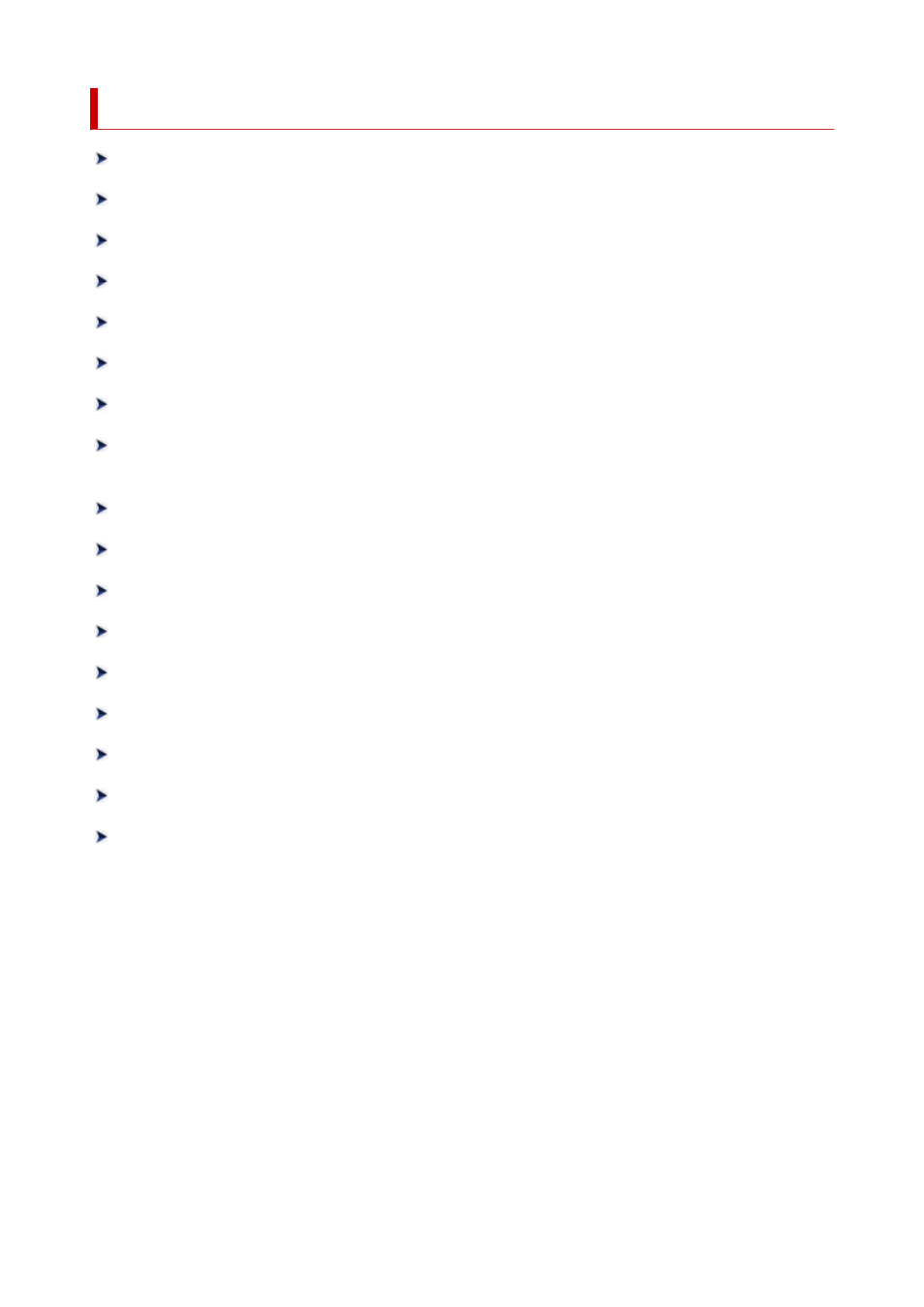
Overview of the Printer Driver
Checking Layout in Preview before Printing
Registering a Changed Printing Profile
How to Open the Printer Driver Setup Dialog
Updating Media Information in Printer Driver
Correcting Media Information in Printer Driver (When Printer Used in Shared
Environment)
Confirm the Printer Paper Information
Setting Accounting Information
Deleting the Undesired Print Job
Display the Printing Status Screen
Opening the Canon IJ Printer Utility2
Checking the Ink Status from Your Computer
Instructions for Use (Printer Driver)
667
Advertising